Authorization
The APM Asset microservices use the Predix UAA service for user authentication and authorization. To use the service endpoints, you must first obtain an authorization token and pass this token in the request header when requesting resources through the REST endpoints.
POST /oauth/token?grant_type=password&username=<username>&password=<password>
To obtain the authorization token, make a HTTP or cURL POST request.
In the request Authorization,
-
Select the type
Basic Auth. -
Enter the Username and Password.
The Authorization header is automatically generated with the value:
“Basic <Base64(client_username:client_password)>”
Where
<Base64(client_username:client_password)> is the Base64-encoded string containing the username:password.
Example cURL Request
$ curl -X POST -H "Authorization: Basic b29hcHA6b29hcHBzZWNyZXQ=" -H "Cache-Control: no-cache" "https://92263bd8-7adf-4060-9c4e-b9316a85dae4.predix-uaa.run.aws-usw02-pr.ice.predix.io/oauth/token?grant_type=password&username=<username>&password=<password>"
Example Response
Status: 200: OK
Loading time: 1141 ms
Response headers (14)
Access-Control-Allow-Origin :*
Cache-Control :no-cache, no-store, max-age=0, must-revalidate, no-store
Content-Type :application/json;charset=UTF-8
Correlation-Id :3f40c5ad-babb-471a-a119-f4931e05415e
Date :Thu, 02 Jun 2016 14:45:16 GMT
Expires :0
Pragma :no-cache, no-cache
Server :Apache-Coyote/1.1
Strict-Transport-Security :max-age=31536000 ; includeSubDomains
Transfer-Encoding :chunked
X-Content-Type-Options :nosniff
X-Frame-Options :DENY
X-Vcap-Request-Id :84b392d2-aadb-4c74-4a3b-83b0f2534fae
X-Xss-Protection :1; mode=block
{
"access_token": "eyJhbGciOiJSUzI1NiJ9.eyJqdGkiOiI4YjE2NWQ4ZC1hZGUwLTQyMTQtODg1My1jZGZhOWY0ZDZiMDgiLCJzdWIiOiI2OWUwNTdmNC0zMWM2LTRhOTQtYWI2NC00OWVkODEyNWZiMWUiLCJzY29wZSI6WyJvcGVuaWQiXSwiY2xpZW50X2lkIjoib29odWJ1c3IiLCJjaWQiOiJvb2h1YnVzciIsImF6cCI6Im9vaHVidXNyIiwiZ3JhbnRfdHlwZSI6InBhc3N3b3JkIiwidXNlcl9pZCI6IjY5ZTA1N2Y0LTMxYzYtNGE5NC1hYjY0LTQ5ZWQ4MTI1ZmIxZSIsIm9yaWdpbiI6InVhYSIsInVzZXJfbmFtZSI6InNwaWRlcm1hbiIsImVtYWlsIjoic3BpZGVybWFuQG1hcnZlbC5jb20iLCJhdXRoX3RpbWUiOjE0NjQ4Nzg3MTYsInJldl9zaWciOiI2N2RjZDRkZCIsImlhdCI6MTQ2NDg3ODcxNiwiZXhwIjoxNDY0OTIxOTE2LCJpc3MiOiJodHRwczovL2Q5NzkzOGIxLWNhYTQtNDE4NS04OTIzLTAzNTUwNjBkOWE3Ni5wcmVkaXgtdWFhLnJ1bi5hc3YtcHIuaWNlLnByZWRpeC5pby9vYXV0aC90b2tlbiIsInppZCI6ImQ5NzkzOGIxLWNhYTQtNDE4NS04OTIzLTAzNTUwNjBkOWE3NiIsImF1ZCI6WyJvb2h1YnVzciIsIm9wZW5pZCJdfQ.A3osxGfK9COSKvdUHIj9fT-SFE_TlvlcqBLaIpt4hS5AWgEL_J2uyDmMndlBa-qjLfiAYksLf3W631lGW9yi8vy4plAugljIimdwr1HsDP6rMKMa9SSx26yZaIC0smgpYj5CgHlWC6d3FGRMrejlhHwxU_kMuIAAq1IL6ORluiJCTsMbMeivL7o6w9gzBJ0K3uhpWN5A45dz_cJwTwYVwk2sEYy_jBEOZ1taPF3aPBxLvcK8zrGfeMNVkEUZVc3LhnWA7hG6NuoJBak1K6piANzz-myVCvI9sHsiNATH-tJwg0Ih5pzD2ge_OqxsDQkqfrzSAb-ff8maSAe9KuuSYg",
"token_type": "bearer",
"refresh_token": "eyJhbGciOiJSUzI1NiJ9.eyJqdGkiOiIyODYyMmE4NC0xNzgxLTRkMDktYWRmZC1hYzdkYTdhOTY2NTAtciIsInN1YiI6IjY5ZTA1N2Y0LTMxYzYtNGE5NC1hYjY0LTQ5ZWQ4MTI1ZmIxZSIsInNjb3BlIjpbIm9wZW5pZCJdLCJpYXQiOjE0NjQ4Nzg3MTYsImV4cCI6MTQ2NzQ3MDcxNiwiY2lkIjoib29odWJ1c3IiLCJjbGllbnRfaWQiOiJvb2h1YnVzciIsImlzcyI6Imh0dHBzOi8vZDk3OTM4YjEtY2FhNC00MTg1LTg5MjMtMDM1NTA2MGQ5YTc2LnByZWRpeC11YWEucnVuLmFzdi1wci5pY2UucHJlZGl4LmlvL29hdXRoL3Rva2VuIiwiemlkIjoiZDk3OTM4YjEtY2FhNC00MTg1LTg5MjMtMDM1NTA2MGQ5YTc2IiwiZ3JhbnRfdHlwZSI6InBhc3N3b3JkIiwidXNlcl9uYW1lIjoic3BpZGVybWFuIiwib3JpZ2luIjoidWFhIiwidXNlcl9pZCI6IjY5ZTA1N2Y0LTMxYzYtNGE5NC1hYjY0LTQ5ZWQ4MTI1ZmIxZSIsInJldl9zaWciOiI2N2RjZDRkZCIsImF1ZCI6WyJvb2h1YnVzciIsIm9wZW5pZCJdfQ.FN7Spn8Zv22EOaaHpTmLIOsVZWYSAKVX0qoSwdLxv7Op1isgsDzxX_ctAeI2SnaaNW6hQiuHQZJ0GQ1CFF6lGrwHcQhGX8mrO9SmSH7gYX4m-8MbYV1w7fLcy2jbob1HiRqw2OC5P6juLGSVQDt_klweXsBahbsZpM-q2n3IQjtu76YKOYyb8uYMZPipHIVCipa8ASHEjk76bRVRgv9V6f2ECszLKSUOTO4INiFmJbErshjfUDJ0285N2WLAPlaIqP_L6dgR3LrXLk6eY-zvPGzAQezGkmxhboWAYcmN0NkkRNinbrbF5i3bHXDDD7hEPOMI3c0uJgDQFyJU_R6Fog",
"expires_in": 43199,
"scope": "openid",
"jti": "8b165d8d-ade0-4214-8853-cdfa9f4d6b08"
}For information on Predix UAA services, click the following link:
Asset Resource Endpoints
Components
These endpoints (such as CRUD, Hierarchy, Criteria and Source Key that return an object or an array of objects) accept an optional query parameter called components.
The parameter values allowed are:
BASIC, PARENT, TYPE, ATTRIBUTES, TAGS, FULL, and DETAILED. Pass one or more of these options to specify the amount of information to return for each object.
| Component option | Description |
|---|---|
BASIC |
Returns only basic fields such as URI, sourceKey, name, description, label, reservedAttributes (where applicable), parent, type (type URI, if applicable), location (if applicable), and category (applicable only to groups). |
PARENT |
Returns the immediate parent object (with PARENT components) of the requested resource and its basic fields. It also returns grandparents up to the root node. |
TYPE |
Returns the type object of the requested resource and its basic fields. This component is not applicable to types/classifications. |
ATTRIBUTES |
Returns the attributes of the requested resource and its basic fields. |
TAGS |
Return the basic fields and the tags(default maximum of 250) associated with the object. This component is not applicable to types/classifications. |
FULL |
Returns parents, object type, attributes, tags and basic fields of the requested resource. It is the same as specifying 'PARENT,TYPE,ATTRIBUTES,TAGS'. |
DETAILED |
Returns FULL, and also returns FULL components of parents. |
Usage example, /v3/assets?components=BASIC. If not specified, the default is BASIC.
|
When querying for instances(Enterprise, Site, Segment & Asset) with components as TAGS, the service will return maximum of 250(default limit) tags. If intention is to get more tags, then example usage is /v3/assets/{uuid}/tags.
|
| sortBy param only supported for tag instances of single asset. |
Advanced Search Supported Query Params
Below are the supported query params for advanced search on various endpoints
| Resource Endpoint | Supported Query Params | Example |
|---|---|---|
Instances - Enterprises, Sites & Segments |
uri |
* v3/assets/query?q=uri=/assets/<uuid> |
Assets |
uri |
* v3/assets/query?q=reservedAttributes.state.key=06 |
Asset Types & Tag Types |
uri |
* v3/segments/query?q=type=/segmentTypes/<uuid> |
Tags |
uri |
* v3/tags/query?q=monitoredentitysourcekey=Sample_Asset& sortBy=reservedAttributes.uom.desc |
Asset Groups |
uri |
* v3/assetgroups/query?q=category=Tag |
List of Special characters
Backslash |
\ |
Single Quote |
' |
Asterisk |
* |
Comma |
, |
Colon |
: |
Pipe |
| |
Equals |
= |
To use above special characters in the query, one should escape using backslash ( \ ). Below table shows usage of Query APIs with Special Characters Example.
Query APIs with Special Characters Example
| EndPoints | Special Chars to escape | Example |
|---|---|---|
/assets/query /assets/<uuid>/tags/download /tags/query |
Backslash ( \ ) Escape below chars only if value are unquoted Colon ( : ) |
/assets/query?q=name='E2EAVD-ASSET-\\-\*-\'-1' /assets/query?q=name=E2EAVD-ASSET-\:-|-\=-2' |
/tags?sourceKeys=<sourceKey1> |
Backslash ( \ ) Escape below chars only if value are unquoted Comma ( , ) |
/tags/sourceKeys='pwr_turbine\\00\'1,25\*6','pwr_turbine\\00\'1,25\*7'
|
/assets?sourceKey=<value> |
Backslash ( \ ) |
/assets/sourceKey='pwr_turbine\\00\'1-25\*6' |
Classification Types
An asset is a digital abstraction of something in the physical world. It can be an enterprise, organization, site, machine train, or equipment.
A classification is a reusable definition of a specific entity in your business-object hierarchy. You can also represent multiple entities that are essentially the same and define them as a single classification. For example, you can create a classification machine to identify machinery with common attributes and properties. You can create sub-classifications such as turbines, compressors, and shafts from the parent machine class. Sub-classifications inherit properties from the parents and can have be assigned their own custom properties.
Classification types are more like a blueprint or definition. They do not represent a physical entity.
The Asset microservice provides the following endpoints to create, update and fetch resources for the supported classification types.
Retrive a specific type
Use this GET method to get a specific type by the resource URI. You would pass the URI using the path parameter.
Example CURL request
$ curl 'https://apm-asset-svc-env.domain/v3/tenants/501a5f1b-2b74-4ebe-8a64-aefa580ae3c0/types/a3bf79d2-6786-38f2-97c4-af7a24522303' -i \
-H 'Content-Type: application/json' \
-H 'Authorization: <Authorization>' \
-H 'tenant: <tenant>' \
-H 'Accept: application/json'Example HTTP request
GET /v3/tenants/501a5f1b-2b74-4ebe-8a64-aefa580ae3c0/types/a3bf79d2-6786-38f2-97c4-af7a24522303 HTTP/1.1
Content-Type: application/json
Authorization: <Authorization>
tenant: <tenant>
Accept: application/json
Host: apm-asset-svc-env.domainPath parameters
| Parameter | Description |
|---|---|
|
The unique identifier for the tenant instance |
|
The unique identifier for the type. Must be unique per type and can only contain letters (a-z, A-Z), numbers (0-9), hyphens (-) and periods (.). |
Example response
HTTP/1.1 200 OK
Content-Type: application/json;charset=UTF-8
Content-Length: 452
{
"id": "a3bf79d2-6786-38f2-97c4-af7a24522303",
"tenantId": "501a5f1b-2b74-4ebe-8a64-aefa580ae3c0",
"sourceKey": "Anba-Enterprise-type",
"name": "Anba-Enterprise-type",
"description": "This is the type of ShellAsset enterprise",
"superTypeId": "edf150de-d869-3741-8141-6f4c7f80254e",
"attributeSchema": {
"attributes": {},
"reservedAttributes": {}
},
"superTypesArray": [
"edf150de-d869-3741-8141-6f4c7f80254e"
],
"coreAssetTypeName": "EnterpriseType"
}Response structure
| Path | Type | Description |
|---|---|---|
|
|
The object id of the type as represented in the source system. |
|
|
The tenant id of the type as represented in the source system. |
|
|
The CCOM type of the type as represented in the source system. |
|
|
The unique identifier of the type as represented in the source system. Must be unique per type defined. |
|
|
The name of the type. |
|
|
The general description for the type |
|
|
Id of the parent type |
|
|
Id of the parent types |
|
|
Please refer Json Structure for Attributes |
|
|
Please refer Reserved Attributes config for AssetType for possible reserved attribute values for asset type. |
EnterpriseTypes
Creating Enterprise Types
Use this POST method to create enterprise types.
Example cURL Request
$ curl 'https://apm-asset-svc-env.domain/v3/enterpriseTypes' -i -X POST \
-H 'Content-Type: application/json' \
-H 'Authorization: <Authorization>' \
-H 'tenant: <tenant>' \
-H 'Accept: application/json' \
-d '[ {
"sourceKey" : "SampleSourceKey",
"name" : "Sample Enterprise Type",
"description" : "Sample Enterprise Type",
"attributes" : { }
} ]'Example HTTP Request
POST /v3/enterpriseTypes HTTP/1.1
Content-Type: application/json
Authorization: <Authorization>
tenant: <tenant>
Accept: application/json
Content-Length: 144
Host: apm-asset-svc-env.domain
[ {
"sourceKey" : "SampleSourceKey",
"name" : "Sample Enterprise Type",
"description" : "Sample Enterprise Type",
"attributes" : { }
} ]Request Structure
| Path | Type | Description |
|---|---|---|
|
|
A list of EnterpriseTypes |
|
|
The uniform resource identifier (URI) of EnterpriseType |
|
|
The object id of the EnterpriseType as represented in the source system. |
|
|
The tenant id of the EnterpriseType as represented in the source system. |
|
|
The CCOM type of the EnterpriseType as represented in the source system. |
|
|
The unique identifier of the EnterpriseType as represented in the source system. Must be unique per EnterpriseType defined. |
|
|
The name of the EnterpriseType. |
|
|
Hierarchical name of the EnterpriseType. |
|
|
The general description for the EnterpriseType |
|
|
Please refer Json Structure for Attributes |
|
|
The unique identifier of the EnterpriseTypes parent |
|
|
Please refer Location Json Structure |
Example Response
HTTP/1.1 200 OK
Content-Type: application/json
Content-Length: 403
[ {
"objectId" : "4ae36fd8-25d2-3895-924e-b2aa5d408cdd",
"tenantId" : "567bb641-78b5-4a18-b1b7-fde29788db38",
"rootTypeName" : "EnterpriseType",
"uri" : "/tenants/259dd121-fd2c-43e0-aa5c-c9ebf0cb724c/enterpriseTypes/4ae36fd8-25d2-3895-924e-b2aa5d408cdd",
"sourceKey" : "SampleSourceKey",
"name" : "Sample Enterprise Type",
"description" : "Sample Enterprise Type",
"attributes" : { }
} ]Response Structure
| Path | Type | Description |
|---|---|---|
|
|
A list of EnterpriseTypes |
|
|
The uniform resource identifier (URI) of EnterpriseType |
|
|
The object id of the EnterpriseType as represented in the source system. |
|
|
The tenant id of the EnterpriseType as represented in the source system. |
|
|
The CCOM type of the EnterpriseType as represented in the source system. |
|
|
The unique identifier of the EnterpriseType as represented in the source system. Must be unique per EnterpriseType defined. |
|
|
The name of the EnterpriseType. |
|
|
Hierarchical name of the EnterpriseType. |
|
|
The general description for the EnterpriseType |
|
|
Please refer Json Structure for Attributes |
|
|
The unique identifier of the EnterpriseTypes parent |
|
|
Please refer Location Json Structure |
Retrieving All Enterprise Types
Use this GET method to retrieve all enterprise types.
Example cURL Request
$ curl 'https://apm-asset-svc-env.domain/v3/enterpriseTypes?components=%7B%7D' -i -X GET \
-H 'Content-Type: application/json' \
-H 'Authorization: <Authorization>' \
-H 'tenant: <tenant>' \
-H 'Accept: application/json'Example HTTP Request
GET /v3/enterpriseTypes?components=%7B%7D HTTP/1.1
Content-Type: application/json
Authorization: <Authorization>
tenant: <tenant>
Accept: application/json
Host: apm-asset-svc-env.domainExample Response
HTTP/1.1 200 OK
Content-Type: application/json
Content-Length: 368
[ {
"objectId" : "fdc601b9-c745-43ab-a7c8-a7f6be31f6ae",
"tenantId" : "567bb641-78b5-4a18-b1b7-fde29788db38",
"rootTypeName" : "EnterpriseType",
"uri" : "/tenants/259dd121-fd2c-43e0-aa5c-c9ebf0cb724c/enterpriseTypes/fdc601b9-c745-43ab-a7c8-a7f6be31f6ae",
"name" : "Sample Enterprise Type",
"description" : "Sample Enterprise Type",
"attributes" : { }
} ]Response Structure
| Path | Type | Description |
|---|---|---|
|
|
A list of EnterpriseTypes |
|
|
The uniform resource identifier (URI) of EnterpriseType |
|
|
The object id of the EnterpriseType as represented in the source system. |
|
|
The tenant id of the EnterpriseType as represented in the source system. |
|
|
The CCOM type of the EnterpriseType as represented in the source system. |
|
|
The unique identifier of the EnterpriseType as represented in the source system. Must be unique per EnterpriseType defined. |
|
|
The name of the EnterpriseType. |
|
|
Hierarchical name of the EnterpriseType. |
|
|
The general description for the EnterpriseType |
|
|
Please refer Json Structure for Attributes |
|
|
The unique identifier of the EnterpriseTypes parent |
|
|
Please refer Location Json Structure |
Define attributes in key-value pairs. Each key is of type String and 'value' is an object with variables type, and value(array of values). You cannot define the attribute key with special character such as !@#$%^&*?().
"attributes": {
"Latitude": { (1)
"type": "String", (2)
"value": [
"37.7749° N" (3)
]
},
"Longitude": { (1)
"type": "String", (2)
"value": [
"122.4194° W" (3)
]
},
"Contacts": { (1)
"type": "String", (2)
"value": [
"925-123-4444", "925-123-5555" (3)
]
},
"Code": { (1)
"type": "Character", (2)
"value": [
"B" (3)
]
},
"Frequency": { (1)
"type": "Integer", (2)
"value": [
44100 (3)
]
},
"No. of Assets": { (1)
"type": "Short", (2)
"value": [
2500 (3)
]
},
"Mean Temperature": { (1)
"type": "Double", (2)
"value": [
71.4 (3)
]
},
"Temperature range": { (1)
"type": "Float", (2)
"value": [
60.0, 80.0 (3)
]
},
"Is_active": { (1)
"type": "Boolean", (2)
"value": [
true (3)
]
},
"Date created": { (1)
"type": "Timestamp", (2)
"value": [
"12/31/2015 11:30:22" (3)
]
},
"Health Zone": { (1)
"type": "Grid", (2)
"value": [ (3)
{
"Name": "Very Good",
"Description": "-",
"Recommended Actions": "DEFAULT",
"Alert Level": -1,
"Value From": 85,
"Value To": 100,
"Color": "0064cd",
"Severity": 0
},
{
"Name": "Good",
"Description": "-",
"Recommended Actions": "DEFAULT",
"Alert Level": 0,
"Value From": 70,
"Value To": 84,
"Color": "ffffff",
"Severity": 0
},
{
"Name": "Fair",
"Description": "-",
"Recommended Actions": "A1",
"Alert Level": 1,
"Value From": 50,
"Value To": 69,
"Color": "cccccc",
"Severity": 1
}
],
"metaInfo": [ (4)
{
"id": "Name",
"type": "string"
},
{
"id": "Description",
"type": "string"
},
{
"id": "Recommended Actions",
"type": "string"
},
{
"id": "Alert Level",
"type": "integer"
},
{
"id": "Value From",
"type": "integer"
},
{
"id": "Value To",
"type": "integer"
},
{
"id": "Color",
"type": "string"
},
{
"id": "Severity",
"type": "integer"
}
]
}
}| 1 | The attribute keys. |
| 2 | The data type of the values. The nine supported types are shown above. |
| 3 | The array of values for the defined type. Values are validated against the type. |
| 4 | Attribute key - metaInfo defines type of each column of the Grid. This attribute is added to support validation of column values (json objects) of the Grid. |
Possible properties for Location attribute
"location": {
"geoPoints": [
{
"order" : 1,
"name" : "point1",
"latitude" : -21.29,
"longitude" : 13.112,
"altitude" : 112.356
} ],
"timezone" : "Pacific/Samoa"
}
Retrieving Enterprise Types by Criteria
Use this GET method to retrieve enterprise types matching a specific criterion or criteria passed as the request query parameter.
Example cURL Request
$ curl 'https://apm-asset-svc-env.domain/v3/enterpriseTypes?sourceKey=DEMO-ASSET-ENTERPRISE&components=BASIC&name=&description=&pageSize=&attributes=' -i -X GET \
-H 'Content-Type: application/json' \
-H 'Authorization: <Authorization>' \
-H 'tenant: <tenant>' \
-H 'Accept: application/json'Example HTTP Request
GET /v3/enterpriseTypes?sourceKey=DEMO-ASSET-ENTERPRISE&components=BASIC&name=&description=&pageSize=&attributes= HTTP/1.1
Content-Type: application/json
Authorization: <Authorization>
tenant: <tenant>
Accept: application/json
Host: apm-asset-svc-env.domainRequest Parameters
| Parameter | Description |
|---|---|
|
The source key of the EnterpriseType to be returned. NOTE: If you filter by sourceKey all other criteria will be ignored. |
|
The name filter to apply to EnterpriseTypes to be returned. |
|
The attributes filter for the EnterpriseTypes. Filter on multiple attributes by using a colon ':' as an AND separator, such as 'key1=value1:key2=value2'. 'OR' operation is not supported |
|
The description filter to apply to EnterpriseTypes to be returned. |
|
Refer to section Components for more information. |
|
Page size to apply to the EnterpriseTypes returned. |
Example Response
HTTP/1.1 200 OK
Content-Type: application/json
Content-Length: 416
[ {
"objectId" : "fdc601b9-c745-43ab-a7c8-a7f6be31f6ae",
"tenantId" : "567bb641-78b5-4a18-b1b7-fde29788db38",
"rootTypeName" : "EnterpriseType",
"uri" : "/tenants/259dd121-fd2c-43e0-aa5c-c9ebf0cb724c/enterpriseTypes/fdc601b9-c745-43ab-a7c8-a7f6be31f6ae",
"sourceKey" : "DEMO-ASSET-ENTERPRISE",
"name" : "DEMO ASSET ENTERPRISE",
"description" : "This is the type of enterprise",
"attributes" : { }
} ]Response Structure
| Path | Type | Description |
|---|---|---|
|
|
A list of EnterpriseTypes |
|
|
The uniform resource identifier (URI) of EnterpriseType |
|
|
The object id of the EnterpriseType as represented in the source system. |
|
|
The tenant id of the EnterpriseType as represented in the source system. |
|
|
The CCOM type of the EnterpriseType as represented in the source system. |
|
|
The unique identifier of the EnterpriseType as represented in the source system. Must be unique per EnterpriseType defined. |
|
|
The name of the EnterpriseType. |
|
|
Hierarchical name of the EnterpriseType. |
|
|
The general description for the EnterpriseType |
|
|
Please refer Json Structure for Attributes |
|
|
The unique identifier of the EnterpriseTypes parent |
|
|
Please refer Location Json Structure |
Getting the Enterprise Type by URI
Use this GET method to retrieve the enterprise type by its resource URI. You must pass the URI using the path parameter.
Example cURL Request
$ curl 'https://apm-asset-svc-env.domain/v3/enterpriseTypes/fdc601b9-c745-43ab-a7c8-a7f6be31f6ae?components=%7B%7D' -i -X GET \
-H 'Content-Type: application/json' \
-H 'Authorization: <Authorization>' \
-H 'tenant: <tenant>' \
-H 'Accept: application/json'Example HTTP Request
GET /v3/enterpriseTypes/fdc601b9-c745-43ab-a7c8-a7f6be31f6ae?components=%7B%7D HTTP/1.1
Content-Type: application/json
Authorization: <Authorization>
tenant: <tenant>
Accept: application/json
Host: apm-asset-svc-env.domainPath Parameters
| Parameter | Description |
|---|---|
|
The unique identifier for the EnterpriseType. Must be unique per EnterpriseType and can only contain letters (a-z, A-Z), numbers (0-9), hyphens (-) and periods (.). |
Example Response
HTTP/1.1 200 OK
Content-Type: application/json
Content-Length: 364
{
"objectId" : "fdc601b9-c745-43ab-a7c8-a7f6be31f6ae",
"tenantId" : "567bb641-78b5-4a18-b1b7-fde29788db38",
"rootTypeName" : "EnterpriseType",
"uri" : "/tenants/259dd121-fd2c-43e0-aa5c-c9ebf0cb724c/enterpriseTypes/fdc601b9-c745-43ab-a7c8-a7f6be31f6ae",
"name" : "Sample Enterprise Type",
"description" : "Sample Enterprise Type",
"attributes" : { }
}Response Structure
| Path | Type | Description |
|---|---|---|
|
|
The uniform resource identifier (URI) of EnterpriseType |
|
|
The object id of the EnterpriseType as represented in the source system. |
|
|
The tenant id of the EnterpriseType as represented in the source system. |
|
|
The CCOM type of the EnterpriseType as represented in the source system. |
|
|
The unique identifier of the EnterpriseType as represented in the source system. Must be unique per EnterpriseType defined. |
|
|
The name of the EnterpriseType. |
|
|
Hierarchical name of the EnterpriseType. |
|
|
The general description for the EnterpriseType |
|
|
Please refer Json Structure for Attributes |
|
|
The unique identifier of the EnterpriseTypes parent |
|
|
Please refer Location Json Structure |
Retrieving All Inherited Enterprise Types
Use this GET method to retrieve all child classifications derived from a specific enterprise type. You must pass the UUID of the requested resource using the path parameter.
Example cURL Request
$ curl 'https://apm-asset-svc-env.domain/v3/enterpriseTypes/24925eea-a9af-4a90-87f0-2bbc7570865e/children?name=Sample*&components=BASIC&deepSearch=true' -i -X GET \
-H 'Content-Type: application/json' \
-H 'Authorization: <Authorization>' \
-H 'tenant: <tenant>' \
-H 'Accept: application/json'Example HTTP Request
GET /v3/enterpriseTypes/24925eea-a9af-4a90-87f0-2bbc7570865e/children?name=Sample*&components=BASIC&deepSearch=true HTTP/1.1
Content-Type: application/json
Authorization: <Authorization>
tenant: <tenant>
Accept: application/json
Host: apm-asset-svc-env.domainRequest Structure
| Parameter | Description |
|---|---|
|
The unique identifier for the EnterpriseType. Must be unique per EnterpriseType and can only contain letters (a-z, A-Z), numbers (0-9), hyphens (-) and periods (.). |
Request Params
| Parameter | Description |
|---|---|
|
The name filter to apply to EnterpriseTypes to be returned. |
|
Refer to section Components for more information. |
|
Search within the scope of all descendant nodes. |
Example Response
HTTP/1.1 200 OK
Content-Type: application/json
Content-Length: 368
[ {
"objectId" : "fdc601b9-c745-43ab-a7c8-a7f6be31f6ae",
"tenantId" : "567bb641-78b5-4a18-b1b7-fde29788db38",
"rootTypeName" : "EnterpriseType",
"uri" : "/tenants/259dd121-fd2c-43e0-aa5c-c9ebf0cb724c/enterpriseTypes/fdc601b9-c745-43ab-a7c8-a7f6be31f6ae",
"name" : "Sample Enterprise Type",
"description" : "Sample Enterprise Type",
"attributes" : { }
} ]Response Structure
| Path | Type | Description |
|---|---|---|
|
|
A list of EnterpriseTypes |
|
|
The uniform resource identifier (URI) of EnterpriseType |
|
|
The object id of the EnterpriseType as represented in the source system. |
|
|
The tenant id of the EnterpriseType as represented in the source system. |
|
|
The CCOM type of the EnterpriseType as represented in the source system. |
|
|
The unique identifier of the EnterpriseType as represented in the source system. Must be unique per EnterpriseType defined. |
|
|
The name of the EnterpriseType. |
|
|
Hierarchical name of the EnterpriseType. |
|
|
The general description for the EnterpriseType |
|
|
Please refer Json Structure for Attributes |
|
|
The unique identifier of the EnterpriseTypes parent |
|
|
Please refer Location Json Structure |
|
|
Type uri of EnterpriseType |
Retrieving the Parent of an Enterprise Type
Use this GET method to retrieve the parent URI of a specific enterprise type. You must pass the UUID of the requested resource using the path parameter.
Example cURL request
$ curl 'https://apm-asset-svc-env.domain/v3/enterpriseTypes/e6e83f70-5171-464f-9e5e-c9a6970a7381/parent?components=%7B%7D' -i -X GET \
-H 'Content-Type: application/json' \
-H 'Authorization: <Authorization>' \
-H 'tenant: <tenant>' \
-H 'Accept: application/json'Example HTTP request
GET /v3/enterpriseTypes/e6e83f70-5171-464f-9e5e-c9a6970a7381/parent?components=%7B%7D HTTP/1.1
Content-Type: application/json
Authorization: <Authorization>
tenant: <tenant>
Accept: application/json
Host: apm-asset-svc-env.domainRequest Structure
| Parameter | Description |
|---|---|
|
The unique identifier for the EnterpriseType. Must be unique per EnterpriseType and can only contain letters (a-z, A-Z), numbers (0-9), hyphens (-) and periods (.). |
Example Response
HTTP/1.1 200 OK
Content-Type: application/json
Content-Length: 504
{
"objectId" : "ed47322d-8cf5-404d-8be1-8077fddda277",
"tenantId" : "567bb641-78b5-4a18-b1b7-fde29788db38",
"rootTypeName" : "SiteType",
"uri" : "/tenants/259dd121-fd2c-43e0-aa5c-c9ebf0cb724c/siteTypes/ed47322d-8cf5-404d-8be1-8077fddda277",
"sourceKey" : "Petronas-ASSET-SITE",
"name" : "Petronas ASSET SITE",
"description" : "This is the type of site type",
"attributes" : { },
"parent" : "/tenants/259dd121-fd2c-43e0-aa5c-c9ebf0cb724c/siteTypes/582f56a3-7fdb-4fcc-8ca9-7f7ab7f1e616"
}Response Structure
| Path | Type | Description |
|---|---|---|
|
|
The uniform resource identifier (URI) of EnterpriseType |
|
|
The object id of the EnterpriseType as represented in the source system. |
|
|
The tenant id of the EnterpriseType as represented in the source system. |
|
|
The CCOM type of the EnterpriseType as represented in the source system. |
|
|
The unique identifier of the EnterpriseType as represented in the source system. Must be unique per EnterpriseType defined. |
|
|
The name of the EnterpriseType. |
|
|
Hierarchical name of the EnterpriseType. |
|
|
The general description for the EnterpriseType |
|
|
Please refer Json Structure for Attributes |
|
|
The unique identifier of the EnterpriseTypes parent |
|
|
Please refer Location Json Structure |
Updating an Enterprise Type
Use this PATCH method to replace or update current information for a specific enterprise type. You must pass the UUID of the enterprise type to update as the path parameter. Depending on the operation specified in the request body, the property values are added or replaced.
Example cURL Request
$ curl 'https://apm-asset-svc-env.domain/v3/enterpriseTypes/fdc601b9-c745-43ab-a7c8-a7f6be31f6ae' -i -X PATCH \
-H 'Content-Type: application/json' \
-H 'Authorization: <Authorization>' \
-H 'tenant: <tenant>' \
-H 'Accept: application/json' \
-d '[ {
"op" : "replace",
"path" : "/name",
"value" : "New Name"
}, {
"op" : "add",
"path" : "/attributes/City",
"value" : { }
}, {
"op" : "remove",
"path" : "/attributes/Manufacturer"
} ]'Example HTTP Request
PATCH /v3/enterpriseTypes/fdc601b9-c745-43ab-a7c8-a7f6be31f6ae HTTP/1.1
Content-Type: application/json
Authorization: <Authorization>
tenant: <tenant>
Accept: application/json
Content-Length: 200
Host: apm-asset-svc-env.domain
[ {
"op" : "replace",
"path" : "/name",
"value" : "New Name"
}, {
"op" : "add",
"path" : "/attributes/City",
"value" : { }
}, {
"op" : "remove",
"path" : "/attributes/Manufacturer"
} ]Request Structure
| Parameter | Description |
|---|---|
|
The unique identifier for the EnterpriseType. Must be unique per EnterpriseType and can only contain letters (a-z, A-Z), numbers (0-9), hyphens (-) and periods (.). |
Deleting Enterprise Type
Use the DELETE method to delete a specific enterprise type by UUID.
Example cURL request
$ curl 'https://apm-asset-svc-env.domain/v3/enterpriseTypes/f72aa434-e801-45a9-a997-6375a3e5a0d8' -i -X DELETE \
-H 'Content-Type: application/json' \
-H 'Authorization: <Authorization>' \
-H 'tenant: <tenant>' \
-H 'Accept: application/json'Example HTTP request
DELETE /v3/enterpriseTypes/f72aa434-e801-45a9-a997-6375a3e5a0d8 HTTP/1.1
Content-Type: application/json
Authorization: <Authorization>
tenant: <tenant>
Accept: application/json
Host: apm-asset-svc-env.domainPath
| Parameter | Description |
|---|---|
|
The unique identifier for the EnterpriseType. Must be unique per EnterpriseType and can only contain letters (a-z, A-Z), numbers (0-9), hyphens (-) and periods (.). |
SiteTypes
Creating Site Types
Use this POST method to create site types.
Example cURL Request
$ curl 'https://apm-asset-svc-env.domain/v3/siteTypes' -i -X POST \
-H 'Content-Type: application/json' \
-H 'Authorization: <Authorization>' \
-H 'tenant: <tenant>' \
-H 'Accept: application/json' \
-d '[ {
"sourceKey" : "SampleSourceKey",
"name" : "Sample Site Type",
"description" : "Sample Site Type",
"attributes" : { }
} ]'Example HTTP Request
POST /v3/siteTypes HTTP/1.1
Content-Type: application/json
Authorization: <Authorization>
tenant: <tenant>
Accept: application/json
Content-Length: 132
Host: apm-asset-svc-env.domain
[ {
"sourceKey" : "SampleSourceKey",
"name" : "Sample Site Type",
"description" : "Sample Site Type",
"attributes" : { }
} ]Request Structure
| Path | Type | Description |
|---|---|---|
|
|
A list of SiteTypes |
|
|
The uniform resource identifier (URI) of SiteType |
|
|
The object id of the SiteType as represented in the source system. |
|
|
The tenant id of the SiteType as represented in the source system. |
|
|
The CCOM type of the SiteType as represented in the source system. |
|
|
The unique identifier of the SiteType as represented in the source system. Must be unique per SiteType defined. |
|
|
The name of the SiteType. |
|
|
Hierarchical name of the SiteType. |
|
|
The general description for the SiteType |
|
|
Please refer Json Structure for Attributes |
|
|
The unique identifier of the SiteTypes parent |
|
|
Please refer Location Json Structure |
Example Response
HTTP/1.1 200 OK
Content-Type: application/json
Content-Length: 391
[ {
"objectId" : "d6c72959-1812-3124-8b26-6cd18729fdda",
"tenantId" : "567bb641-78b5-4a18-b1b7-fde29788db38",
"rootTypeName" : "SiteType",
"uri" : "/tenants/259dd121-fd2c-43e0-aa5c-c9ebf0cb724c/siteTypes/d6c72959-1812-3124-8b26-6cd18729fdda",
"sourceKey" : "SampleSourceKey",
"name" : "Sample Enterprise Type",
"description" : "Sample Enterprise Type",
"attributes" : { }
} ]Response Structure
| Path | Type | Description |
|---|---|---|
|
|
A list of SiteTypes |
|
|
The uniform resource identifier (URI) of SiteType |
|
|
The object id of the SiteType as represented in the source system. |
|
|
The tenant id of the SiteType as represented in the source system. |
|
|
The CCOM type of the SiteType as represented in the source system. |
|
|
The unique identifier of the SiteType as represented in the source system. Must be unique per SiteType defined. |
|
|
The name of the SiteType. |
|
|
Hierarchical name of the SiteType. |
|
|
The general description for the SiteType |
|
|
Please refer Json Structure for Attributes |
|
|
The unique identifier of the SiteTypes parent |
|
|
Please refer Location Json Structure |
Retireving All Site Types
Use this GET method to retrieve all site types.
Example cURL Request
$ curl 'https://apm-asset-svc-env.domain/v3/siteTypes?components=%7B%7D' -i -X GET \
-H 'Content-Type: application/json' \
-H 'Authorization: <Authorization>' \
-H 'tenant: <tenant>' \
-H 'Accept: application/json'Example HTTP Request
GET /v3/siteTypes?components=%7B%7D HTTP/1.1
Content-Type: application/json
Authorization: <Authorization>
tenant: <tenant>
Accept: application/json
Host: apm-asset-svc-env.domainExample Response
HTTP/1.1 200 OK
Content-Type: application/json
Content-Length: 405
[ {
"objectId" : "bb571726-c1a3-4610-99de-435ab7f74000",
"tenantId" : "567bb641-78b5-4a18-b1b7-fde29788db38",
"rootTypeName" : "SiteType",
"uri" : "/tenants/259dd121-fd2c-43e0-aa5c-c9ebf0cb724c/siteTypes/bb571726-c1a3-4610-99de-435ab7f74000",
"sourceKey" : "UUIDTest-ASSET-SITE-TYPEtest1500361377089",
"name" : "Sample Site Type",
"description" : "Sample Site Type",
"attributes" : { }
} ]Response Structure
| Path | Type | Description |
|---|---|---|
|
|
A list of SiteTypes |
|
|
The uniform resource identifier (URI) of SiteType |
|
|
The object id of the SiteType as represented in the source system. |
|
|
The tenant id of the SiteType as represented in the source system. |
|
|
The CCOM type of the SiteType as represented in the source system. |
|
|
The unique identifier of the SiteType as represented in the source system. Must be unique per SiteType defined. |
|
|
The name of the SiteType. |
|
|
Hierarchical name of the SiteType. |
|
|
The general description for the SiteType |
|
|
Please refer Json Structure for Attributes |
|
|
The unique identifier of the SiteTypes parent |
|
|
Please refer Location Json Structure |
Define attributes in key-value pairs. Each key is of type String and 'value' is an object with variables type, and value(array of values). You cannot define the attribute key with special character such as !@#$%^&*?().
"attributes": {
"Latitude": { (1)
"type": "String", (2)
"value": [
"37.7749° N" (3)
]
},
"Longitude": { (1)
"type": "String", (2)
"value": [
"122.4194° W" (3)
]
},
"Contacts": { (1)
"type": "String", (2)
"value": [
"925-123-4444", "925-123-5555" (3)
]
},
"Code": { (1)
"type": "Character", (2)
"value": [
"B" (3)
]
},
"Frequency": { (1)
"type": "Integer", (2)
"value": [
44100 (3)
]
},
"No. of Assets": { (1)
"type": "Short", (2)
"value": [
2500 (3)
]
},
"Mean Temperature": { (1)
"type": "Double", (2)
"value": [
71.4 (3)
]
},
"Temperature range": { (1)
"type": "Float", (2)
"value": [
60.0, 80.0 (3)
]
},
"Is_active": { (1)
"type": "Boolean", (2)
"value": [
true (3)
]
},
"Date created": { (1)
"type": "Timestamp", (2)
"value": [
"12/31/2015 11:30:22" (3)
]
},
"Health Zone": { (1)
"type": "Grid", (2)
"value": [ (3)
{
"Name": "Very Good",
"Description": "-",
"Recommended Actions": "DEFAULT",
"Alert Level": -1,
"Value From": 85,
"Value To": 100,
"Color": "0064cd",
"Severity": 0
},
{
"Name": "Good",
"Description": "-",
"Recommended Actions": "DEFAULT",
"Alert Level": 0,
"Value From": 70,
"Value To": 84,
"Color": "ffffff",
"Severity": 0
},
{
"Name": "Fair",
"Description": "-",
"Recommended Actions": "A1",
"Alert Level": 1,
"Value From": 50,
"Value To": 69,
"Color": "cccccc",
"Severity": 1
}
],
"metaInfo": [ (4)
{
"id": "Name",
"type": "string"
},
{
"id": "Description",
"type": "string"
},
{
"id": "Recommended Actions",
"type": "string"
},
{
"id": "Alert Level",
"type": "integer"
},
{
"id": "Value From",
"type": "integer"
},
{
"id": "Value To",
"type": "integer"
},
{
"id": "Color",
"type": "string"
},
{
"id": "Severity",
"type": "integer"
}
]
}
}| 1 | The attribute keys. |
| 2 | The data type of the values. The nine supported types are shown above. |
| 3 | The array of values for the defined type. Values are validated against the type. |
| 4 | Attribute key - metaInfo defines type of each column of the Grid. This attribute is added to support validation of column values (json objects) of the Grid. |
Retrieving Site Types by Criteria
Use this GET method to retrieve site types matching a specific criterion or criteria passed as the request query parameter.
Example cURL Request
$ curl 'https://apm-asset-svc-env.domain/v3/siteTypes?sourceKey=DEMO-ASSET-SITE&components=BASIC&name=&description=&pageSize=&attributes=' -i -X GET \
-H 'Content-Type: application/json' \
-H 'Authorization: <Authorization>' \
-H 'tenant: <tenant>' \
-H 'Accept: application/json'Example HTTP Request
GET /v3/siteTypes?sourceKey=DEMO-ASSET-SITE&components=BASIC&name=&description=&pageSize=&attributes= HTTP/1.1
Content-Type: application/json
Authorization: <Authorization>
tenant: <tenant>
Accept: application/json
Host: apm-asset-svc-env.domainRequest Parameters
| Parameter | Description |
|---|---|
|
The source key of the SiteType to be returned. NOTE: If you filter by sourceKey all other criteria will be ignored. |
|
The name filter to apply to SiteTypes to be returned. |
|
The attributes filter for the SiteTypes. Filter on multiple attributes by using a colon ':' as an AND separator, such as 'key1=value1:key2=value2'. 'OR' operation is not supported |
|
The description filter to apply to SiteTypes to be returned. |
|
Refer to section Components for more information. |
|
Page size to apply to the SiteTypes returned. |
Example Response
HTTP/1.1 200 OK
Content-Type: application/json
Content-Length: 405
[ {
"objectId" : "bb571726-c1a3-4610-99de-435ab7f74000",
"tenantId" : "567bb641-78b5-4a18-b1b7-fde29788db38",
"rootTypeName" : "SiteType",
"uri" : "/tenants/259dd121-fd2c-43e0-aa5c-c9ebf0cb724c/siteTypes/bb571726-c1a3-4610-99de-435ab7f74000",
"sourceKey" : "UUIDTest-ASSET-SITE-TYPEtest1500361377089",
"name" : "Sample Site Type",
"description" : "Sample Site Type",
"attributes" : { }
} ]Response Structure
| Path | Type | Description |
|---|---|---|
|
|
A list of SiteTypes |
|
|
The uniform resource identifier (URI) of SiteType |
|
|
The object id of the SiteType as represented in the source system. |
|
|
The tenant id of the SiteType as represented in the source system. |
|
|
The CCOM type of the SiteType as represented in the source system. |
|
|
The unique identifier of the SiteType as represented in the source system. Must be unique per SiteType defined. |
|
|
The name of the SiteType. |
|
|
Hierarchical name of the SiteType. |
|
|
The general description for the SiteType |
|
|
Please refer Json Structure for Attributes |
|
|
The unique identifier of the SiteTypes parent |
|
|
Please refer Location Json Structure |
Retrieving Site Type by URI
Use this GET method to retrieve a site type by its resource URI. You must pass the URI using the path parameter.
Example cURL Request
$ curl 'https://apm-asset-svc-env.domain/v3/siteTypes/f72aa434-e801-45a9-a997-6375a3e5a0d8?components=%7B%7D' -i -X GET \
-H 'Content-Type: application/json' \
-H 'Authorization: <Authorization>' \
-H 'tenant: <tenant>' \
-H 'Accept: application/json'Example HTTP Request
GET /v3/siteTypes/f72aa434-e801-45a9-a997-6375a3e5a0d8?components=%7B%7D HTTP/1.1
Content-Type: application/json
Authorization: <Authorization>
tenant: <tenant>
Accept: application/json
Host: apm-asset-svc-env.domainPath Parameters
| Parameter | Description |
|---|---|
|
The unique identifier for the SiteType. Must be unique per SiteType and can only contain letters (a-z, A-Z), numbers (0-9), hyphens (-) and periods (.). |
Example Response
HTTP/1.1 200 OK
Content-Type: application/json
Content-Length: 401
{
"objectId" : "bb571726-c1a3-4610-99de-435ab7f74000",
"tenantId" : "567bb641-78b5-4a18-b1b7-fde29788db38",
"rootTypeName" : "SiteType",
"uri" : "/tenants/259dd121-fd2c-43e0-aa5c-c9ebf0cb724c/siteTypes/bb571726-c1a3-4610-99de-435ab7f74000",
"sourceKey" : "UUIDTest-ASSET-SITE-TYPEtest1500361377089",
"name" : "Sample Site Type",
"description" : "Sample Site Type",
"attributes" : { }
}Response Structure
| Path | Type | Description |
|---|---|---|
|
|
The uniform resource identifier (URI) of SiteType |
|
|
The object id of the SiteType as represented in the source system. |
|
|
The tenant id of the SiteType as represented in the source system. |
|
|
The CCOM type of the SiteType as represented in the source system. |
|
|
The unique identifier of the SiteType as represented in the source system. Must be unique per SiteType defined. |
|
|
The name of the SiteType. |
|
|
Hierarchical name of the SiteType. |
|
|
The general description for the SiteType |
|
|
Please refer Json Structure for Attributes |
|
|
The unique identifier of the SiteTypes parent |
|
|
Please refer Location Json Structure |
Retrieving All Inherited Site Types
Use this GET method to retrieve all child classifications derived from a specific site type. You must pass the UUID of the requested resource using the path parameter.
Example cURL Request
$ curl 'https://apm-asset-svc-env.domain/v3/siteTypes/ed47322d-8cf5-404d-8be1-8077fddda277/children?name=Sample*&components=BASIC&deepSearch=true' -i -X GET \
-H 'Content-Type: application/json' \
-H 'Authorization: <Authorization>' \
-H 'tenant: <tenant>' \
-H 'Accept: application/json'Example HTTP Request
GET /v3/siteTypes/ed47322d-8cf5-404d-8be1-8077fddda277/children?name=Sample*&components=BASIC&deepSearch=true HTTP/1.1
Content-Type: application/json
Authorization: <Authorization>
tenant: <tenant>
Accept: application/json
Host: apm-asset-svc-env.domainRequest Structure
| Parameter | Description |
|---|---|
|
The unique identifier for the SiteType. Must be unique per SiteType and can only contain letters (a-z, A-Z), numbers (0-9), hyphens (-) and periods (.). |
Request Parameters
| Parameter | Description |
|---|---|
|
The name filter to apply to SiteTypes to be returned. |
|
Refer to section Components for more information. |
|
Search within the scope of all descendant nodes. |
Example Response
HTTP/1.1 200 OK
Content-Type: application/json
Content-Length: 344
[ {
"objectId" : "bb571726-c1a3-4610-99de-435ab7f74000",
"tenantId" : "567bb641-78b5-4a18-b1b7-fde29788db38",
"rootTypeName" : "SiteType",
"uri" : "/tenants/259dd121-fd2c-43e0-aa5c-c9ebf0cb724c/siteTypes/bb571726-c1a3-4610-99de-435ab7f74000",
"name" : "Sample Site Type",
"description" : "Sample Site Type",
"attributes" : { }
} ]Response Structure
| Path | Type | Description |
|---|---|---|
|
|
A list of SiteTypes |
|
|
The uniform resource identifier (URI) of SiteType |
|
|
The object id of the SiteType as represented in the source system. |
|
|
The tenant id of the SiteType as represented in the source system. |
|
|
The CCOM type of the SiteType as represented in the source system. |
|
|
The unique identifier of the SiteType as represented in the source system. Must be unique per SiteType defined. |
|
|
The name of the SiteType. |
|
|
Hierarchical name of the SiteType. |
|
|
The general description for the SiteType |
|
|
Please refer Json Structure for Attributes |
|
|
The unique identifier of the SiteTypes parent |
|
|
Please refer Location Json Structure |
|
|
Type uri of SiteType |
Retrieving the Parent of a Site Type
Use this GET method to retrieve the parent URI of a specific site type. You must pass the UUID of the requested resource using the path parameter.
Example cURL Request
$ curl 'https://apm-asset-svc-env.domain/v3/siteTypes/11a04100-41fd-4a9f-9e60-a3ff728fff03/parent?components=%7B%7D' -i -X GET \
-H 'Content-Type: application/json' \
-H 'Authorization: <Authorization>' \
-H 'tenant: <tenant>' \
-H 'Accept: application/json'Example HTTP Request
GET /v3/siteTypes/11a04100-41fd-4a9f-9e60-a3ff728fff03/parent?components=%7B%7D HTTP/1.1
Content-Type: application/json
Authorization: <Authorization>
tenant: <tenant>
Accept: application/json
Host: apm-asset-svc-env.domainRequest Structure
| Parameter | Description |
|---|---|
|
The unique identifier for the SiteType. Must be unique per SiteType and can only contain letters (a-z, A-Z), numbers (0-9), hyphens (-) and periods (.). |
Example Response
HTTP/1.1 200 OK
Content-Type: application/json
Content-Length: 449
{
"objectId" : "bb571726-c1a3-4610-99de-435ab7f74000",
"tenantId" : "567bb641-78b5-4a18-b1b7-fde29788db38",
"rootTypeName" : "SiteType",
"uri" : "/tenants/259dd121-fd2c-43e0-aa5c-c9ebf0cb724c/siteTypes/bb571726-c1a3-4610-99de-435ab7f74000",
"name" : "Sample Site Type",
"description" : "Sample Site Type",
"attributes" : { },
"parent" : "/tenants/259dd121-fd2c-43e0-aa5c-c9ebf0cb724c/siteTypes/ed47322d-8cf5-404d-8be1-8077fddda277"
}Updating Site Types
Use this PATCH request to update the site type.
Example cURL Request
$ curl 'https://apm-asset-svc-env.domain/v3/siteTypes/f72aa434-e801-45a9-a997-6375a3e5a0d8' -i -X PATCH \
-H 'Content-Type: application/json' \
-H 'Authorization: <Authorization>' \
-H 'tenant: <tenant>' \
-H 'Accept: application/json' \
-d '[ {
"op" : "replace",
"path" : "/name",
"value" : "New Name"
}, {
"op" : "add",
"path" : "/attributes/City",
"value" : { }
}, {
"op" : "remove",
"path" : "/attributes/Manufacturer"
} ]'Example HTTP Request
PATCH /v3/siteTypes/f72aa434-e801-45a9-a997-6375a3e5a0d8 HTTP/1.1
Content-Type: application/json
Authorization: <Authorization>
tenant: <tenant>
Accept: application/json
Content-Length: 200
Host: apm-asset-svc-env.domain
[ {
"op" : "replace",
"path" : "/name",
"value" : "New Name"
}, {
"op" : "add",
"path" : "/attributes/City",
"value" : { }
}, {
"op" : "remove",
"path" : "/attributes/Manufacturer"
} ]Request Structure
| Path | Type | Description |
|---|---|---|
|
|
A list of patch operations |
|
|
The operation name for the patch operation |
|
|
The '/' separated path for the property being updated. |
|
|
The old value of the property being updated. |
|
|
The new value of the property to update. |
Deleting Site Type
Use the DELETE method to delete a specific site type by UUID.
Example cURL request
$ curl 'https://apm-asset-svc-env.domain/v3/siteTypes/f72aa434-e801-45a9-a997-6375a3e5a0d8' -i -X DELETE \
-H 'Content-Type: application/json' \
-H 'Authorization: <Authorization>' \
-H 'tenant: <tenant>' \
-H 'Accept: application/json'Example HTTP request
DELETE /v3/siteTypes/f72aa434-e801-45a9-a997-6375a3e5a0d8 HTTP/1.1
Content-Type: application/json
Authorization: <Authorization>
tenant: <tenant>
Accept: application/json
Host: apm-asset-svc-env.domainPath
| Parameter | Description |
|---|---|
|
The unique identifier for the SiteType. Must be unique per SiteType and can only contain letters (a-z, A-Z), numbers (0-9), hyphens (-) and periods (.). |
SegmentTypes
Creating Segment Types
Use this POST method to create segment types.
Example cURL Request
$ curl 'https://apm-asset-svc-env.domain/v3/segmentTypes' -i -X POST \
-H 'Content-Type: application/json' \
-H 'Authorization: <Authorization>' \
-H 'tenant: <tenant>' \
-H 'Accept: application/json' \
-d '[ {
"sourceKey" : "SampleSourceKey",
"name" : "Sample Segment Type",
"description" : "Sample Segment Type",
"attributes" : { }
} ]'Example HTTP Request
POST /v3/segmentTypes HTTP/1.1
Content-Type: application/json
Authorization: <Authorization>
tenant: <tenant>
Accept: application/json
Content-Length: 138
Host: apm-asset-svc-env.domain
[ {
"sourceKey" : "SampleSourceKey",
"name" : "Sample Segment Type",
"description" : "Sample Segment Type",
"attributes" : { }
} ]Request Structure
| Path | Type | Description |
|---|---|---|
|
|
A list of SegmentTypes |
|
|
The uniform resource identifier (URI) of SegmentType |
|
|
The object id of the SegmentType as represented in the source system. |
|
|
The tenant id of the SegmentType as represented in the source system. |
|
|
The CCOM type of the SegmentType as represented in the source system. |
|
|
The unique identifier of the SegmentType as represented in the source system. Must be unique per SegmentType defined. |
|
|
The name of the SegmentType. |
|
|
Hierarchical name of the SegmentType. |
|
|
The general description for the SegmentType |
|
|
Please refer Json Structure for Attributes |
|
|
The unique identifier of the SegmentTypes parent |
|
|
Please refer Location Json Structure |
Example Response
HTTP/1.1 200 OK
Content-Type: application/json
Content-Length: 391
[ {
"objectId" : "21561838-2b23-3201-bdef-30525ff15ced",
"tenantId" : "567bb641-78b5-4a18-b1b7-fde29788db38",
"rootTypeName" : "SegmentType",
"uri" : "/tenants/259dd121-fd2c-43e0-aa5c-c9ebf0cb724c/segmentTypes/21561838-2b23-3201-bdef-30525ff15ced",
"sourceKey" : "SampleSourceKey",
"name" : "Sample Segment Type",
"description" : "Sample Segment Type",
"attributes" : { }
} ]Response Structure
| Path | Type | Description |
|---|---|---|
|
|
A list of SegmentTypes |
|
|
The uniform resource identifier (URI) of SegmentType |
|
|
The object id of the SegmentType as represented in the source system. |
|
|
The tenant id of the SegmentType as represented in the source system. |
|
|
The CCOM type of the SegmentType as represented in the source system. |
|
|
The unique identifier of the SegmentType as represented in the source system. Must be unique per SegmentType defined. |
|
|
The name of the SegmentType. |
|
|
Hierarchical name of the SegmentType. |
|
|
The general description for the SegmentType |
|
|
Please refer Json Structure for Attributes |
|
|
The unique identifier of the SegmentTypes parent |
|
|
Please refer Location Json Structure |
Retrieving All Segment Types
Use this GET method to retrieve all segment types.
Example cURL Request
$ curl 'https://apm-asset-svc-env.domain/v3/segmentTypes?components=%7B%7D' -i -X GET \
-H 'Content-Type: application/json' \
-H 'Authorization: <Authorization>' \
-H 'tenant: <tenant>' \
-H 'Accept: application/json'Example HTTP Request
GET /v3/segmentTypes?components=%7B%7D HTTP/1.1
Content-Type: application/json
Authorization: <Authorization>
tenant: <tenant>
Accept: application/json
Host: apm-asset-svc-env.domainExample Response
HTTP/1.1 200 OK
Content-Type: application/json
Content-Length: 391
[ {
"objectId" : "bb571726-c1a3-4610-99de-435ab7f74000",
"tenantId" : "567bb641-78b5-4a18-b1b7-fde29788db38",
"rootTypeName" : "SegmentType",
"uri" : "/tenants/259dd121-fd2c-43e0-aa5c-c9ebf0cb724c/segmentTypes/bb571726-c1a3-4610-99de-435ab7f74000",
"sourceKey" : "SampleSourceKey",
"name" : "Sample Segment Type",
"description" : "Sample Segment Type",
"attributes" : { }
} ]Response Structure
| Path | Type | Description |
|---|---|---|
|
|
A list of SegmentTypes |
|
|
The uniform resource identifier (URI) of SegmentType |
|
|
The object id of the SegmentType as represented in the source system. |
|
|
The tenant id of the SegmentType as represented in the source system. |
|
|
The CCOM type of the SegmentType as represented in the source system. |
|
|
The unique identifier of the SegmentType as represented in the source system. Must be unique per SegmentType defined. |
|
|
The name of the SegmentType. |
|
|
Hierarchical name of the SegmentType. |
|
|
The general description for the SegmentType |
|
|
Please refer Json Structure for Attributes |
|
|
The unique identifier of the SegmentTypes parent |
|
|
Please refer Location Json Structure |
Define attributes in key-value pairs. Each key is of type String and 'value' is an object with variables type, and value(array of values). You cannot define the attribute key with special character such as !@#$%^&*?().
"attributes": {
"Latitude": { (1)
"type": "String", (2)
"value": [
"37.7749° N" (3)
]
},
"Longitude": { (1)
"type": "String", (2)
"value": [
"122.4194° W" (3)
]
},
"Contacts": { (1)
"type": "String", (2)
"value": [
"925-123-4444", "925-123-5555" (3)
]
},
"Code": { (1)
"type": "Character", (2)
"value": [
"B" (3)
]
},
"Frequency": { (1)
"type": "Integer", (2)
"value": [
44100 (3)
]
},
"No. of Assets": { (1)
"type": "Short", (2)
"value": [
2500 (3)
]
},
"Mean Temperature": { (1)
"type": "Double", (2)
"value": [
71.4 (3)
]
},
"Temperature range": { (1)
"type": "Float", (2)
"value": [
60.0, 80.0 (3)
]
},
"Is_active": { (1)
"type": "Boolean", (2)
"value": [
true (3)
]
},
"Date created": { (1)
"type": "Timestamp", (2)
"value": [
"12/31/2015 11:30:22" (3)
]
},
"Health Zone": { (1)
"type": "Grid", (2)
"value": [ (3)
{
"Name": "Very Good",
"Description": "-",
"Recommended Actions": "DEFAULT",
"Alert Level": -1,
"Value From": 85,
"Value To": 100,
"Color": "0064cd",
"Severity": 0
},
{
"Name": "Good",
"Description": "-",
"Recommended Actions": "DEFAULT",
"Alert Level": 0,
"Value From": 70,
"Value To": 84,
"Color": "ffffff",
"Severity": 0
},
{
"Name": "Fair",
"Description": "-",
"Recommended Actions": "A1",
"Alert Level": 1,
"Value From": 50,
"Value To": 69,
"Color": "cccccc",
"Severity": 1
}
],
"metaInfo": [ (4)
{
"id": "Name",
"type": "string"
},
{
"id": "Description",
"type": "string"
},
{
"id": "Recommended Actions",
"type": "string"
},
{
"id": "Alert Level",
"type": "integer"
},
{
"id": "Value From",
"type": "integer"
},
{
"id": "Value To",
"type": "integer"
},
{
"id": "Color",
"type": "string"
},
{
"id": "Severity",
"type": "integer"
}
]
}
}| 1 | The attribute keys. |
| 2 | The data type of the values. The nine supported types are shown above. |
| 3 | The array of values for the defined type. Values are validated against the type. |
| 4 | Attribute key - metaInfo defines type of each column of the Grid. This attribute is added to support validation of column values (json objects) of the Grid. |
Retrieving Segment Types by Criteria
Use this GET method to retrieve segment types matching a specific criterion or criteria passed as the request query parameter.
Example cURL request
$ curl 'https://apm-asset-svc-env.domain/v3/segmentTypes?sourceKey=DEMO-ASSET-SEGMENT-TYPE&components=BASIC&name=&description=&pageSize=&attributes=' -i -X GET \
-H 'Content-Type: application/json' \
-H 'Authorization: <Authorization>' \
-H 'tenant: <tenant>' \
-H 'Accept: application/json'Example HTTP request
GET /v3/segmentTypes?sourceKey=DEMO-ASSET-SEGMENT-TYPE&components=BASIC&name=&description=&pageSize=&attributes= HTTP/1.1
Content-Type: application/json
Authorization: <Authorization>
tenant: <tenant>
Accept: application/json
Host: apm-asset-svc-env.domainRequest parameters
| Parameter | Description |
|---|---|
|
The source key of the SegmentType to be returned. NOTE: If you filter by sourceKey all other criteria will be ignored. |
|
The name filter to apply to SegmentTypes to be returned. |
|
The attributes filter for the SegmentTypes. Filter on multiple attributes by using a colon ':' as an AND separator, such as 'key1=value1:key2=value2'. 'OR' operation is not supported |
|
The description filter to apply to SegmentTypes to be returned. |
|
Refer to section Components for more information. |
|
Page size to apply to the SegmentTypes returned. |
Example response
HTTP/1.1 200 OK
Content-Type: application/json
Content-Length: 391
[ {
"objectId" : "bb571726-c1a3-4610-99de-435ab7f74000",
"tenantId" : "567bb641-78b5-4a18-b1b7-fde29788db38",
"rootTypeName" : "SegmentType",
"uri" : "/tenants/259dd121-fd2c-43e0-aa5c-c9ebf0cb724c/segmentTypes/bb571726-c1a3-4610-99de-435ab7f74000",
"sourceKey" : "SampleSourceKey",
"name" : "Sample Segment Type",
"description" : "Sample Segment Type",
"attributes" : { }
} ]Response structure
| Path | Type | Description |
|---|---|---|
|
|
A list of SegmentTypes |
|
|
The uniform resource identifier (URI) of SegmentType |
|
|
The object id of the SegmentType as represented in the source system. |
|
|
The tenant id of the SegmentType as represented in the source system. |
|
|
The CCOM type of the SegmentType as represented in the source system. |
|
|
The unique identifier of the SegmentType as represented in the source system. Must be unique per SegmentType defined. |
|
|
The name of the SegmentType. |
|
|
Hierarchical name of the SegmentType. |
|
|
The general description for the SegmentType |
|
|
Please refer Json Structure for Attributes |
|
|
The unique identifier of the SegmentTypes parent |
|
|
Please refer Location Json Structure |
Retrieving the Segment Type by URI
Use this GET method to retrieve the segment type by its resource URI. You must pass the URI using the path parameter.
Example cURL Request
$ curl 'https://apm-asset-svc-env.domain/v3/segmentTypes/80ca97a2-c622-4538-ae9c-64d33f51a61e?components=%7B%7D' -i -X GET \
-H 'Content-Type: application/json' \
-H 'Authorization: <Authorization>' \
-H 'tenant: <tenant>' \
-H 'Accept: application/json'Example HTTP Request
GET /v3/segmentTypes/80ca97a2-c622-4538-ae9c-64d33f51a61e?components=%7B%7D HTTP/1.1
Content-Type: application/json
Authorization: <Authorization>
tenant: <tenant>
Accept: application/json
Host: apm-asset-svc-env.domainPath Parameters
| Parameter | Description |
|---|---|
|
The unique identifier for the SegmentType. Must be unique per SegmentType and can only contain letters (a-z, A-Z), numbers (0-9), hyphens (-) and periods (.). |
Example Response
HTTP/1.1 200 OK
Content-Type: application/json
Content-Length: 387
{
"objectId" : "bb571726-c1a3-4610-99de-435ab7f74000",
"tenantId" : "567bb641-78b5-4a18-b1b7-fde29788db38",
"rootTypeName" : "SegmentType",
"uri" : "/tenants/259dd121-fd2c-43e0-aa5c-c9ebf0cb724c/segmentTypes/bb571726-c1a3-4610-99de-435ab7f74000",
"sourceKey" : "SampleSourceKey",
"name" : "Sample Segment Type",
"description" : "Sample Segment Type",
"attributes" : { }
}Response Structure
| Path | Type | Description |
|---|---|---|
|
|
The uniform resource identifier (URI) of SegmentType |
|
|
The object id of the SegmentType as represented in the source system. |
|
|
The tenant id of the SegmentType as represented in the source system. |
|
|
The CCOM type of the SegmentType as represented in the source system. |
|
|
The unique identifier of the SegmentType as represented in the source system. Must be unique per SegmentType defined. |
|
|
The name of the SegmentType. |
|
|
Hierarchical name of the SegmentType. |
|
|
The general description for the SegmentType |
|
|
Please refer Json Structure for Attributes |
|
|
The unique identifier of the SegmentTypes parent |
|
|
Please refer Location Json Structure |
Retrieving All Inherited Segment Types
Use this GET method to retrieve all child classifications derived from a specific segment type. You must pass the UUID of the requested resource using the path parameter.
Example cURL Request
$ curl 'https://apm-asset-svc-env.domain/v3/segmentTypes/56d4c914-174e-4741-ab40-eb85d9b8006b/children?name=Sample*&components=BASIC&deepSearch=true' -i -X GET \
-H 'Content-Type: application/json' \
-H 'Authorization: <Authorization>' \
-H 'tenant: <tenant>' \
-H 'Accept: application/json'Example HTTP Request
GET /v3/segmentTypes/56d4c914-174e-4741-ab40-eb85d9b8006b/children?name=Sample*&components=BASIC&deepSearch=true HTTP/1.1
Content-Type: application/json
Authorization: <Authorization>
tenant: <tenant>
Accept: application/json
Host: apm-asset-svc-env.domainRequest Structure
| Parameter | Description |
|---|---|
|
The unique identifier for the SegmentType. Must be unique per SegmentType and can only contain letters (a-z, A-Z), numbers (0-9), hyphens (-) and periods (.). |
Request Params
| Parameter | Description |
|---|---|
|
The name filter to apply to SegmentTypes to be returned. |
|
Refer to section Components for more information. |
|
Search within the scope of all descendant nodes. |
Example Response
HTTP/1.1 200 OK
Content-Type: application/json
Content-Length: 391
[ {
"objectId" : "bb571726-c1a3-4610-99de-435ab7f74000",
"tenantId" : "567bb641-78b5-4a18-b1b7-fde29788db38",
"rootTypeName" : "SegmentType",
"uri" : "/tenants/259dd121-fd2c-43e0-aa5c-c9ebf0cb724c/segmentTypes/bb571726-c1a3-4610-99de-435ab7f74000",
"sourceKey" : "SampleSourceKey",
"name" : "Sample Segment Type",
"description" : "Sample Segment Type",
"attributes" : { }
} ]Response Structure
| Path | Type | Description |
|---|---|---|
|
|
A list of SegmentTypes |
|
|
The uniform resource identifier (URI) of SegmentType |
|
|
The object id of the SegmentType as represented in the source system. |
|
|
The tenant id of the SegmentType as represented in the source system. |
|
|
The CCOM type of the SegmentType as represented in the source system. |
|
|
The unique identifier of the SegmentType as represented in the source system. Must be unique per SegmentType defined. |
|
|
The name of the SegmentType. |
|
|
Hierarchical name of the SegmentType. |
|
|
The general description for the SegmentType |
|
|
Please refer Json Structure for Attributes |
|
|
The unique identifier of the SegmentTypes parent |
|
|
Please refer Location Json Structure |
|
|
Type uri of SegmentType |
Retrieving the Parent of a Segment Type
Use this GET method to retrieve the parent URI of a specific segment type. You must pass the UUID of the requested resource using the path parameter.
Example cURL Request
$ curl 'https://apm-asset-svc-env.domain/v3/segmentTypes/bce3200a-790b-47cd-980d-fca339fa8024/parent?components=%7B%7D' -i -X GET \
-H 'Content-Type: application/json' \
-H 'Authorization: <Authorization>' \
-H 'tenant: <tenant>' \
-H 'Accept: application/json'Example HTTP Request
GET /v3/segmentTypes/bce3200a-790b-47cd-980d-fca339fa8024/parent?components=%7B%7D HTTP/1.1
Content-Type: application/json
Authorization: <Authorization>
tenant: <tenant>
Accept: application/json
Host: apm-asset-svc-env.domainRequest Structure
| Parameter | Description |
|---|---|
|
The unique identifier for the SegmentType. Must be unique per SegmentType and can only contain letters (a-z, A-Z), numbers (0-9), hyphens (-) and periods (.). |
Example Response
HTTP/1.1 200 OK
Content-Type: application/json
Content-Length: 454
{
"objectId" : "bb571726-c1a3-4610-99de-435ab7f74000",
"tenantId" : "567bb641-78b5-4a18-b1b7-fde29788db38",
"rootTypeName" : "SegmentType",
"uri" : "/tenants/259dd121-fd2c-43e0-aa5c-c9ebf0cb724c/segmentTypes/bb571726-c1a3-4610-99de-435ab7f74000",
"sourceKey" : "SampleSourceKey",
"name" : "Sample Segment Type",
"description" : "Sample Segment Type",
"attributes" : { },
"parent" : "/segmentTypes/56d4c914-174e-4741-ab40-eb85d9b8006b"
}Updating the Segment Type
Use this PATCH method to replace or update current information for a specific segment type. You must pass the UUID of the segment type as the path parameter. Depending on the operation specified in the request body, the property values are added or replaced.
Example cURL Request
$ curl 'https://apm-asset-svc-env.domain/v3/segmentTypes/80ca97a2-c622-4538-ae9c-64d33f51a61e' -i -X PATCH \
-H 'Content-Type: application/json' \
-H 'Authorization: <Authorization>' \
-H 'tenant: <tenant>' \
-H 'Accept: application/json' \
-d '[ {
"op" : "replace",
"path" : "/name",
"value" : "New Name"
}, {
"op" : "add",
"path" : "/attributes/City",
"value" : { }
}, {
"op" : "remove",
"path" : "/attributes/Manufacturer"
} ]'Example HTTP Request
PATCH /v3/segmentTypes/80ca97a2-c622-4538-ae9c-64d33f51a61e HTTP/1.1
Content-Type: application/json
Authorization: <Authorization>
tenant: <tenant>
Accept: application/json
Content-Length: 200
Host: apm-asset-svc-env.domain
[ {
"op" : "replace",
"path" : "/name",
"value" : "New Name"
}, {
"op" : "add",
"path" : "/attributes/City",
"value" : { }
}, {
"op" : "remove",
"path" : "/attributes/Manufacturer"
} ]Request Structure
| Path | Type | Description |
|---|---|---|
|
|
A list of patch operations |
|
|
The operation name for the patch operation |
|
|
The '/' separated path for the property being updated. |
|
|
The old value of the property being updated. |
|
|
The new value of the property to update. |
Deleting Segment Type
Use the DELETE method to delete a specific segment type by UUID.
Example cURL request
$ curl 'https://apm-asset-svc-env.domain/v3/segmentTypes/f72aa434-e801-45a9-a997-6375a3e5a0d8' -i -X DELETE \
-H 'Content-Type: application/json' \
-H 'Authorization: <Authorization>' \
-H 'tenant: <tenant>' \
-H 'Accept: application/json'Example HTTP request
DELETE /v3/segmentTypes/f72aa434-e801-45a9-a997-6375a3e5a0d8 HTTP/1.1
Content-Type: application/json
Authorization: <Authorization>
tenant: <tenant>
Accept: application/json
Host: apm-asset-svc-env.domainPath
| Parameter | Description |
|---|---|
|
The unique identifier for the SegmentType. Must be unique per SegmentType and can only contain letters (a-z, A-Z), numbers (0-9), hyphens (-) and periods (.). |
AssetTypes
Reserved Attributes
Below json provides the possible reserved attributes and corresponding metadata.
{
"familyType": {
"name": "familyType",
"displayName": "Family Type",
"type": "String",
"possibleValues": [],
"defaultValue": null,
"tenant": null,
"overwrite": true,
"arrayType": "NA",
"instanceApplicability": {
"arrayType": "NA",
"overwrite": true
}
},
"equipmentType": {
"name": "equipmentType",
"displayName": "Equipment Type",
"type": "String",
"possibleValues": [],
"defaultValue": null,
"tenant": null,
"overwrite": true,
"arrayType": "NA",
"instanceApplicability": {
"arrayType": "NA",
"overwrite": true
}
},
"make": {
"name": "make",
"displayName": "Make",
"type": "String",
"possibleValues": [],
"defaultValue": null,
"tenant": null,
"overwrite": true,
"arrayType": "NA",
"instanceApplicability": {
"arrayType": "NA",
"overwrite": true
}
},
"model": {
"name": "model",
"displayName": "Model",
"type": "String",
"possibleValues": [],
"defaultValue": null,
"tenant": null,
"overwrite": true,
"arrayType": "NA",
"instanceApplicability": {
"arrayType": "NA",
"overwrite": true
}
},
"series": {
"name": "series",
"displayName": "Series",
"type": "String",
"possibleValues": [],
"defaultValue": null,
"tenant": null,
"overwrite": true,
"arrayType": "NA",
"instanceApplicability": {
"arrayType": "NA",
"overwrite": true
}
},
"serialNumber": {
"name": "serialNumber",
"displayName": "Serial Number",
"type": "String",
"possibleValues": [],
"defaultValue": null,
"tenant": null,
"overwrite": true,
"arrayType": "NA",
"instanceApplicability": {
"arrayType": "NA",
"overwrite": true
}
},
"maintenanceCriticalityRiskScore": {
"name": "maintenanceCriticalityRiskScore",
"displayName": "Maintenance Criticality Risk Score",
"type": "Integer",
"possibleValues": [],
"defaultValue": null,
"tenant": null,
"overwrite": true,
"arrayType": "NA",
"instanceApplicability": {
"arrayType": "NA",
"overwrite": true
}
},
"faultMode": {
"name": "faultMode",
"displayName": "Fault Mode",
"type": "String",
"possibleValues": [],
"defaultValue": null,
"tenant": null,
"overwrite": true,
"arrayType": "ONE_DIMENSIONAL",
"instanceApplicability": {
"arrayType": "ONE_DIMENSIONAL",
"overwrite": true
}
}
}
Creating Asset Types
Use this POST method to create asset types.
Example cURL Request
$ curl 'https://apm-asset-svc-env.domain/v3/assetTypes' -i -X POST \
-H 'Content-Type: application/json' \
-H 'Authorization: <Authorization>' \
-H 'tenant: <tenant>' \
-H 'Accept: application/json' \
-d '[ {
"sourceKey" : "SampleAssetType",
"name" : "Sample Asset Type",
"description" : "Sample Asset Type",
"attributes" : { },
"reservedAttributes" : { }
} ]'Example HTTP Request
POST /v3/assetTypes HTTP/1.1
Content-Type: application/json
Authorization: <Authorization>
tenant: <tenant>
Accept: application/json
Content-Length: 164
Host: apm-asset-svc-env.domain
[ {
"sourceKey" : "SampleAssetType",
"name" : "Sample Asset Type",
"description" : "Sample Asset Type",
"attributes" : { },
"reservedAttributes" : { }
} ]Request Structure
| Path | Type | Description |
|---|---|---|
|
|
A list of AssetTypes |
|
|
The uniform resource identifier (URI) of AssetType |
|
|
The object id of the AssetType as represented in the source system. |
|
|
The tenant id of the AssetType as represented in the source system. |
|
|
The CCOM type of the AssetType as represented in the source system. |
|
|
The unique identifier of the AssetType as represented in the source system. Must be unique per AssetType defined. |
|
|
The name of the AssetType. |
|
|
Hierarchical name of the AssetType. |
|
|
The general description for the AssetType |
|
|
Please refer Json Structure for Attributes |
|
|
The unique identifier of the AssetTypes parent |
|
|
Please refer Reserved Attributes config for AssetType for possible reserved attribute values for asset type. |
|
|
Please refer Location Json Structure |
Example Response
HTTP/1.1 200 OK
Content-Type: application/json
Content-Length: 413
[ {
"objectId" : "08316f1f-2220-3543-9524-791e08e7c509",
"tenantId" : "567bb641-78b5-4a18-b1b7-fde29788db38",
"rootTypeName" : "AssetType",
"uri" : "/tenants/259dd121-fd2c-43e0-aa5c-c9ebf0cb724c/assetTypes/08316f1f-2220-3543-9524-791e08e7c509",
"sourceKey" : "SampleAssetType",
"name" : "Sample Asset Type",
"description" : "Sample Asset Type",
"attributes" : { },
"reservedAttributes" : { }
} ]Response Structure
| Path | Type | Description |
|---|---|---|
|
|
A list of AssetTypes |
|
|
The uniform resource identifier (URI) of AssetType |
|
|
The object id of the AssetType as represented in the source system. |
|
|
The tenant id of the AssetType as represented in the source system. |
|
|
The CCOM type of the AssetType as represented in the source system. |
|
|
The unique identifier of the AssetType as represented in the source system. Must be unique per AssetType defined. |
|
|
The name of the AssetType. |
|
|
Hierarchical name of the AssetType. |
|
|
The general description for the AssetType |
|
|
Please refer Json Structure for Attributes |
|
|
The unique identifier of the AssetTypes parent |
|
|
Please refer Reserved Attributes config for AssetType for possible reserved attribute values for asset type. |
|
|
Please refer Location Json Structure |
Retrieving All Asset Types
Use this GET method to retrieve all asset types.
Example cURL request
$ curl 'https://apm-asset-svc-env.domain/v3/assetTypes?components=%7B%7D' -i -X GET \
-H 'Content-Type: application/json' \
-H 'Authorization: <Authorization>' \
-H 'tenant: <tenant>' \
-H 'Accept: application/json'Example HTTP request
GET /v3/assetTypes?components=%7B%7D HTTP/1.1
Content-Type: application/json
Authorization: <Authorization>
tenant: <tenant>
Accept: application/json
Host: apm-asset-svc-env.domainExample response
HTTP/1.1 200 OK
Content-Type: application/json
Content-Length: 378
[ {
"objectId" : "bb571726-c1a3-4610-99de-435ab7f74000",
"tenantId" : "567bb641-78b5-4a18-b1b7-fde29788db38",
"rootTypeName" : "AssetType",
"uri" : "/tenants/259dd121-fd2c-43e0-aa5c-c9ebf0cb724c/assetTypes/bb571726-c1a3-4610-99de-435ab7f74000",
"name" : "Sample Asset Type",
"description" : "Sample Asset Type",
"attributes" : { },
"reservedAttributes" : { }
} ]Response structure
| Path | Type | Description |
|---|---|---|
|
|
A list of AssetTypes |
|
|
The uniform resource identifier (URI) of AssetType |
|
|
The object id of the AssetType as represented in the source system. |
|
|
The tenant id of the AssetType as represented in the source system. |
|
|
The CCOM type of the AssetType as represented in the source system. |
|
|
The unique identifier of the AssetType as represented in the source system. Must be unique per AssetType defined. |
|
|
The name of the AssetType. |
|
|
Hierarchical name of the AssetType. |
|
|
The general description for the AssetType |
|
|
Please refer Json Structure for Attributes |
|
|
The unique identifier of the AssetTypes parent |
|
|
Please refer Reserved Attributes config for AssetType for possible reserved attribute values for asset type. |
|
|
Please refer Location Json Structure |
Define attributes in key-value pairs. Each key is of type String and 'value' is an object with variables type, and value(array of values). You cannot define the attribute key with special character such as !@#$%^&*?().
"attributes": {
"Latitude": { (1)
"type": "String", (2)
"value": [
"37.7749° N" (3)
]
},
"Longitude": { (1)
"type": "String", (2)
"value": [
"122.4194° W" (3)
]
},
"Contacts": { (1)
"type": "String", (2)
"value": [
"925-123-4444", "925-123-5555" (3)
]
},
"Code": { (1)
"type": "Character", (2)
"value": [
"B" (3)
]
},
"Frequency": { (1)
"type": "Integer", (2)
"value": [
44100 (3)
]
},
"No. of Assets": { (1)
"type": "Short", (2)
"value": [
2500 (3)
]
},
"Mean Temperature": { (1)
"type": "Double", (2)
"value": [
71.4 (3)
]
},
"Temperature range": { (1)
"type": "Float", (2)
"value": [
60.0, 80.0 (3)
]
},
"Is_active": { (1)
"type": "Boolean", (2)
"value": [
true (3)
]
},
"Date created": { (1)
"type": "Timestamp", (2)
"value": [
"12/31/2015 11:30:22" (3)
]
},
"Health Zone": { (1)
"type": "Grid", (2)
"value": [ (3)
{
"Name": "Very Good",
"Description": "-",
"Recommended Actions": "DEFAULT",
"Alert Level": -1,
"Value From": 85,
"Value To": 100,
"Color": "0064cd",
"Severity": 0
},
{
"Name": "Good",
"Description": "-",
"Recommended Actions": "DEFAULT",
"Alert Level": 0,
"Value From": 70,
"Value To": 84,
"Color": "ffffff",
"Severity": 0
},
{
"Name": "Fair",
"Description": "-",
"Recommended Actions": "A1",
"Alert Level": 1,
"Value From": 50,
"Value To": 69,
"Color": "cccccc",
"Severity": 1
}
],
"metaInfo": [ (4)
{
"id": "Name",
"type": "string"
},
{
"id": "Description",
"type": "string"
},
{
"id": "Recommended Actions",
"type": "string"
},
{
"id": "Alert Level",
"type": "integer"
},
{
"id": "Value From",
"type": "integer"
},
{
"id": "Value To",
"type": "integer"
},
{
"id": "Color",
"type": "string"
},
{
"id": "Severity",
"type": "integer"
}
]
}
}| 1 | The attribute keys. |
| 2 | The data type of the values. The nine supported types are shown above. |
| 3 | The array of values for the defined type. Values are validated against the type. |
| 4 | Attribute key - metaInfo defines type of each column of the Grid. This attribute is added to support validation of column values (json objects) of the Grid. |
Retrieving Asset Types by Criteria
Use this GET method to retrieve asset types matching a specific criterion or criteria passed as the request query parameter.
Example cURL Request
$ curl 'https://apm-asset-svc-env.domain/v3/assetTypes?sourceKey=DEMO-ASSET-TYPE&components=BASIC&name=&description=&pageSize=&attributes=' -i -X GET \
-H 'Content-Type: application/json' \
-H 'Authorization: <Authorization>' \
-H 'tenant: <tenant>' \
-H 'Accept: application/json'Example HTTP Request
GET /v3/assetTypes?sourceKey=DEMO-ASSET-TYPE&components=BASIC&name=&description=&pageSize=&attributes= HTTP/1.1
Content-Type: application/json
Authorization: <Authorization>
tenant: <tenant>
Accept: application/json
Host: apm-asset-svc-env.domainRequest Parameters
| Parameter | Description |
|---|---|
|
The source key of the AssetType to be returned. NOTE: If you filter by sourceKey all other criteria will be ignored. |
|
The name filter to apply to AssetTypes to be returned. |
|
The attributes filter for the AssetTypes. Filter on multiple attributes by using a colon ':' as an AND separator, such as 'key1=value1:key2=value2'. 'OR' operation is not supported |
|
The description filter to apply to AssetTypes to be returned. |
|
Refer to section Components for more information. |
|
Page size to apply to the AssetTypes returned. |
Example Response
HTTP/1.1 200 OK
Content-Type: application/json
Content-Length: 415
[ {
"objectId" : "bb571726-c1a3-4610-99de-435ab7f74000",
"tenantId" : "567bb641-78b5-4a18-b1b7-fde29788db38",
"rootTypeName" : "AssetType",
"uri" : "/tenants/259dd121-fd2c-43e0-aa5c-c9ebf0cb724c/assetTypes/bb571726-c1a3-4610-99de-435ab7f74000",
"sourceKey" : "SAMPLE_ASSET_TYPE",
"name" : "Sample Asset Type",
"description" : "Sample Asset Type",
"attributes" : { },
"reservedAttributes" : { }
} ]Response Structure
| Path | Type | Description |
|---|---|---|
|
|
A list of AssetTypes |
|
|
The uniform resource identifier (URI) of AssetType |
|
|
The object id of the AssetType as represented in the source system. |
|
|
The tenant id of the AssetType as represented in the source system. |
|
|
The CCOM type of the AssetType as represented in the source system. |
|
|
The unique identifier of the AssetType as represented in the source system. Must be unique per AssetType defined. |
|
|
The name of the AssetType. |
|
|
Hierarchical name of the AssetType. |
|
|
The general description for the AssetType |
|
|
Please refer Json Structure for Attributes |
|
|
The unique identifier of the AssetTypes parent |
|
|
Please refer Reserved Attributes config for AssetType for possible reserved attribute values for asset type. |
|
|
Please refer Location Json Structure |
Retrieving the Asset Type by URI
Use this GET method to retrieve the asset type by its resource URI. Pass the URI using the path parameter.
Example cURL Request
$ curl 'https://apm-asset-svc-env.domain/v3/assetTypes/114d4d69-6861-4cf7-a6bb-5d22e405f65c?components=%7B%7D' -i -X GET \
-H 'Content-Type: application/json' \
-H 'Authorization: <Authorization>' \
-H 'tenant: <tenant>' \
-H 'Accept: application/json'Example HTTP Request
GET /v3/assetTypes/114d4d69-6861-4cf7-a6bb-5d22e405f65c?components=%7B%7D HTTP/1.1
Content-Type: application/json
Authorization: <Authorization>
tenant: <tenant>
Accept: application/json
Host: apm-asset-svc-env.domainPath Parameters
| Parameter | Description |
|---|---|
|
The unique identifier for the AssetType. Must be unique per AssetType and can only contain letters (a-z, A-Z), numbers (0-9), hyphens (-) and periods (.). |
Example Response
HTTP/1.1 200 OK
Content-Type: application/json
Content-Length: 374
{
"objectId" : "bb571726-c1a3-4610-99de-435ab7f74000",
"tenantId" : "567bb641-78b5-4a18-b1b7-fde29788db38",
"rootTypeName" : "AssetType",
"uri" : "/tenants/259dd121-fd2c-43e0-aa5c-c9ebf0cb724c/assetTypes/bb571726-c1a3-4610-99de-435ab7f74000",
"name" : "Sample Asset Type",
"description" : "Sample Asset Type",
"attributes" : { },
"reservedAttributes" : { }
}Response Structure
| Path | Type | Description |
|---|---|---|
|
|
The uniform resource identifier (URI) of AssetType |
|
|
The object id of the AssetType as represented in the source system. |
|
|
The tenant id of the AssetType as represented in the source system. |
|
|
The CCOM type of the AssetType as represented in the source system. |
|
|
The unique identifier of the AssetType as represented in the source system. Must be unique per AssetType defined. |
|
|
The name of the AssetType. |
|
|
Hierarchical name of the AssetType. |
|
|
The general description for the AssetType |
|
|
Please refer Json Structure for Attributes |
|
|
The unique identifier of the AssetTypes parent |
|
|
Please refer Reserved Attributes config for AssetType for possible reserved attribute values for asset type. |
|
|
Please refer Location Json Structure |
Retrieving All Inherited Asset Types
Use this GET request to retrieve child asset types.
Example cURL Request
$ curl 'https://apm-asset-svc-env.domain/v3/assetTypes/196cb578-1940-4897-8c3e-437c6a3a3227/children?name=Sample*&components=BASIC&deepSearch=true' -i -X GET \
-H 'Content-Type: application/json' \
-H 'Authorization: <Authorization>' \
-H 'tenant: <tenant>' \
-H 'Accept: application/json'Example HTTP Request
GET /v3/assetTypes/196cb578-1940-4897-8c3e-437c6a3a3227/children?name=Sample*&components=BASIC&deepSearch=true HTTP/1.1
Content-Type: application/json
Authorization: <Authorization>
tenant: <tenant>
Accept: application/json
Host: apm-asset-svc-env.domainRequest Structure
| Parameter | Description |
|---|---|
|
The unique identifier for the AssetType. Must be unique per AssetType and can only contain letters (a-z, A-Z), numbers (0-9), hyphens (-) and periods (.). |
Request Parameters
| Parameter | Description |
|---|---|
|
The name filter to apply to AssetTypes to be returned. |
|
Refer to section Components for more information. |
|
Search within the scope of all descendant nodes. |
Example Response
HTTP/1.1 200 OK
Content-Type: application/json
Content-Length: 378
[ {
"objectId" : "bb571726-c1a3-4610-99de-435ab7f74000",
"tenantId" : "567bb641-78b5-4a18-b1b7-fde29788db38",
"rootTypeName" : "AssetType",
"uri" : "/tenants/259dd121-fd2c-43e0-aa5c-c9ebf0cb724c/assetTypes/bb571726-c1a3-4610-99de-435ab7f74000",
"name" : "Sample Asset Type",
"description" : "Sample Asset Type",
"attributes" : { },
"reservedAttributes" : { }
} ]Response Structure
| Path | Type | Description |
|---|---|---|
|
|
A list of AssetTypes |
|
|
The uniform resource identifier (URI) of AssetType |
|
|
The object id of the AssetType as represented in the source system. |
|
|
The tenant id of the AssetType as represented in the source system. |
|
|
The CCOM type of the AssetType as represented in the source system. |
|
|
The unique identifier of the AssetType as represented in the source system. Must be unique per AssetType defined. |
|
|
The name of the AssetType. |
|
|
Hierarchical name of the AssetType. |
|
|
The general description for the AssetType |
|
|
Please refer Json Structure for Attributes |
|
|
The unique identifier of the AssetTypes parent |
|
|
Please refer Reserved Attributes config for AssetType for possible reserved attribute values for asset type. |
|
|
Please refer Location Json Structure |
|
|
Type uri of AssetType |
Retrieving the Parent of an Asset Type
Use this GET method to retrieve the parent URI of a specific asset type. Pass the UUID of the requested resource using the path parameter.
Example cURL Request
$ curl 'https://apm-asset-svc-env.domain/v3/assetTypes/33624a8f-0945-4302-9d8c-af1f9baf8145/parent?components=%7B%7D' -i -X GET \
-H 'Content-Type: application/json' \
-H 'Authorization: <Authorization>' \
-H 'tenant: <tenant>' \
-H 'Accept: application/json'Example HTTP Request
GET /v3/assetTypes/33624a8f-0945-4302-9d8c-af1f9baf8145/parent?components=%7B%7D HTTP/1.1
Content-Type: application/json
Authorization: <Authorization>
tenant: <tenant>
Accept: application/json
Host: apm-asset-svc-env.domainRequest Structure
| Parameter | Description |
|---|---|
|
The unique identifier for the AssetType. Must be unique per AssetType and can only contain letters (a-z, A-Z), numbers (0-9), hyphens (-) and periods (.). |
Example Response
HTTP/1.1 200 OK
Content-Type: application/json
Content-Length: 484
{
"objectId" : "bb571726-c1a3-4610-99de-435ab7f74000",
"tenantId" : "567bb641-78b5-4a18-b1b7-fde29788db38",
"rootTypeName" : "AssetType",
"uri" : "/tenants/259dd121-fd2c-43e0-aa5c-c9ebf0cb724c/assetTypes/bb571726-c1a3-4610-99de-435ab7f74000",
"name" : "Sample Asset Type",
"description" : "Sample Asset Type",
"attributes" : { },
"reservedAttributes" : { },
"parent" : "/tenants/259dd121-fd2c-43e0-aa5c-c9ebf0cb724c/assetTypes/33624a8f-0945-4302-9d8c-af1f9baf8145"
}Response Structure
| Path | Type | Description |
|---|---|---|
|
|
The uniform resource identifier (URI) of AssetType |
|
|
The object id of the AssetType as represented in the source system. |
|
|
The tenant id of the AssetType as represented in the source system. |
|
|
The CCOM type of the AssetType as represented in the source system. |
|
|
The unique identifier of the AssetType as represented in the source system. Must be unique per AssetType defined. |
|
|
The name of the AssetType. |
|
|
Hierarchical name of the AssetType. |
|
|
The general description for the AssetType |
|
|
Please refer Json Structure for Attributes |
|
|
The unique identifier of the AssetTypes parent |
|
|
Please refer Reserved Attributes config for AssetType for possible reserved attribute values for asset type. |
|
|
Please refer Location Json Structure |
Advanced Asset Type search
Use this GET method to get asset types by advanced search criteria.
Any field in the response structure can be used in the query string.
Fields in the response structure for the "parent" object can also be used in the query string.
Search strings can include wildcard characters to perform starts with, ends with, contains, and similar searches.
Example cURL request
$ curl 'https://apm-asset-svc-env.domain/v3/assetTypes/query?components=&pageSize=&q=name=Sample*' -i -H 'Authorization: <Authorization>' -H 'tenant: <tenant>' -H 'Accept: application/json' -H 'Content-Type: application/json'Example HTTP request
GET /v3/assetTypes/query?components=&pageSize=&q=name=Sample* HTTP/1.1
Authorization: <Authorization>
tenant: <tenant>
Accept: application/json
Content-Type: application/json
Host: apm-asset-svc-env.domainRequest Params
| Parameter | Description |
|---|---|
|
Refer to section Components for more information. |
|
Page size to apply to the AssetTypes returned. |
|
This field is required. Refer to section Advanced Search Supported Query Params for supported params. The query string to use for searching AssetTypes. To search for AssetTypes by a field, use a query such as q=description=ObjectDescription. To search for AssetTypes by a field within the "attributes" or "reservedAttributes" objects, use a query such as q=attributes.manufacturer.value=GE. To search for AssetTypes by a field on a resource which a AssetType refers to, use a query such as q=type->name=AssetTypeTypeName. You can search up to two levels deep. For example, q=parent->parent->sourceKey=grandparentSourceKey will return all AssetTypes whose parent’s parent has the given sourceKey. For fields which contain an array of values, a query such as q=attributes.modelNumbers.value=GT100 will match all AssetTypes which have a modelNumbers attribute with an array that contains a value of 'GT100'. Use '*' to specify a wildcard search. For example, a query such as q=name=*Temperature* will return all AssetTypes with a name that contains the word 'Temperature'. You can specify multiple filters in the query. Use the ':' and '|' characters to connect filters with 'AND' and 'OR' operators, respectively. The 'OR' operator takes precedence over the 'AND' operator. For example, q=name=Gas*|description=Gas*:attributes.modelNumbers.value=GT100|sourceKey=Gas* will return all AssetTypes for which match both of the following conditions: 1. name or description starts with 'Gas' 2. modelNumbers attribute with an array that contains a value of 'GT100' or sourceKey of the AssetType starts with 'Gas'. q=_name=GE*:sourceKey=GEEngine717*|description=Gas*:attributes.modelNumbers.value=GT100|reservedAttributes.state.key=06 will return all AssetTypes for which match following conditions: 1. name starts with 'GE' 2. sourceKey of the AssetType starts with 'GEEngine717' or description of the AssetType starts with 'Gas' 3. modelNumbers attribute with an array that contains a value of 'GT100' or state reservedAttributes key contains of '06'. |
Example response
HTTP/1.1 200 OK
Content-Type: application/json
Content-Length: 415
[ {
"objectId" : "bb571726-c1a3-4610-99de-435ab7f74000",
"tenantId" : "567bb641-78b5-4a18-b1b7-fde29788db38",
"rootTypeName" : "AssetType",
"uri" : "/tenants/259dd121-fd2c-43e0-aa5c-c9ebf0cb724c/assetTypes/bb571726-c1a3-4610-99de-435ab7f74000",
"sourceKey" : "SAMPLE_ASSET_TYPE",
"name" : "Sample Asset Type",
"description" : "Sample Asset Type",
"attributes" : { },
"reservedAttributes" : { }
} ]Response structure
| Path | Type | Description |
|---|---|---|
|
|
A list of AssetTypes |
|
|
The uniform resource identifier (URI) of AssetType |
|
|
The object id of the AssetType as represented in the source system. |
|
|
The tenant id of the AssetType as represented in the source system. |
|
|
The CCOM type of the AssetType as represented in the source system. |
|
|
The unique identifier of the AssetType as represented in the source system. Must be unique per AssetType defined. |
|
|
The name of the AssetType. |
|
|
Hierarchical name of the AssetType. |
|
|
The general description for the AssetType |
|
|
Please refer Json Structure for Attributes |
|
|
The unique identifier of the AssetTypes parent |
|
|
Please refer Reserved Attributes config for AssetType for possible reserved attribute values for asset type. |
|
|
Please refer Location Json Structure |
Updating Asset Types
Use this PATCH method to replace or update current information for a specific asset type. You must pass the UUID of the asset type to update as the path parameter. Depending on the operation specified in the request body, the properties values are added or replaced.
Example cURL Request
$ curl 'https://apm-asset-svc-env.domain/v3/assetTypes/f72aa434-e801-45a9-a997-6375a3e5a0d8' -i -X PATCH \
-H 'Content-Type: application/json' \
-H 'Authorization: <Authorization>' \
-H 'tenant: <tenant>' \
-H 'Accept: application/json' \
-d '[ {
"op" : "replace",
"path" : "/name",
"value" : "New Name"
}, {
"op" : "add",
"path" : "/attributes/City",
"value" : { }
}, {
"op" : "replace",
"path" : "/attributes/Manufacturer"
} ]'Example HTTP Request
PATCH /v3/assetTypes/f72aa434-e801-45a9-a997-6375a3e5a0d8 HTTP/1.1
Content-Type: application/json
Authorization: <Authorization>
tenant: <tenant>
Accept: application/json
Content-Length: 201
Host: apm-asset-svc-env.domain
[ {
"op" : "replace",
"path" : "/name",
"value" : "New Name"
}, {
"op" : "add",
"path" : "/attributes/City",
"value" : { }
}, {
"op" : "replace",
"path" : "/attributes/Manufacturer"
} ]Request Structure
| Path | Type | Description |
|---|---|---|
|
|
A list of patch operations |
|
|
The operation name for the patch operation |
|
|
The '/' separated path for the property being updated. |
|
|
The old value of the property being updated. |
|
|
Please refer Json Structure for Attributes for more information. |
Deleting Asset Type
Use the DELETE method to delete a specific asset type by UUID.
Example cURL request
$ curl 'https://apm-asset-svc-env.domain/v3/assetTypes/f72aa434-e801-45a9-a997-6375a3e5a0d8' -i -X DELETE \
-H 'Content-Type: application/json' \
-H 'Authorization: <Authorization>' \
-H 'tenant: <tenant>' \
-H 'Accept: application/json'Example HTTP request
DELETE /v3/assetTypes/f72aa434-e801-45a9-a997-6375a3e5a0d8 HTTP/1.1
Content-Type: application/json
Authorization: <Authorization>
tenant: <tenant>
Accept: application/json
Host: apm-asset-svc-env.domainPath
| Parameter | Description |
|---|---|
|
The unique identifier for the AssetType. Must be unique per AssetType and can only contain letters (a-z, A-Z), numbers (0-9), hyphens (-) and periods (.). |
TagTypes
Reserved Attributes
Below json provides the possible reserved attributes and corresponding metadata. The possible values for the attribute 'uom' will be dynamically populated with tenant specific unit of measurements.
{
"uom": {
"name": "uom",
"displayName": "Source Unit Of Measure",
"type": "UnitOfMeasure",
"possibleValues": [],
"defaultValue": null,
"tenant": null,
"overwrite": false,
"arrayType": "NA",
"instanceApplicability": {
"arrayType": "NA",
"overwrite": false
}
},
"uomGroup": {
"name": "uomGroup",
"displayName": "Source Unit Of Measure Group",
"type": "UnitOfMeasureGroup",
"possibleValues": [],
"defaultValue": null,
"tenant": null,
"overwrite": false,
"arrayType": "NA",
"instanceApplicability": {
"arrayType": "NA",
"overwrite": false
}
},
"dataType": {
"name": "dataType",
"displayName": "Data Type",
"type": "String",
"possibleValues": [
"Double",
"Float",
"String"
],
"defaultValue": "String",
"tenant": null,
"overwrite": false,
"arrayType": "NA",
"instanceApplicability": {
"arrayType": "NA",
"overwrite": false
}
},
"resolution": {
"name": "resolution",
"displayName": "Resolution",
"type": "String",
"possibleValues": [],
"defaultValue": null,
"tenant": null,
"overwrite": true,
"arrayType": "NA",
"instanceApplicability": {
"arrayType": "NA",
"overwrite": true
}
},
"shiLowThreshold": {
"name": "shiLowThreshold",
"displayName": "Sensor Health Index Low Threshold",
"type": "Double",
"possibleValues": [],
"defaultValue": 0,
"tenant": null,
"overwrite": true,
"arrayType": "NA",
"instanceApplicability": {
"arrayType": "NA",
"overwrite": true
}
},
"shiHighThreshold": {
"name": "shiHighThreshold",
"displayName": "Sensor Health Index High Threshold",
"type": "Double",
"possibleValues": [],
"defaultValue": 1,
"tenant": null,
"overwrite": true,
"arrayType": "NA",
"instanceApplicability": {
"arrayType": "NA",
"overwrite": true
}
},
"shiFlatLineNumber": {
"name": "shiFlatLineNumber",
"displayName": "Sensor Health Index Flat Line Number",
"type": "Integer",
"possibleValues": [],
"defaultValue": 720,
"tenant": null,
"overwrite": true,
"arrayType": "NA",
"instanceApplicability": {
"arrayType": "NA",
"overwrite": true
}
},
"shiFlatLineEpsilon": {
"name": "shiFlatLineEpsilon",
"displayName": "Sensor Health Index Flat Line Epsilon",
"type": "Double",
"possibleValues": [],
"defaultValue": 0,
"tenant": null,
"overwrite": true,
"arrayType": "NA",
"instanceApplicability": {
"arrayType": "NA",
"overwrite": true
}
},
"badObservationPersistent": {
"name": "badObservationPersistent",
"displayName": "Bad Observation Persistent / Penalty Window",
"type": "Integer",
"possibleValues": [],
"defaultValue": 2880,
"tenant": null,
"overwrite": true,
"arrayType": "NA",
"instanceApplicability": {
"arrayType": "NA",
"overwrite": true
}
},
"falseAlarmProbability": {
"name": "falseAlarmProbability",
"displayName": "False Alarm Probability",
"type": "Double",
"possibleValues": [],
"defaultValue": 0.001,
"tenant": null,
"overwrite": true,
"arrayType": "NA",
"instanceApplicability": {
"arrayType": "NA",
"overwrite": true
}
},
"missedAlarmProbability": {
"name": "missedAlarmProbability",
"displayName": "Missed Alarm Probability",
"type": "Double",
"possibleValues": [],
"defaultValue": 0.001,
"tenant": null,
"overwrite": true,
"arrayType": "NA",
"instanceApplicability": {
"arrayType": "NA",
"overwrite": true
}
},
"sampleFailureMagnitudesMean": {
"name": "sampleFailureMagnitudesMean",
"displayName": "Sample Failure Magnitudes Mean",
"type": "Integer",
"possibleValues": [],
"defaultValue": 10,
"tenant": null,
"overwrite": true,
"arrayType": "NA",
"instanceApplicability": {
"arrayType": "NA",
"overwrite": true
}
},
"sampleFailureMagnitudesVariance": {
"name": "sampleFailureMagnitudesVariance",
"displayName": "Sample Failure Magnitudes Variance",
"type": "Integer",
"possibleValues": [],
"defaultValue": 40,
"tenant": null,
"overwrite": true,
"arrayType": "NA",
"instanceApplicability": {
"arrayType": "NA",
"overwrite": true
}
},
"nullHypothesisVariance": {
"name": "nullHypothesisVariance",
"displayName": "Null Hypothesis Variance",
"type": "Double",
"possibleValues": [],
"defaultValue": 0.0025,
"tenant": null,
"overwrite": true,
"arrayType": "NA",
"instanceApplicability": {
"arrayType": "NA",
"overwrite": true
}
},
"nanTestWeight": {
"name": "nanTestWeight",
"displayName": "NaN Test Weight",
"type": "Double",
"possibleValues": [],
"defaultValue": 1,
"tenant": null,
"overwrite": true,
"arrayType": "NA",
"instanceApplicability": {
"arrayType": "NA",
"overwrite": true
}
},
"outlierTestWeight": {
"name": "outlierTestWeight",
"displayName": "Outlier Test Weight",
"type": "Double",
"possibleValues": [],
"defaultValue": 1,
"tenant": null,
"overwrite": true,
"arrayType": "NA",
"instanceApplicability": {
"arrayType": "NA",
"overwrite": true
}
},
"flatTestWeight": {
"name": "flatTestWeight",
"displayName": "Flat Test Weight",
"type": "Double",
"possibleValues": [],
"defaultValue": 1,
"tenant": null,
"overwrite": true,
"arrayType": "NA",
"instanceApplicability": {
"arrayType": "NA",
"overwrite": true
}
},
"category": {
"name": "category",
"displayName": "Category",
"type": "String",
"possibleValues": [],
"defaultValue": null,
"tenant": null,
"overwrite": true,
"arrayType": "NA",
"instanceApplicability": {
"arrayType": "NA",
"overwrite": true
}
},
"maxOperatingValue": {
"name": "maxOperatingValue",
"displayName": "Maximum Operating Value",
"type": "Double",
"valueRegex": "NA",
"arrayType" : "NA",
"possibleValues": [],
"defaultValue": null,
"tenant": null,
"overwrite": true,
"instanceApplicability" : {
"arrayType": "NA",
"overwrite": true
}
},
"minOperatingValue": {
"name": "minOperatingValue",
"displayName": "Minimum Operating Value",
"type": "Double",
"valueRegex": "NA",
"arrayType" : "NA",
"possibleValues": [],
"defaultValue": null,
"tenant": null,
"overwrite": true,
"instanceApplicability" : {
"arrayType": "NA",
"overwrite": true
}
},
"highestThresholdValue": {
"name": "highestThresholdValue",
"displayName": "Highest Threshold Value",
"type": "Double",
"valueRegex": "NA",
"arrayType" : "NA",
"possibleValues": [],
"defaultValue": null,
"tenant": null,
"overwrite": true,
"instanceApplicability" : {
"arrayType": "NA",
"overwrite": true
}
},
"lowestThresholdValue": {
"name": "lowestThresholdValue",
"displayName": "Lowest Threshold Value",
"type": "Double",
"valueRegex": "NA",
"arrayType" : "NA",
"possibleValues": [],
"defaultValue": null,
"tenant": null,
"overwrite": true,
"instanceApplicability" : {
"arrayType": "NA",
"overwrite": true
}
}
}
Sample Values
"nullHypothesisVariance": 0.0025,
"outlierTestWeight": 1,
"shiFlatLineEpsilon": 0.000000010,
"maxOperatingValue": null,
"sampleFailureMagnitudesVariance": 40,
"dataType": "String",
"falseAlarmProbability": 0.001,
"highestThresholdValue": null,
"resolution": null,
"shiLowThreshold": 0,
"minOperatingValue": null,
"missedAlarmProbability": 0.001,
"nanTestWeight": 1,
"uom": null,
"shiHighThreshold": 1,
"badObservationPersistent": 2880,
"shiFlatLineNumber": 720,
"uomGroup": null,
"lowestThresholdValue": null,
"sampleFailureMagnitudesMean": 10,
"category": null,
"flatTestWeight": 1,
"isRestricted": false
Creating Tag Types
Use this POST method to create tag types.
Example cURL Request
$ curl 'https://apm-asset-svc-env.domain/v3/tagTypes' -i -X POST \
-H 'Content-Type: application/json' \
-H 'Authorization: <Authorization>' \
-H 'tenant: <tenant>' \
-H 'Accept: application/json' \
-d '[ {
"sourceKey" : "SampleSourceKey",
"name" : "Sample Measurement Tag",
"description" : "Sample Measurement Tag",
"attributes" : { },
"reservedAttributes" : { }
} ]'Example HTTP Request
POST /v3/tagTypes HTTP/1.1
Content-Type: application/json
Authorization: <Authorization>
tenant: <tenant>
Accept: application/json
Content-Length: 174
Host: apm-asset-svc-env.domain
[ {
"sourceKey" : "SampleSourceKey",
"name" : "Sample Measurement Tag",
"description" : "Sample Measurement Tag",
"attributes" : { },
"reservedAttributes" : { }
} ]Request Structure
| Path | Type | Description |
|---|---|---|
|
|
A list of TagTypes |
|
|
The uniform resource identifier (URI) of TagType |
|
|
The object id of the TagType as represented in the source system. |
|
|
The tenant id of the TagType as represented in the source system. |
|
|
The CCOM type of the TagType as represented in the source system. |
|
|
The unique identifier of the TagType as represented in the source system. Must be unique per TagType defined. |
|
|
The name of the TagType. |
|
|
Hierarchical name of the TagType. |
|
|
The general description for the TagType |
|
|
Please refer Json Structure for Attributes |
|
|
The unique identifier of the TagTypes parent |
|
|
Please refer Reserved Attributes config for TagType for possible reserved attribute values for tag type. |
|
|
Please refer Location Json Structure |
Example Response
HTTP/1.1 200 OK
Content-Type: application/json
Content-Length: 419
[ {
"objectId" : "01082cee-086f-3a85-b5d0-7c7254a95072",
"tenantId" : "567bb641-78b5-4a18-b1b7-fde29788db38",
"rootTypeName" : "TagType",
"uri" : "/tenants/259dd121-fd2c-43e0-aa5c-c9ebf0cb724c/tagTypes/01082cee-086f-3a85-b5d0-7c7254a95072",
"sourceKey" : "SampleSourceKey",
"name" : "Sample Measurement Tag",
"description" : "Sample Measurement Tag",
"attributes" : { },
"reservedAttributes" : { }
} ]Response Structure
| Path | Type | Description |
|---|---|---|
|
|
A list of TagTypes |
|
|
The uniform resource identifier (URI) of TagType |
|
|
The object id of the TagType as represented in the source system. |
|
|
The tenant id of the TagType as represented in the source system. |
|
|
The CCOM type of the TagType as represented in the source system. |
|
|
The unique identifier of the TagType as represented in the source system. Must be unique per TagType defined. |
|
|
The name of the TagType. |
|
|
Hierarchical name of the TagType. |
|
|
The general description for the TagType |
|
|
Please refer Json Structure for Attributes |
|
|
The unique identifier of the TagTypes parent |
|
|
Please refer Reserved Attributes config for TagType for possible reserved attribute values for tag type. |
|
|
Please refer Location Json Structure |
Getting All Tag Types
Use this GET method to retrieve all tag types.
Example cURL Request
$ curl 'https://apm-asset-svc-env.domain/v3/tagTypes?components=%7B%7D' -i -X GET \
-H 'Content-Type: application/json' \
-H 'Authorization: <Authorization>' \
-H 'tenant: <tenant>' \
-H 'Accept: application/json'Example HTTP Request
GET /v3/tagTypes?components=%7B%7D HTTP/1.1
Content-Type: application/json
Authorization: <Authorization>
tenant: <tenant>
Accept: application/json
Host: apm-asset-svc-env.domainExample Response
HTTP/1.1 200 OK
Content-Type: application/json
Content-Length: 384
[ {
"objectId" : "bb571726-c1a3-4610-99de-435ab7f74000",
"tenantId" : "567bb641-78b5-4a18-b1b7-fde29788db38",
"rootTypeName" : "TagType",
"uri" : "/tenants/259dd121-fd2c-43e0-aa5c-c9ebf0cb724c/tagTypes/bb571726-c1a3-4610-99de-435ab7f74000",
"name" : "Sample Measurement Tag",
"description" : "Sample Measurement Tag",
"attributes" : { },
"reservedAttributes" : { }
} ]Response Structure
| Path | Type | Description |
|---|---|---|
|
|
A list of TagTypes |
|
|
The uniform resource identifier (URI) of TagType |
|
|
The object id of the TagType as represented in the source system. |
|
|
The tenant id of the TagType as represented in the source system. |
|
|
The CCOM type of the TagType as represented in the source system. |
|
|
The unique identifier of the TagType as represented in the source system. Must be unique per TagType defined. |
|
|
The name of the TagType. |
|
|
Hierarchical name of the TagType. |
|
|
The general description for the TagType |
|
|
Please refer Json Structure for Attributes |
|
|
The unique identifier of the TagTypes parent |
|
|
Please refer Reserved Attributes config for TagType for possible reserved attribute values for tag type. |
|
|
Please refer Location Json Structure |
Define attributes in key-value pairs. Each key is of type String and 'value' is an object with variables type, and value(array of values). You cannot define the attribute key with special character such as !@#$%^&*?().
"attributes": {
"Latitude": { (1)
"type": "String", (2)
"value": [
"37.7749° N" (3)
]
},
"Longitude": { (1)
"type": "String", (2)
"value": [
"122.4194° W" (3)
]
},
"Contacts": { (1)
"type": "String", (2)
"value": [
"925-123-4444", "925-123-5555" (3)
]
},
"Code": { (1)
"type": "Character", (2)
"value": [
"B" (3)
]
},
"Frequency": { (1)
"type": "Integer", (2)
"value": [
44100 (3)
]
},
"No. of Assets": { (1)
"type": "Short", (2)
"value": [
2500 (3)
]
},
"Mean Temperature": { (1)
"type": "Double", (2)
"value": [
71.4 (3)
]
},
"Temperature range": { (1)
"type": "Float", (2)
"value": [
60.0, 80.0 (3)
]
},
"Is_active": { (1)
"type": "Boolean", (2)
"value": [
true (3)
]
},
"Date created": { (1)
"type": "Timestamp", (2)
"value": [
"12/31/2015 11:30:22" (3)
]
},
"Health Zone": { (1)
"type": "Grid", (2)
"value": [ (3)
{
"Name": "Very Good",
"Description": "-",
"Recommended Actions": "DEFAULT",
"Alert Level": -1,
"Value From": 85,
"Value To": 100,
"Color": "0064cd",
"Severity": 0
},
{
"Name": "Good",
"Description": "-",
"Recommended Actions": "DEFAULT",
"Alert Level": 0,
"Value From": 70,
"Value To": 84,
"Color": "ffffff",
"Severity": 0
},
{
"Name": "Fair",
"Description": "-",
"Recommended Actions": "A1",
"Alert Level": 1,
"Value From": 50,
"Value To": 69,
"Color": "cccccc",
"Severity": 1
}
],
"metaInfo": [ (4)
{
"id": "Name",
"type": "string"
},
{
"id": "Description",
"type": "string"
},
{
"id": "Recommended Actions",
"type": "string"
},
{
"id": "Alert Level",
"type": "integer"
},
{
"id": "Value From",
"type": "integer"
},
{
"id": "Value To",
"type": "integer"
},
{
"id": "Color",
"type": "string"
},
{
"id": "Severity",
"type": "integer"
}
]
}
}| 1 | The attribute keys. |
| 2 | The data type of the values. The nine supported types are shown above. |
| 3 | The array of values for the defined type. Values are validated against the type. |
| 4 | Attribute key - metaInfo defines type of each column of the Grid. This attribute is added to support validation of column values (json objects) of the Grid. |
Getting Tag Types by Criteria
Use this GET method to retrieve tag types matching a specific criterion or criteria passed as the request query parameter.
Example CURL Request
$ curl 'https://apm-asset-svc-env.domain/v3/tagTypes?sourceKey=Tag_Temperature_1992&components=BASIC&name=&description=&pageSize=&attributes=' -i -X GET \
-H 'Content-Type: application/json' \
-H 'Authorization: <Authorization>' \
-H 'tenant: <tenant>' \
-H 'Accept: application/json'Example HTTP Request
GET /v3/tagTypes?sourceKey=Tag_Temperature_1992&components=BASIC&name=&description=&pageSize=&attributes= HTTP/1.1
Content-Type: application/json
Authorization: <Authorization>
tenant: <tenant>
Accept: application/json
Host: apm-asset-svc-env.domainRequest Parameters
| Parameter | Description |
|---|---|
|
The source key of the TagType to be returned. NOTE: If you filter by sourceKey all other criteria will be ignored. |
|
The name filter to apply to TagTypes to be returned. |
|
The attributes filter for the TagTypes. Filter on multiple attributes by using a colon ':' as an AND separator, such as 'key1=value1:key2=value2'. 'OR' operation is not supported |
|
The description filter to apply to TagTypes to be returned. |
|
Refer to section Components for more information. |
|
Page size to apply to the TagTypes returned. |
Example Response
HTTP/1.1 200 OK
Content-Type: application/json
Content-Length: 384
[ {
"objectId" : "bb571726-c1a3-4610-99de-435ab7f74000",
"tenantId" : "567bb641-78b5-4a18-b1b7-fde29788db38",
"rootTypeName" : "TagType",
"uri" : "/tenants/259dd121-fd2c-43e0-aa5c-c9ebf0cb724c/tagTypes/bb571726-c1a3-4610-99de-435ab7f74000",
"name" : "Sample Measurement Tag",
"description" : "Sample Measurement Tag",
"attributes" : { },
"reservedAttributes" : { }
} ]Response Structure
| Path | Type | Description |
|---|---|---|
|
|
A list of TagTypes |
|
|
The uniform resource identifier (URI) of TagType |
|
|
The object id of the TagType as represented in the source system. |
|
|
The tenant id of the TagType as represented in the source system. |
|
|
The CCOM type of the TagType as represented in the source system. |
|
|
The unique identifier of the TagType as represented in the source system. Must be unique per TagType defined. |
|
|
The name of the TagType. |
|
|
Hierarchical name of the TagType. |
|
|
The general description for the TagType |
|
|
Please refer Json Structure for Attributes |
|
|
The unique identifier of the TagTypes parent |
|
|
Please refer Reserved Attributes config for TagType for possible reserved attribute values for tag type. |
|
|
Please refer Location Json Structure |
Retrieving the Tag Type by URI
Use this GET method to retrieve the tag type by its resource URI. You must pass the URI using the path parameter.
Example cURL Request
$ curl 'https://apm-asset-svc-env.domain/v3/tagTypes/00700f60-f53b-4de2-9307-4fbd27826b51?components=%7B%7D' -i -X GET \
-H 'Content-Type: application/json' \
-H 'Authorization: <Authorization>' \
-H 'tenant: <tenant>' \
-H 'Accept: application/json'Example HTTP Request
GET /v3/tagTypes/00700f60-f53b-4de2-9307-4fbd27826b51?components=%7B%7D HTTP/1.1
Content-Type: application/json
Authorization: <Authorization>
tenant: <tenant>
Accept: application/json
Host: apm-asset-svc-env.domainPath Parameters
| Parameter | Description |
|---|---|
|
The unique identifier for the TagType. Must be unique per TagType and can only contain letters (a-z, A-Z), numbers (0-9), hyphens (-) and periods (.). |
Example Response
HTTP/1.1 200 OK
Content-Type: application/json
Content-Length: 380
{
"objectId" : "bb571726-c1a3-4610-99de-435ab7f74000",
"tenantId" : "567bb641-78b5-4a18-b1b7-fde29788db38",
"rootTypeName" : "TagType",
"uri" : "/tenants/259dd121-fd2c-43e0-aa5c-c9ebf0cb724c/tagTypes/bb571726-c1a3-4610-99de-435ab7f74000",
"name" : "Sample Measurement Tag",
"description" : "Sample Measurement Tag",
"attributes" : { },
"reservedAttributes" : { }
}Advanced Tag Type search
Use this GET method to get tag types by advanced search criteria.
Any field in the response structure can be used in the query string.
Fields in the response structure for the "parent" object can also be used in the query string.
Search strings can include wildcard characters to perform starts with, ends with, contains, and similar searches.
Example cURL request
$ curl 'https://apm-asset-svc-env.domain/v3/tagTypes/query?components=&pageSize=&q=name=Sample*' -i -H 'Authorization: <Authorization>' -H 'tenant: <tenant>' -H 'Accept: application/json' -H 'Content-Type: application/json'Example HTTP request
GET /v3/tagTypes/query?components=&pageSize=&q=name=Sample* HTTP/1.1
Authorization: <Authorization>
tenant: <tenant>
Accept: application/json
Content-Type: application/json
Host: apm-asset-svc-env.domainRequest Params
| Parameter | Description |
|---|---|
|
Refer to section Components for more information. |
|
Page size to apply to the TagTypes returned. |
|
This field is required. Refer to section Advanced Search Supported Query Params for supported params. The query string to use for searching TagTypes. To search for TagTypes by a field, use a query such as q=description=ObjectDescription. To search for TagTypes by a field within the "attributes" or "reservedAttributes" objects, use a query such as q=attributes.manufacturer.value=GE. To search for TagTypes by a field on a resource which a TagType refers to, use a query such as q=type->name=TagTypeTypeName. You can search up to two levels deep. For example, q=parent->parent->sourceKey=grandparentSourceKey will return all TagTypes whose parent’s parent has the given sourceKey. For fields which contain an array of values, a query such as q=attributes.modelNumbers.value=GT100 will match all TagTypes which have a modelNumbers attribute with an array that contains a value of 'GT100'. Use '*' to specify a wildcard search. For example, a query such as q=name=*Temperature* will return all TagTypes with a name that contains the word 'Temperature'. You can specify multiple filters in the query. Use the ':' and '|' characters to connect filters with 'AND' and 'OR' operators, respectively. The 'OR' operator takes precedence over the 'AND' operator. For example, q=name=Gas*|description=Gas*:attributes.modelNumbers.value=GT100|sourceKey=Gas* will return all TagTypes for which match both of the following conditions: 1. name or description starts with 'Gas' 2. modelNumbers attribute with an array that contains a value of 'GT100' or sourceKey of the TagType starts with 'Gas'. q=_name=GE*:sourceKey=GEEngine717*|description=Gas*:attributes.modelNumbers.value=GT100|reservedAttributes.state.key=06 will return all TagTypes for which match following conditions: 1. name starts with 'GE' 2. sourceKey of the TagType starts with 'GEEngine717' or description of the TagType starts with 'Gas' 3. modelNumbers attribute with an array that contains a value of 'GT100' or state reservedAttributes key contains of '06'. |
Example response
HTTP/1.1 200 OK
Content-Type: application/json
Content-Length: 429
[ {
"objectId" : "bb571726-c1a3-4610-99de-435ab7f74000",
"tenantId" : "567bb641-78b5-4a18-b1b7-fde29788db38",
"rootTypeName" : "TagType",
"uri" : "/tenants/259dd121-fd2c-43e0-aa5c-c9ebf0cb724c/tenants/259dd121-fd2c-43e0-aa5c-c9ebf0cb724c/tagTypes/bb571726-c1a3-4610-99de-435ab7f74000",
"name" : "Sample Measurement Tag",
"description" : "Sample Measurement Tag",
"attributes" : { },
"reservedAttributes" : { }
} ]Response structure
| Path | Type | Description |
|---|---|---|
|
|
A list of TagTypes |
|
|
The uniform resource identifier (URI) of TagType |
|
|
The object id of the TagType as represented in the source system. |
|
|
The tenant id of the TagType as represented in the source system. |
|
|
The CCOM type of the TagType as represented in the source system. |
|
|
The unique identifier of the TagType as represented in the source system. Must be unique per TagType defined. |
|
|
The name of the TagType. |
|
|
Hierarchical name of the TagType. |
|
|
The general description for the TagType |
|
|
Please refer Json Structure for Attributes |
|
|
The unique identifier of the TagTypes parent |
|
|
Please refer Reserved Attributes config for TagType for possible reserved attribute values for tag type. |
|
|
Please refer Location Json Structure |
Updating a Tag Type
Use this PATCH method to replace or update current information for a specific tag type. You must pass the UUID of the tag type to update as the path parameter. Depending on the operation specified in the request body, the properties values are added or replaced.
Example cURL Request
$ curl 'https://apm-asset-svc-env.domain/v3/tagTypes/00700f60-f53b-4de2-9307-4fbd27826b51' -i -X PATCH \
-H 'Content-Type: application/json' \
-H 'Authorization: <Authorization>' \
-H 'tenant: <tenant>' \
-H 'Accept: application/json' \
-d '[ {
"op" : "replace",
"path" : "/name",
"value" : "New Name"
}, {
"op" : "add",
"path" : "/attributes/City",
"value" : { }
}, {
"op" : "remove",
"path" : "/attributes/Manufacturer"
} ]'Example HTTP Request
PATCH /v3/tagTypes/00700f60-f53b-4de2-9307-4fbd27826b51 HTTP/1.1
Content-Type: application/json
Authorization: <Authorization>
tenant: <tenant>
Accept: application/json
Content-Length: 200
Host: apm-asset-svc-env.domain
[ {
"op" : "replace",
"path" : "/name",
"value" : "New Name"
}, {
"op" : "add",
"path" : "/attributes/City",
"value" : { }
}, {
"op" : "remove",
"path" : "/attributes/Manufacturer"
} ]Request Structure
| Path | Type | Description |
|---|---|---|
|
|
A list of patch operations |
|
|
The operation name for the patch operation |
|
|
The '/' separated path for the property being updated. |
|
|
The old value of the property being updated. |
|
|
The new value of the property to update. |
Deleting Tag Type
Use the DELETE method to delete a specific tag type by UUID.
Example cURL request
$ curl 'https://apm-asset-svc-env.domain/v3/tagTypes/00700f60-f53b-4de2-9307-4fbd27826b51' -i -X DELETE \
-H 'Content-Type: application/json' \
-H 'Authorization: <Authorization>' \
-H 'tenant: <tenant>' \
-H 'Accept: application/json'Example HTTP request
DELETE /v3/tagTypes/00700f60-f53b-4de2-9307-4fbd27826b51 HTTP/1.1
Content-Type: application/json
Authorization: <Authorization>
tenant: <tenant>
Accept: application/json
Host: apm-asset-svc-env.domainPath
| Parameter | Description |
|---|---|
|
The unique identifier for the TagType. Must be unique per TagType and can only contain letters (a-z, A-Z), numbers (0-9), hyphens (-) and periods (.). |
Instances
An asset instance can be any capital, separately maintainable and uniquely trackable item. A physical entity such as the generator GN9999 located in North Plant of Acme Inc is an instance of a generator class. The general structure of this asset model is provided by the following example:
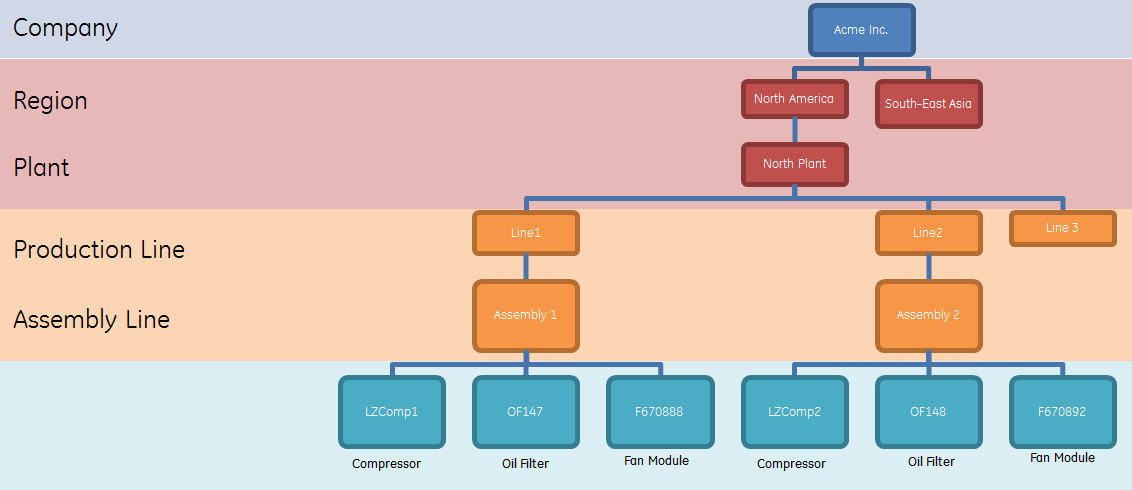
You can use the following CRUD operations for instances.
Instances
Getting all Instances
Use this GET method to get all instance objects accessible to the user. The response will be sorted by UUID and name by default.
Example CURL request
$ curl 'https://apm-asset-svc-env.domain/v3/instances' -i \
-H 'Content-Type: application/json' \
-H 'Authorization: <Authorization>' \
-H 'tenant: <tenant>' \
-H 'Accept: application/json'Example HTTP request
GET /v3/instances HTTP/1.1
Content-Type: application/json
Authorization: <Authorization>
tenant: <tenant>
Accept: application/json
Host: apm-asset-svc-env.domainRequest parameters
| Parameter | Description |
|---|---|
|
Query param to get all child elements for the given parentUri. |
|
Query param to get the specific instance object |
|
Accepts comma separated attributes/reservedAttributes fields as a query param values. The response will only contain requested attributes/reservedAttributes fields if existed for that object. e.g. attributes.alias,reservedAttributes.state |
|
Page size to apply to the objects returned. |
|
Encrypted key to get next set of records. If it’s not included in subsequent request then the result is not guaranteed for unique. |
|
Page number to get next set of records. If it’s not included in subsequent request then the result always return first set of records. |
Example response
HTTP/1.1 200 OK
Content-Type: application/json;charset=UTF-8
Content-Length: 452
[ {
"id": "00000407-dde8-32f8-a34c-fb7d1bc06cf5",
"sourceKey": "PART111_1521016571596",
"name": "PART111 for Template",
"description": "This is PART111 for Template",
"tenantId": "501a5f1b-2b74-4ebe-8a64-aefa580ae3c0",
"assetType": "55c2e934-9980-35dc-bd44-72dc81d70084",
"parentId": "e12fe274-7903-358a-973c-938c6c5d3ffb",
"ancestorsArray": [
"e12fe274-7903-358a-973c-938c6c5d3ffb"
],
"parentUri": "/tenants/501a5f1b-2b74-4ebe-8a64-aefa580ae3c0/instances/e12fe274-7903-358a-973c-938c6c5d3ffb",
"uri": "/tenants/501a5f1b-2b74-4ebe-8a64-aefa580ae3c0/instances/00000407-dde8-32f8-a34c-fb7d1bc06cf5",
"childResourcesUri": "/tenants/501a5f1b-2b74-4ebe-8a64-aefa580ae3c0/instances/00000407-dde8-32f8-a34c-fb7d1bc06cf5/children",
"hasPermission": true,
"rootTypeName": "AssetType"
} ]Response structure
| Path | Type | Description |
|---|---|---|
|
|
A list of instances |
|
|
The uniform resource identifier (URI) of instance |
|
|
The object id of the instance as represented in the source system. |
|
|
The tenant id of the instance as represented in the source system. |
|
|
The CCOM type of the instance as represented in the source system. |
|
|
The unique identifier of the instance as represented in the source system. Must be unique per instance defined. |
|
|
The name of the instance. |
|
|
The general description for the instance |
|
|
Type uri of instance |
|
|
Id of the parent instance |
|
|
URI of the parent instance |
|
|
True if user has access to this instance |
|
|
URI to get children of this instance |
|
|
Id of the parent instances |
Getting Single Instance By Id
Use this GET method to get a specific instance by the resource URI. You would pass the URI using the path parameter.
Example CURL request
$ curl 'https://apm-asset-svc-env.domain/v3/tenants/501a5f1b-2b74-4ebe-8a64-aefa580ae3c0/instances/00000407-dde8-32f8-a34c-fb7d1bc06cf5' -i \
-H 'Content-Type: application/json' \
-H 'Authorization: <Authorization>' \
-H 'tenant: <tenant>' \
-H 'Accept: application/json'Example HTTP request
GET /v3/tenants/501a5f1b-2b74-4ebe-8a64-aefa580ae3c0/instances/00000407-dde8-32f8-a34c-fb7d1bc06cf5 HTTP/1.1
Content-Type: application/json
Authorization: <Authorization>
tenant: <tenant>
Accept: application/json
Host: apm-asset-svc-env.domainPath parameters
| Parameter | Description |
|---|---|
|
The unique identifier for the tenant instance |
|
The unique identifier for the instance. Must be unique per Instance and can only contain letters (a-z, A-Z), numbers (0-9), hyphens (-) and periods (.). |
Example response
HTTP/1.1 200 OK
Content-Type: application/json;charset=UTF-8
Content-Length: 452
{
"id": "00000407-dde8-32f8-a34c-fb7d1bc06cf5",
"sourceKey": "PART111_1521016571596",
"name": "PART111 for Template",
"description": "This is PART111 for Template",
"tenantId": "501a5f1b-2b74-4ebe-8a64-aefa580ae3c0",
"assetType": "55c2e934-9980-35dc-bd44-72dc81d70084",
"parentId": "e12fe274-7903-358a-973c-938c6c5d3ffb",
"attributes": {
"type": {
"type": "String",
"value": [
"ENGINE"
]
}
},
"reservedAttributes": {
"make": null,
"model": null,
"state": {},
"series": null,
"status": {
"key": "1701"
},
"faultMode": null,
"familyType": null,
"serialNumber": null,
"equipmentType": null,
"maintenanceCriticalityRiskScore": null
},
"geolocation": {
"location": {}
},
"ancestorsArray": [
"e12fe274-7903-358a-973c-938c6c5d3ffb"
],
"parentUri": "/tenants/501a5f1b-2b74-4ebe-8a64-aefa580ae3c0/instances/e12fe274-7903-358a-973c-938c6c5d3ffb",
"uri": "/tenants/501a5f1b-2b74-4ebe-8a64-aefa580ae3c0/instances/00000407-dde8-32f8-a34c-fb7d1bc06cf5",
"childResourcesUri": "/tenants/501a5f1b-2b74-4ebe-8a64-aefa580ae3c0/instances/00000407-dde8-32f8-a34c-fb7d1bc06cf5/children",
"rootTypeName": "AssetType"
}Response structure
| Path | Type | Description |
|---|---|---|
|
|
The uniform resource identifier (URI) of instance |
|
|
The object id of the instance as represented in the source system. |
|
|
The tenant id of the instance as represented in the source system. |
|
|
The CCOM type of the instance as represented in the source system. |
|
|
The unique identifier of the instance as represented in the source system. Must be unique per instance defined. |
|
|
The name of the instance. |
|
|
The general description for the instance |
|
|
Type uri of instance |
|
|
Id of the parent instance |
|
|
URI of the parent instance |
|
|
URI to get children of this instance |
|
|
Id of the parent instances |
|
|
Please refer Json Structure for Attributes |
|
|
Please refer Reserved Attributes config for Enterprise for possible reserved attribute values for enterprise. Please refer Reserved Attributes config for Site for possible reserved attribute values for site. Please refer Reserved Attributes config for Segment for possible reserved attribute values for segment. Please refer Reserved Attributes config for Asset for possible reserved attribute values for asset. |
Getting the Child Nodes linked to a Instance
Use this GET method to get a children of specific instance. You would pass the URI using the path parameter. The response will be sorted by UUID and name by default.
Example CURL request
$ curl 'https://apm-asset-svc-env.domain/v3/tenants/501a5f1b-2b74-4ebe-8a64-aefa580ae3c0/instances/e12fe274-7903-358a-973c-938c6c5d3ffb/children' -i \
-H 'Content-Type: application/json' \
-H 'Authorization: <Authorization>' \
-H 'tenant: <tenant>' \
-H 'Accept: application/json'Example HTTP request
GET /v3/tenants/501a5f1b-2b74-4ebe-8a64-aefa580ae3c0/instances/e12fe274-7903-358a-973c-938c6c5d3ffb/children HTTP/1.1
Content-Type: application/json
Authorization: <Authorization>
tenant: <tenant>
Accept: application/json
Host: apm-asset-svc-env.domainPath parameters
| Parameter | Description |
|---|---|
|
The unique identifier for the tenant instance |
|
The unique identifier for the instance. Must be unique per Instance and can only contain letters (a-z, A-Z), numbers (0-9), hyphens (-) and periods (.). |
Request parameters
| Parameter | Description |
|---|---|
|
Accepts comma separated attributes/reservedAttributes fields as a query param values. The response will only contain requested attributes/reservedAttributes fields if existed for that object. e.g. attributes.alias,reservedAttributes.state |
|
Page size to apply to the objects returned. |
|
Encrypted key to get next set of records. If it’s not included in subsequent request then the result is not guaranteed for unique. |
|
Page number to get next set of records. If it’s not included in subsequent request then the result always return first set of records. |
Example response
HTTP/1.1 200 OK
Content-Type: application/json;charset=UTF-8
Content-Length: 452
[
{
"id": "00000407-dde8-32f8-a34c-fb7d1bc06cf5",
"sourceKey": "PART111_1521016571596",
"name": "PART111 for Template",
"description": "This is PART111 for Template",
"tenantId": "501a5f1b-2b74-4ebe-8a64-aefa580ae3c0",
"assetType": "55c2e934-9980-35dc-bd44-72dc81d70084",
"parentId": "e12fe274-7903-358a-973c-938c6c5d3ffb",
"parentUri": "/tenants/501a5f1b-2b74-4ebe-8a64-aefa580ae3c0/instances/e12fe274-7903-358a-973c-938c6c5d3ffb",
"uri": "/tenants/501a5f1b-2b74-4ebe-8a64-aefa580ae3c0/instances/00000407-dde8-32f8-a34c-fb7d1bc06cf5",
"childResourcesUri": "/tenants/501a5f1b-2b74-4ebe-8a64-aefa580ae3c0/instances/00000407-dde8-32f8-a34c-fb7d1bc06cf5/children",
"hasPermission": true,
"rootTypeName": "AssetType"
}
]Response structure
| Path | Type | Description |
|---|---|---|
|
|
A list of instances |
|
|
The uniform resource identifier (URI) of instance |
|
|
The object id of the instance as represented in the source system. |
|
|
The tenant id of the instance as represented in the source system. |
|
|
The CCOM type of the instance as represented in the source system. |
|
|
The unique identifier of the instance as represented in the source system. Must be unique per instance defined. |
|
|
The name of the instance. |
|
|
The general description for the instance |
|
|
Type uri of instance |
|
|
Id of the parent instance |
|
|
URI of the parent instance |
|
|
URI to get children of this instance |
|
|
True if user has access to this instance |
Root Instances
Getting Root Instances
Use this GET method to get root instances of the asset hierarchy. The response will be sorted by UUID and name by default.
Example CURL request
$ curl 'https://apm-asset-svc-env.domain/v3/root-instances' -i \
-H 'Content-Type: application/json' \
-H 'Authorization: <Authorization>' \
-H 'tenant: <tenant>' \
-H 'Accept: application/json'Example HTTP request
GET /v3/root-instances HTTP/1.1
Content-Type: application/json
Authorization: <Authorization>
tenant: <tenant>
Accept: application/json
Host: apm-asset-svc-env.domainRequest parameters
| Parameter | Description |
|---|---|
|
Default value is false. If it’s true then it returns Tenants in first level. |
|
This param should be combined with includeTenants param, and cannot be used separately. If it’s true then it returns list of tenants in first level if user has access to more than one tenants. otherwise, it returns list of enterprises in first level if user has access to single tenant. |
|
Accepts comma separated attributes/reservedAttributes fields as a query param values. The response will only contain requested attributes/reservedAttributes fields if existed for that object. e.g. attributes.alias,reservedAttributes.state |
|
Page size to apply to the objects returned. |
|
Encrypted key to get next set of records. If it’s not included in subsequent request then the result is not guaranteed for unique. |
|
Page number to get next set of records. If it’s not included in subsequent request then the result always return first set of records. |
|
Query param to get specific tenant objects if user has access to multiple tenants. |
Example response
HTTP/1.1 200 OK
Content-Type: application/json;charset=UTF-8
Content-Length: 452
[ {
"id": "0085426e-e3d3-3c40-b1f1-5c5e97f95695",
"sourceKey": "US6489_SourceKey_1521018357092",
"name": "US6489_Name_1521018357092",
"description": "This is the type 2 of asset",
"tenantId": "501a5f1b-2b74-4ebe-8a64-aefa580ae3c0",
"assetType": "a4ef2509-f20e-3489-9e9f-e6aa68d29c51",
"uri": "/tenants/501a5f1b-2b74-4ebe-8a64-aefa580ae3c0/instances/0085426e-e3d3-3c40-b1f1-5c5e97f95695",
"childResourcesUri": "/tenants/501a5f1b-2b74-4ebe-8a64-aefa580ae3c0/instances/0085426e-e3d3-3c40-b1f1-5c5e97f95695/children",
"hasPermission": true,
"rootTypeName": "EnterpriseType"
} ]Response structure
| Path | Type | Description |
|---|---|---|
|
|
A list of Tenants/Enterprises |
|
|
The uniform resource identifier (URI) of Tenant/Enterprise |
|
|
The object id of the Tenant/Enterprise as represented in the source system. |
|
|
The tenant id of the Tenant/Enterprise as represented in the source system. |
|
|
The CCOM type of the Enterprise as represented in the source system. |
|
|
The unique identifier of the Tenant/Enterprise as represented in the source system. Must be unique per Tenant/Enterprise defined. |
|
|
The name of the Tenant/Enterprise. |
|
|
The general description for the Tenant/Enterprise |
|
|
Type uri of Enterprise |
|
|
URI to get children of this Tenant/Enterprise |
Enterprise
Reserved Attributes
Below json provides the possible reserved attributes and corresponding metadata.
{
"state": {
"name": "state",
"displayName": "State",
"type": "KeyValue",
"possibleValues": [
{
"key": "01",
"value": "Plan"
},
{
"key": "02",
"value": "Design"
},
{
"key": "03",
"value": "Procure"
},
{
"key": "04",
"value": "Build"
},
{
"key": "05",
"value": "Commission"
},
{
"key": "06",
"value": "Operate"
},
{
"key": "07",
"value": "Maintain"
},
{
"key": "08",
"value": "Monitor"
},
{
"key": "09",
"value": "Upgrade"
},
{
"key": "10",
"value": "Decommission"
},
{
"key": "11",
"value": "Replace"
},
{
"key": "12",
"value": "Dispose"
}
],
"defaultValue": {
"key": "06",
"value": "Operate"
},
"tenant": null,
"overwrite": false,
"arrayType": "NA"
},
"status": {
"name": "status",
"displayName": "Status",
"type": "KeyValue",
"possibleValues": [
{
"key": "01",
"value": "Failure"
},
{
"key": "02",
"value": "Warning"
},
{
"key": "03",
"value": "Normal"
},
{
"key": "04",
"value": "External Help Request"
},
{
"key": "05",
"value": "User-Defined Condition"
}
],
"defaultValue": {
"key": "03",
"value": "Normal"
},
"tenant": null,
"overwrite": false,
"arrayType": "NA"
}
}
Creating Enterprises
Use this POST method to create enterprises.
Example cURL Request
$ curl 'https://apm-asset-svc-env.domain/v3/enterprises' -i -X POST \
-H 'Content-Type: application/json' \
-H 'Authorization: <Authorization>' \
-H 'tenant: <tenant>' \
-H 'Accept: application/json' \
-d '[ {
"sourceKey" : "SampleSourceKey",
"name" : "Sample Enterprise",
"description" : "Sample Enterprise",
"attributes" : { },
"reservedAttributes" : { },
"type" : "/enterpriseTypes/bb571726-c1a3-4610-99de-435ab7f74000"
} ]'Example HTTP Request
POST /v3/enterprises HTTP/1.1
Content-Type: application/json
Authorization: <Authorization>
tenant: <tenant>
Accept: application/json
Content-Length: 232
Host: apm-asset-svc-env.domain
[ {
"sourceKey" : "SampleSourceKey",
"name" : "Sample Enterprise",
"description" : "Sample Enterprise",
"attributes" : { },
"reservedAttributes" : { },
"type" : "/enterpriseTypes/bb571726-c1a3-4610-99de-435ab7f74000"
} ]Example Response
HTTP/1.1 200 OK
Content-Type: application/json
Content-Length: 607
[ {
"objectId" : "799ec2ce-ca94-33c5-84a0-1b24dab611ac",
"tenantId" : "567bb641-78b5-4a18-b1b7-fde29788db38",
"rootTypeName" : "EnterpriseType",
"uri" : "/tenants/259dd121-fd2c-43e0-aa5c-c9ebf0cb724c/enterprises/799ec2ce-ca94-33c5-84a0-1b24dab611ac",
"sourceKey" : "SampleSourceKey",
"name" : "Sample Enterprise",
"description" : "Sample Enterprise",
"label" : "name_entInstance_SourceKey1570068996024",
"attributes" : { },
"reservedAttributes" : { },
"type" : "/tenants/259dd121-fd2c-43e0-aa5c-c9ebf0cb724c/enterpriseTypes/bb571726-c1a3-4610-99de-435ab7f74000",
"location" : { }
} ]Response Structure
| Path | Type | Description |
|---|---|---|
|
|
A list of Enterprises |
|
|
The uniform resource identifier (URI) of Enterprise |
|
|
The object id of the Enterprise as represented in the source system. |
|
|
The tenant id of the Enterprise as represented in the source system. |
|
|
The CCOM type of the Enterprise as represented in the source system. |
|
|
The unique identifier of the Enterprise as represented in the source system. Must be unique per Enterprise defined. |
|
|
The name of the Enterprise. |
|
|
Hierarchical name of the Enterprise. |
|
|
The general description for the Enterprise |
|
|
Please refer Json Structure for Attributes |
|
|
Please refer Reserved Attributes config for Enterprise for possible reserved attribute values for enterprise. |
|
|
Please refer Location Json Structure |
|
|
Type uri of Enterprise |
|
|
The Enterprise Type of Enterprise |
Retrieving All Enterprises
Use this GET method to retrieve all enterprises.
Example cURL Request
$ curl 'https://apm-asset-svc-env.domain/v3/enterprises?components=%7B%7D' -i -X GET \
-H 'Content-Type: application/json' \
-H 'Authorization: <Authorization>' \
-H 'tenant: <tenant>' \
-H 'Accept: application/json'Example HTTP Request
GET /v3/enterprises?components=%7B%7D HTTP/1.1
Content-Type: application/json
Authorization: <Authorization>
tenant: <tenant>
Accept: application/json
Host: apm-asset-svc-env.domainExample Response
HTTP/1.1 200 OK
Content-Type: application/json
Content-Length: 572
[ {
"objectId" : "fdc601b9-c745-43ab-a7c8-a7f6be31f6ae",
"tenantId" : "567bb641-78b5-4a18-b1b7-fde29788db38",
"rootTypeName" : "EnterpriseType",
"uri" : "/tenants/259dd121-fd2c-43e0-aa5c-c9ebf0cb724c/enterprises/fdc601b9-c745-43ab-a7c8-a7f6be31f6ae",
"name" : "Sample enterprise",
"description" : "Sample enterprise",
"label" : "name_entInstance_SourceKey1570068996024",
"attributes" : { },
"reservedAttributes" : { },
"type" : "/tenants/259dd121-fd2c-43e0-aa5c-c9ebf0cb724c/enterpriseTypes/fdc601b9-c745-43ab-a7c8-a7f6be31f6ae",
"location" : { }
} ]Response Structure
| Path | Type | Description |
|---|---|---|
|
|
A list of Enterprises |
|
|
The uniform resource identifier (URI) of Enterprise |
|
|
The object id of the Enterprise as represented in the source system. |
|
|
The tenant id of the Enterprise as represented in the source system. |
|
|
The CCOM type of the Enterprise as represented in the source system. |
|
|
The unique identifier of the Enterprise as represented in the source system. Must be unique per Enterprise defined. |
|
|
The name of the Enterprise. |
|
|
Hierarchical name of the Enterprise. |
|
|
The general description for the Enterprise |
|
|
Please refer Json Structure for Attributes |
|
|
Please refer Reserved Attributes config for Enterprise for possible reserved attribute values for enterprise. |
|
|
Please refer Location Json Structure |
|
|
Type uri of Enterprise |
|
|
The Enterprise Type of Enterprise |
Define attributes in key-value pairs. Each key is of type String and 'value' is an object with variables type, and value(array of values). You cannot define the attribute key with special character such as !@#$%^&*?().
"attributes": {
"Latitude": { (1)
"type": "String", (2)
"value": [
"37.7749° N" (3)
]
},
"Longitude": { (1)
"type": "String", (2)
"value": [
"122.4194° W" (3)
]
},
"Contacts": { (1)
"type": "String", (2)
"value": [
"925-123-4444", "925-123-5555" (3)
]
},
"Code": { (1)
"type": "Character", (2)
"value": [
"B" (3)
]
},
"Frequency": { (1)
"type": "Integer", (2)
"value": [
44100 (3)
]
},
"No. of Assets": { (1)
"type": "Short", (2)
"value": [
2500 (3)
]
},
"Mean Temperature": { (1)
"type": "Double", (2)
"value": [
71.4 (3)
]
},
"Temperature range": { (1)
"type": "Float", (2)
"value": [
60.0, 80.0 (3)
]
},
"Is_active": { (1)
"type": "Boolean", (2)
"value": [
true (3)
]
},
"Date created": { (1)
"type": "Timestamp", (2)
"value": [
"12/31/2015 11:30:22" (3)
]
},
"Health Zone": { (1)
"type": "Grid", (2)
"value": [ (3)
{
"Name": "Very Good",
"Description": "-",
"Recommended Actions": "DEFAULT",
"Alert Level": -1,
"Value From": 85,
"Value To": 100,
"Color": "0064cd",
"Severity": 0
},
{
"Name": "Good",
"Description": "-",
"Recommended Actions": "DEFAULT",
"Alert Level": 0,
"Value From": 70,
"Value To": 84,
"Color": "ffffff",
"Severity": 0
},
{
"Name": "Fair",
"Description": "-",
"Recommended Actions": "A1",
"Alert Level": 1,
"Value From": 50,
"Value To": 69,
"Color": "cccccc",
"Severity": 1
}
],
"metaInfo": [ (4)
{
"id": "Name",
"type": "string"
},
{
"id": "Description",
"type": "string"
},
{
"id": "Recommended Actions",
"type": "string"
},
{
"id": "Alert Level",
"type": "integer"
},
{
"id": "Value From",
"type": "integer"
},
{
"id": "Value To",
"type": "integer"
},
{
"id": "Color",
"type": "string"
},
{
"id": "Severity",
"type": "integer"
}
]
}
}| 1 | The attribute keys. |
| 2 | The data type of the values. The nine supported types are shown above. |
| 3 | The array of values for the defined type. Values are validated against the type. |
| 4 | Attribute key - metaInfo defines type of each column of the Grid. This attribute is added to support validation of column values (json objects) of the Grid. |
Retrieving Enterprises by Criteria
Use this GET method to retrieve enterprises matching a specific criterion or criteria passed as the request query parameter. Refer to Handle special characters section for more information.
Example cURL Request
$ curl 'https://apm-asset-svc-env.domain/v3/enterprises?sourceKey=source-key&components=BASIC&name=&description=&pageSize=&attributes=&type=' -i -X GET \
-H 'Content-Type: application/json' \
-H 'Authorization: <Authorization>' \
-H 'tenant: <tenant>' \
-H 'Accept: application/json'Example HTTP Request
GET /v3/enterprises?sourceKey=source-key&components=BASIC&name=&description=&pageSize=&attributes=&type= HTTP/1.1
Content-Type: application/json
Authorization: <Authorization>
tenant: <tenant>
Accept: application/json
Host: apm-asset-svc-env.domainRequest Parameters
| Parameter | Description |
|---|---|
|
The source key of the Enterprise to be returned. NOTE: If you filter by sourceKey all other criteria will be ignored. |
|
The name filter to apply to Enterprises to be returned. |
|
The attributes filter for the Enterprises. Filter on multiple attributes by using a colon ':' as an AND separator, such as 'key1=value1:key2=value2'. 'OR' operation is not supported |
|
The description filter to apply to Enterprises to be returned. |
|
Refer to section Components for more information. |
|
Page size to apply to the Enterprises returned. |
|
The type filter to apply to Enterprises to be returned. |
Example Response
HTTP/1.1 200 OK
Content-Type: application/json
Content-Length: 622
[ {
"objectId" : "fdc601b9-c745-43ab-a7c8-a7f6be31f6ae",
"tenantId" : "567bb641-78b5-4a18-b1b7-fde29788db38",
"rootTypeName" : "EnterpriseType",
"uri" : "/tenants/259dd121-fd2c-43e0-aa5c-c9ebf0cb724c/enterprises/fdc601b9-c745-43ab-a7c8-a7f6be31f6ae",
"sourceKey" : "DEMO-ASSET-ENTERPRISE",
"name" : "DEMO ASSET ENTERPRISE",
"description" : "This is the enterprise",
"label" : "name_entInstance_SourceKey1570068996024",
"attributes" : { },
"reservedAttributes" : { },
"type" : "/tenants/259dd121-fd2c-43e0-aa5c-c9ebf0cb724c/enterpriseTypes/fdc601b9-c745-43ab-a7c8-a7f6be31f6ae",
"location" : { }
} ]Response Structure
| Path | Type | Description |
|---|---|---|
|
|
A list of Enterprises |
|
|
The uniform resource identifier (URI) of Enterprise |
|
|
The object id of the Enterprise as represented in the source system. |
|
|
The tenant id of the Enterprise as represented in the source system. |
|
|
The CCOM type of the Enterprise as represented in the source system. |
|
|
The unique identifier of the Enterprise as represented in the source system. Must be unique per Enterprise defined. |
|
|
The name of the Enterprise. |
|
|
Hierarchical name of the Enterprise. |
|
|
The general description for the Enterprise |
|
|
Please refer Json Structure for Attributes |
|
|
Please refer Reserved Attributes config for Enterprise for possible reserved attribute values for enterprise. |
|
|
Please refer Location Json Structure |
|
|
Type uri of Enterprise |
|
|
The Enterprise Type of Enterprise |
Retrieving the Enterprise by URI
Use this GET method to retrieve a specific enterprise by its resource URI. You must pass the URI using the path parameter.
Example cURL Request
$ curl 'https://apm-asset-svc-env.domain/v3/enterprises/004066e0-d480-4908-b82d-15af1e4122ab?components=%7B%7D' -i -X GET \
-H 'Content-Type: application/json' \
-H 'Authorization: <Authorization>' \
-H 'tenant: <tenant>' \
-H 'Accept: application/json'Example HTTP Request
GET /v3/enterprises/004066e0-d480-4908-b82d-15af1e4122ab?components=%7B%7D HTTP/1.1
Content-Type: application/json
Authorization: <Authorization>
tenant: <tenant>
Accept: application/json
Host: apm-asset-svc-env.domainPath Parameters
| Parameter | Description |
|---|---|
|
The unique identifier for the Enterprise. Must be unique per Enterprise and can only contain letters (a-z, A-Z), numbers (0-9), hyphens (-) and periods (.). |
Example Response
HTTP/1.1 200 OK
Content-Type: application/json
Content-Length: 618
{
"objectId" : "fdc601b9-c745-43ab-a7c8-a7f6be31f6ae",
"tenantId" : "567bb641-78b5-4a18-b1b7-fde29788db38",
"rootTypeName" : "EnterpriseType",
"uri" : "/tenants/259dd121-fd2c-43e0-aa5c-c9ebf0cb724c/enterprises/fdc601b9-c745-43ab-a7c8-a7f6be31f6ae",
"sourceKey" : "DEMO-ASSET-ENTERPRISE",
"name" : "DEMO ASSET ENTERPRISE",
"description" : "This is the enterprise",
"label" : "name_entInstance_SourceKey1570068996024",
"attributes" : { },
"reservedAttributes" : { },
"type" : "/tenants/259dd121-fd2c-43e0-aa5c-c9ebf0cb724c/enterpriseTypes/fdc601b9-c745-43ab-a7c8-a7f6be31f6ae",
"location" : { }
}Response Structure
| Path | Type | Description |
|---|---|---|
|
|
The uniform resource identifier (URI) of Enterprise |
|
|
The object id of the Enterprise as represented in the source system. |
|
|
The tenant id of the Enterprise as represented in the source system. |
|
|
The CCOM type of the Enterprise as represented in the source system. |
|
|
The unique identifier of the Enterprise as represented in the source system. Must be unique per Enterprise defined. |
|
|
The name of the Enterprise. |
|
|
Hierarchical name of the Enterprise. |
|
|
The general description for the Enterprise |
|
|
Please refer Json Structure for Attributes |
|
|
Please refer Reserved Attributes config for Enterprise for possible reserved attribute values for enterprise. |
|
|
Please refer Location Json Structure |
|
|
Type uri of Enterprise |
|
|
The Enterprise Type of Enterprise |
Getting the Child Nodes linked to an Enterprise
Use this GET method to get all children nodes (enterprises or sites) that are directly linked to a specific enterprise.
You must pass the enterprise UUID in the path parameter.
Example cURL Request
$ curl 'https://apm-asset-svc-env.domain/v3/enterprises/004066e0-d480-4908-b82d-15af1e4122ab/children?name=*Turbine*&components=BASIC&childPrefix=&deepSearch=' -i -X GET \
-H 'Content-Type: application/json' \
-H 'Authorization: <Authorization>' \
-H 'tenant: <tenant>' \
-H 'Accept: application/json'Example HTTP Request
GET /v3/enterprises/004066e0-d480-4908-b82d-15af1e4122ab/children?name=*Turbine*&components=BASIC&childPrefix=&deepSearch= HTTP/1.1
Content-Type: application/json
Authorization: <Authorization>
tenant: <tenant>
Accept: application/json
Host: apm-asset-svc-env.domainRequest Structure
| Parameter | Description |
|---|---|
|
The unique identifier for the Enterprise. Must be unique per Enterprise and can only contain letters (a-z, A-Z), numbers (0-9), hyphens (-) and periods (.). |
Request Parameters
| Parameter | Description |
|---|---|
|
The name filter to apply to Enterprises to be returned. |
|
Refer to section Components for more information. |
|
Search within the scope of all descendant nodes. |
|
Single type of children. |
Example Response
HTTP/1.1 200 OK
Content-Type: application/json
Content-Length: 503
[ {
"objectId" : "fdc601b9-c745-43ab-a7c8-a7f6be31f6ae",
"tenantId" : "567bb641-78b5-4a18-b1b7-fde29788db38",
"rootTypeName" : "EnterpriseType",
"uri" : "/tenants/259dd121-fd2c-43e0-aa5c-c9ebf0cb724c/sites/fdc601b9-c745-43ab-a7c8-a7f6be31f6ae",
"name" : "Sample Site",
"description" : "Sample Site",
"label" : "name_entInstance_SourceKey1570068996024",
"attributes" : { },
"reservedAttributes" : { },
"type" : "/siteTypes/fdc601b9-c745-43ab-a7c8-a7f6be31f6ae",
"location" : { }
} ]Response Structure
| Path | Type | Description |
|---|---|---|
|
|
A list of Enterprises |
|
|
The uniform resource identifier (URI) of Enterprise |
|
|
The object id of the Enterprise as represented in the source system. |
|
|
The tenant id of the Enterprise as represented in the source system. |
|
|
The CCOM type of the Enterprise as represented in the source system. |
|
|
The unique identifier of the Enterprise as represented in the source system. Must be unique per Enterprise defined. |
|
|
The name of the Enterprise. |
|
|
Hierarchical name of the Enterprise. |
|
|
The general description for the Enterprise |
|
|
Please refer Json Structure for Attributes |
|
|
Please refer Reserved Attributes config for Enterprise for possible reserved attribute values for enterprise. |
|
|
Please refer Location Json Structure |
|
|
Type uri of Enterprise |
Retrieving All Sites Linked to an Enterprise
Use this GET method to retrieve all sites linked to a specific enterprise. You must pass the enterprise UUID in the path parameter.
Example cURL Request
$ curl 'https://apm-asset-svc-env.domain/v3/enterprises/004066e0-d480-4908-b82d-15af1e4122ab/sites?name=*Turbine*&components=BASIC&deepSearch=false' -i -X GET \
-H 'Content-Type: application/json' \
-H 'Authorization: <Authorization>' \
-H 'tenant: <tenant>' \
-H 'Accept: application/json'Example HTTP Request
GET /v3/enterprises/004066e0-d480-4908-b82d-15af1e4122ab/sites?name=*Turbine*&components=BASIC&deepSearch=false HTTP/1.1
Content-Type: application/json
Authorization: <Authorization>
tenant: <tenant>
Accept: application/json
Host: apm-asset-svc-env.domainRequest Structure
| Parameter | Description |
|---|---|
|
The unique identifier for the Enterprise. Must be unique per Enterprise and can only contain letters (a-z, A-Z), numbers (0-9), hyphens (-) and periods (.). |
Request Parameters
| Parameter | Description |
|---|---|
|
The name filter to apply to Enterprises to be returned. |
|
Refer to section Components for more information. |
|
Search within the scope of all descendant nodes. |
Example Response
HTTP/1.1 200 OK
Content-Type: application/json
Content-Length: 503
[ {
"objectId" : "fdc601b9-c745-43ab-a7c8-a7f6be31f6ae",
"tenantId" : "567bb641-78b5-4a18-b1b7-fde29788db38",
"rootTypeName" : "EnterpriseType",
"uri" : "/tenants/259dd121-fd2c-43e0-aa5c-c9ebf0cb724c/sites/fdc601b9-c745-43ab-a7c8-a7f6be31f6ae",
"name" : "Sample Site",
"description" : "Sample Site",
"label" : "name_entInstance_SourceKey1570068996024",
"attributes" : { },
"reservedAttributes" : { },
"type" : "/siteTypes/fdc601b9-c745-43ab-a7c8-a7f6be31f6ae",
"location" : { }
} ]Response Structure
| Path | Type | Description |
|---|---|---|
|
|
A list of Enterprises |
|
|
The uniform resource identifier (URI) of Enterprise |
|
|
The object id of the Enterprise as represented in the source system. |
|
|
The tenant id of the Enterprise as represented in the source system. |
|
|
The CCOM type of the Enterprise as represented in the source system. |
|
|
The unique identifier of the Enterprise as represented in the source system. Must be unique per Enterprise defined. |
|
|
The name of the Enterprise. |
|
|
Hierarchical name of the Enterprise. |
|
|
The general description for the Enterprise |
|
|
Please refer Json Structure for Attributes |
|
|
Please refer Reserved Attributes config for Enterprise for possible reserved attribute values for enterprise. |
|
|
Please refer Location Json Structure |
|
|
Type uri of Enterprise |
Updating Enterprise Details
Use this PATCH request to update the details of a specific enterprise.
Example cURL Request
$ curl 'https://apm-asset-svc-env.domain/v3/enterprises/004066e0-d480-4908-b82d-15af1e4122ab' -i -X PATCH \
-H 'Content-Type: application/json' \
-H 'Authorization: <Authorization>' \
-H 'tenant: <tenant>' \
-H 'Accept: application/json' \
-d '[ {
"op" : "replace",
"path" : "/name",
"value" : "New Name"
}, {
"op" : "add",
"path" : "/attributes/City",
"value" : { }
}, {
"op" : "remove",
"path" : "/attributes/Manufacturer"
}, {
"op" : "replace",
"path" : "/reservedAttributes/status",
"value" : "02"
} ]'Example HTTP Request
PATCH /v3/enterprises/004066e0-d480-4908-b82d-15af1e4122ab HTTP/1.1
Content-Type: application/json
Authorization: <Authorization>
tenant: <tenant>
Accept: application/json
Content-Length: 283
Host: apm-asset-svc-env.domain
[ {
"op" : "replace",
"path" : "/name",
"value" : "New Name"
}, {
"op" : "add",
"path" : "/attributes/City",
"value" : { }
}, {
"op" : "remove",
"path" : "/attributes/Manufacturer"
}, {
"op" : "replace",
"path" : "/reservedAttributes/status",
"value" : "02"
} ]Request Structure
| Parameter | Description |
|---|---|
|
The unique identifier for the Enterprise. Must be unique per Enterprise and can only contain letters (a-z, A-Z), numbers (0-9), hyphens (-) and periods (.). |
Retrieving Tags for an Enterprise
Use this GET method to retrieve tags for an Enterprise.
Example cURL request
$ curl 'https://apm-asset-svc-env.domain/v3/enterprises/0008acd7-983d-4b72-a600-1990fdda4aeb/tags?sourceKey=&name=&alias=&description=&pageSize=&deepSearch=&expression&tagUri=&includeCorrelatedTags&expression=&includeCorrelatedTags=' -i -X GET \
-H 'Content-Type: application/json' \
-H 'Authorization: <Authorization>' \
-H 'tenant: <tenant>' \
-H 'Accept: application/json'Example HTTP request
GET /v3/enterprises/0008acd7-983d-4b72-a600-1990fdda4aeb/tags?sourceKey=&name=&alias=&description=&pageSize=&deepSearch=&expression&tagUri=&includeCorrelatedTags&expression=&includeCorrelatedTags= HTTP/1.1
Content-Type: application/json
Authorization: <Authorization>
tenant: <tenant>
Accept: application/json
Host: apm-asset-svc-env.domainPath Params
| Parameter | Description |
|---|---|
|
The unique identifier for the Enterprise. Must be unique per Enterprise and can only contain letters (a-z, A-Z), numbers (0-9), hyphens (-) and periods (.). |
Request Params
| Parameter | Description |
|---|---|
|
The source key of the Enterprise to be returned. NOTE: If you filter by sourceKey all other criteria will be ignored. |
|
The name filter to apply to Enterprises to be returned. |
|
Alias filter to apply to Enterprises to be returned. |
|
The description filter to apply to Enterprises to be returned. |
|
Page size to apply to the Enterprises returned. |
|
Search within the scope of all descendant nodes. |
|
Expression |
|
The tag uri filter to apply to the Enterprise to be returned |
|
If this is set to true, the Tag will be returned with all of the Tags in its correlation. |
Example response
HTTP/1.1 200 OK
Content-Type: application/json
Content-Length: 676
[ {
"objectId" : "bb571726-c1a3-4610-99de-435ab7f74000",
"tenantId" : "567bb641-78b5-4a18-b1b7-fde29788db38",
"rootTypeName" : "TagType",
"uri" : "/tenants/259dd121-fd2c-43e0-aa5c-c9ebf0cb724c/tags/bb571726-c1a3-4610-99de-435ab7f74000",
"sourceKey" : "Tag1",
"name" : "Tag_1",
"description" : "This is Tag_1",
"attributes" : { },
"reservedAttributes" : { },
"type" : "/tenants/259dd121-fd2c-43e0-aa5c-c9ebf0cb724c/tagTypes/bb571726-c1a3-4610-99de-435ab7f74000",
"tagType" : "SENSOR",
"monitoredEntityUri" : "/tenants/259dd121-fd2c-43e0-aa5c-c9ebf0cb724c/enterprises/bb571726-c1a3-4610-99de-435ab7f74000",
"monitoredEntitySourceKey" : "SampleSite"
} ]| If deepSearch flag is 'true' then it will return specified pageSize tags without nextPageLink (HTTP status ok). e.g. If Enterprise 'GE power' has 100 sites (each site has 1 tag), 100 segments (each segment has 1 tag) and 100 assets (each asset has 2 tag) then tags of 'GE power' API (with pageSize 250) returns first matching 250 tags without nextPageLink (Http status ok). |
Response structure
| Path | Type | Description |
|---|---|---|
|
|
A list of Tags |
|
|
The uniform resource identifier (URI) of Tag |
|
|
The object id of the Tag as represented in the source system. |
|
|
The tenant id of the Tag as represented in the source system. |
|
|
The CCOM type of the Tag as represented in the source system. |
|
|
The unique identifier of the Tag as represented in the source system. Must be unique per Tag defined. |
|
|
The name of the Tag. |
|
|
Hierarchical name of the Tag. |
|
|
The general description for the Tag |
|
|
Please refer Json Structure for Attributes |
|
|
The unique identifier of the Tags parent |
|
|
Please refer Reserved Attributes config for Tags for possible reserved attribute values for tag. |
|
|
Please refer Location Json Structure |
|
|
Type uri of Tag |
|
|
The tag type of this Tag |
|
|
The URI of the entity linked to this Tag |
|
|
The source key id of the entity linked to this Tag. If this Tag is link |
|
|
Possible alias names for this Tag as a string array. |
|
|
Identifier to get the tag correlation information of this tag |
|
|
Type uri of Tag |
|
|
A list of Tags |
|
|
The uniform resource identifier (URI) of Tag |
|
|
The object id of the Tag as represented in the source system. |
|
|
The tenant id of the Tag as represented in the source system. |
|
|
The CCOM type of the Tag as represented in the source system. |
|
|
The unique identifier of the Tag as represented in the source system. Must be unique per Tag defined. |
|
|
The name of the Tag. |
|
|
Hierarchical name of the Tag. |
|
|
The general description for the Tag |
|
|
Please refer Json Structure for Attributes |
|
|
The unique identifier of the Tags parent |
|
|
Please refer Reserved Attributes config for Tags for possible reserved attribute values for tag. |
|
|
Please refer Location Json Structure |
|
|
Type uri of Tag |
|
|
The tag type of this Tag |
|
|
The URI of the entity linked to this Tag |
|
|
The source key id of the entity linked to this Tag. If this Tag is link |
|
|
Possible alias names for this Tag as a string array. |
|
|
Possible tag correlations for this Tag as a string array. A tag correlation is a different but closely associated tag. For example, an output tag from a device can correlate to an input tag on a second device which consumes data from that output tag. |
|
|
The name of the entity linked to this Tag. |
|
|
The alias name of the entity linked to this Tag |
|
|
Identifier to get the tag correlation information of this tag |
|
|
An object representing the tag which this tag correlates to. Provide a tagUri to correlate this tag to another tag, or set nextRelatedTag.tagUri as null to remove a correlation. A tag can only correlate to a tag which monitors the same Tag. |
|
|
tagUri to correlate this tag to another tag, or set nextRelatedTag.tagUri as null to remove a correlation. A tag can only correlate to a tag which monitors the same Tag. |
|
|
Reserved attributes associated to Tag or inherited from classification |
Download Tags for an Enterprise
Use this GET method to download all tags for an enterprise instance in a CSV file.
Example cURL Request
$ curl 'https://apm-asset-svc-env.domain/v3/enterprises/0008acd7-983d-4b72-a600-1990fdda4aeb/tags/download?q=name=Sample*&sortBy=name.asc&fields=name,sourceKey,reservedAttributes.uom&fieldHeaders=Name,SourceID,Units' -i \
-H 'Content-Type: application/json' \
-H 'Authorization: <Authorization>' \
-H 'tenant: <tenant>' \
-H 'Accept: application/json'Example HTTP request
GET /v3/enterprises/0008acd7-983d-4b72-a600-1990fdda4aeb/tags/download?q=name=Sample*&sortBy=name.asc&fields=name,sourceKey,reservedAttributes.uom&fieldHeaders=Name,SourceID,Units HTTP/1.1
Content-Type: application/json
Authorization: <Authorization>
tenant: <tenant>
Accept: application/json
Host: apm-asset-svc-env.domainRequest parameters
| Parameter | Description |
|---|---|
|
This field is required. Refer to section Advanced Search Supported Query Params for supported params. The query string to use for searching Assets. To search for Assets by a field, use a query such as q=description=ObjectDescription. To search for Assets by a field within the "attributes" or "reservedAttributes" objects, use a query such as q=attributes.manufacturer.value=GE. To search for Assets by a field on a resource which a Asset refers to, use a query such as q=type->name=AssetTypeName. You can search up to two levels deep. For example, q=parent->parent->sourceKey=grandparentSourceKey will return all Assets whose parent’s parent has the given sourceKey. For fields which contain an array of values, a query such as q=attributes.modelNumbers.value=GT100 will match all Assets which have a modelNumbers attribute with an array that contains a value of 'GT100'. Use '*' to specify a wildcard search. For example, a query such as q=name=*Temperature* will return all Assets with a name that contains the word 'Temperature'. You can specify multiple filters in the query. Use the ':' and '|' characters to connect filters with 'AND' and 'OR' operators, respectively. The 'OR' operator takes precedence over the 'AND' operator. For example, q=name=Gas*|description=Gas*:attributes.modelNumbers.value=GT100|sourceKey=Gas* will return all Assets for which match both of the following conditions: 1. name or description starts with 'Gas' 2. modelNumbers attribute with an array that contains a value of 'GT100' or sourceKey of the Asset starts with 'Gas'. q=_name=GE*:sourceKey=GEEngine717*|description=Gas*:attributes.modelNumbers.value=GT100|reservedAttributes.state.key=06 will return all Assets for which match following conditions: 1. name starts with 'GE' 2. sourceKey of the Asset starts with 'GEEngine717' or description of the Asset starts with 'Gas' 3. modelNumbers attribute with an array that contains a value of 'GT100' or state reservedAttributes key contains of '06'. |
|
Sort Tag instances ascending/descending based on sortBy param value |
|
Tag instance attributes to be included in csv file |
|
Column headers to be included in csv file. This is an optional param, if it’s not provided field names will be returned as column headers. |
Mapping Tags to an Enterprise
Use this POST method to link tags to a specific enterprise.
Example cURL request
$ curl 'https://apm-asset-svc-env.domain/v3/enterprises/0008acd7-983d-4b72-a600-1990fdda4aeb/tags' -i -X POST \
-H 'Content-Type: application/json' \
-H 'Authorization: <Authorization>' \
-H 'tenant: <tenant>' \
-H 'Accept: application/json' \
-d '[ {
"uri" : "/tags/0008acd7-983d-4b72-a600-1990fdda4aeb",
"sourceKey" : "Tag1",
"type" : "/tagTypes/bb571726-c1a3-4610-99de-435ab7f74000",
"tagType" : "SENSOR",
"monitoredEntityUri" : "/enterprises/bb571726-c1a3-4610-99de-435ab7f74000"
}, {
"uri" : "/tags/0008acd7-983d-4b72-a600-1990fdda4aec",
"sourceKey" : "Tag2",
"type" : "/tagTypes/bb571726-c1a3-4610-99de-435ab7f74000",
"tagType" : "SENSOR",
"monitoredEntityUri" : "/enterprises/bb571726-c1a3-4610-99de-435ab7f74000",
"aliases" : [ "AliasX", "AliasY" ],
"nextRelatedTag" : {
"tagUri" : "/tags/0008acd7-983d-4b72-a600-1990fdda4aeb"
}
}, {
"uri" : "/tags/0008acd7-983d-4b72-a600-1990fdda4aed",
"sourceKey" : "Tag3",
"type" : "/tagTypes/bb571726-c1a3-4610-99de-435ab7f74000",
"tagType" : "SENSOR",
"monitoredEntityUri" : "/enterprises/bb571726-c1a3-4610-99de-435ab7f74000",
"aliases" : [ "AliasX", "AliasY" ]
} ]'Example HTTP request
POST /v3/enterprises/0008acd7-983d-4b72-a600-1990fdda4aeb/tags HTTP/1.1
Content-Type: application/json
Authorization: <Authorization>
tenant: <tenant>
Accept: application/json
Content-Length: 907
Host: apm-asset-svc-env.domain
[ {
"uri" : "/tags/0008acd7-983d-4b72-a600-1990fdda4aeb",
"sourceKey" : "Tag1",
"type" : "/tagTypes/bb571726-c1a3-4610-99de-435ab7f74000",
"tagType" : "SENSOR",
"monitoredEntityUri" : "/enterprises/bb571726-c1a3-4610-99de-435ab7f74000"
}, {
"uri" : "/tags/0008acd7-983d-4b72-a600-1990fdda4aec",
"sourceKey" : "Tag2",
"type" : "/tagTypes/bb571726-c1a3-4610-99de-435ab7f74000",
"tagType" : "SENSOR",
"monitoredEntityUri" : "/enterprises/bb571726-c1a3-4610-99de-435ab7f74000",
"aliases" : [ "AliasX", "AliasY" ],
"nextRelatedTag" : {
"tagUri" : "/tags/0008acd7-983d-4b72-a600-1990fdda4aeb"
}
}, {
"uri" : "/tags/0008acd7-983d-4b72-a600-1990fdda4aed",
"sourceKey" : "Tag3",
"type" : "/tagTypes/bb571726-c1a3-4610-99de-435ab7f74000",
"tagType" : "SENSOR",
"monitoredEntityUri" : "/enterprises/bb571726-c1a3-4610-99de-435ab7f74000",
"aliases" : [ "AliasX", "AliasY" ]
} ]Request Structure
| Path | Type | Description |
|---|---|---|
|
|
A list of Tags |
|
|
The uniform resource identifier (URI) of Tag |
|
|
The object id of the Tag as represented in the source system. |
|
|
The tenant id of the Tag as represented in the source system. |
|
|
The CCOM type of the Tag as represented in the source system. |
|
|
The unique identifier of the Tag as represented in the source system. Must be unique per Tag defined. |
|
|
The name of the Tag. |
|
|
Hierarchical name of the Tag. |
|
|
The general description for the Tag |
|
|
Please refer Json Structure for Attributes |
|
|
The unique identifier of the Tags parent |
|
|
Please refer Reserved Attributes config for Tags for possible reserved attribute values for tag. |
|
|
Please refer Location Json Structure |
|
|
Type uri of Tag |
|
|
The tag type of this Tag |
|
|
The URI of the entity linked to this Tag |
|
|
The source key id of the entity linked to this Tag. If this Tag is link |
|
|
Possible alias names for this Tag as a string array. |
|
|
Identifier to get the tag correlation information of this tag |
|
|
Type uri of Tag |
|
|
A list of Tags |
|
|
The uniform resource identifier (URI) of Tag |
|
|
The object id of the Tag as represented in the source system. |
|
|
The tenant id of the Tag as represented in the source system. |
|
|
The CCOM type of the Tag as represented in the source system. |
|
|
The unique identifier of the Tag as represented in the source system. Must be unique per Tag defined. |
|
|
The name of the Tag. |
|
|
Hierarchical name of the Tag. |
|
|
The general description for the Tag |
|
|
Please refer Json Structure for Attributes |
|
|
The unique identifier of the Tags parent |
|
|
Please refer Reserved Attributes config for Tags for possible reserved attribute values for tag. |
|
|
Please refer Location Json Structure |
|
|
Type uri of Tag |
|
|
The tag type of this Tag |
|
|
The URI of the entity linked to this Tag |
|
|
The source key id of the entity linked to this Tag. If this Tag is link |
|
|
Possible alias names for this Tag as a string array. |
|
|
Possible tag correlations for this Tag as a string array. A tag correlation is a different but closely associated tag. For example, an output tag from a device can correlate to an input tag on a second device which consumes data from that output tag. |
|
|
The name of the entity linked to this Tag. |
|
|
The alias name of the entity linked to this Tag |
|
|
Identifier to get the tag correlation information of this tag |
|
|
An object representing the tag which this tag correlates to. Provide a tagUri to correlate this tag to another tag, or set nextRelatedTag.tagUri as null to remove a correlation. A tag can only correlate to a tag which monitors the same Tag. |
|
|
tagUri to correlate this tag to another tag, or set nextRelatedTag.tagUri as null to remove a correlation. A tag can only correlate to a tag which monitors the same Tag. |
|
|
Reserved attributes associated to Tag or inherited from classification |
Path Params
| Parameter | Description |
|---|---|
|
The unique identifier for the Enterprise. Must be unique per Enterprise and can only contain letters (a-z, A-Z), numbers (0-9), hyphens (-) and periods (.). |
Deleting / Disassociating Tags from an Enterprise
Use the DELETE method to remove the tag-enterprise mapping. Removing the mapping will make the tags orphaned until you link them back.
Example cURL request
$ curl 'https://apm-asset-svc-env.domain/v3/enterprises/0008acd7-983d-4b72-a600-1990fdda4aeb/tags?uris=/tags/bb571726-c1a3-4610-99de-435ab7f74000' -i -X DELETE \
-H 'Content-Type: application/json' \
-H 'Authorization: <Authorization>' \
-H 'tenant: <tenant>' \
-H 'Accept: application/json'Example HTTP request
DELETE /v3/enterprises/0008acd7-983d-4b72-a600-1990fdda4aeb/tags?uris=/tags/bb571726-c1a3-4610-99de-435ab7f74000 HTTP/1.1
Content-Type: application/json
Authorization: <Authorization>
tenant: <tenant>
Accept: application/json
Host: apm-asset-svc-env.domainPath Params
| Parameter | Description |
|---|---|
|
The unique identifier for the Enterprise. Must be unique per Enterprise and can only contain letters (a-z, A-Z), numbers (0-9), hyphens (-) and periods (.). |
Request Params
| Parameter | Description |
|---|---|
|
URIs of tags to delete |
Site
Reserved Attributes
Below json provides the possible reserved attributes and corresponding metadata.
{
"state": {
"name": "state",
"displayName": "State",
"type": "KeyValue",
"possibleValues": [
{
"key": "01",
"value": "Plan"
},
{
"key": "02",
"value": "Design"
},
{
"key": "03",
"value": "Procure"
},
{
"key": "04",
"value": "Build"
},
{
"key": "05",
"value": "Commission"
},
{
"key": "06",
"value": "Operate"
},
{
"key": "07",
"value": "Maintain"
},
{
"key": "08",
"value": "Monitor"
},
{
"key": "09",
"value": "Upgrade"
},
{
"key": "10",
"value": "Decommission"
},
{
"key": "11",
"value": "Replace"
},
{
"key": "12",
"value": "Dispose"
}
],
"defaultValue": {
"key": "06",
"value": "Operate"
},
"tenant": null,
"overwrite": false,
"arrayType": "NA"
},
"status": {
"name": "status",
"displayName": "Status",
"type": "KeyValue",
"possibleValues": [
{
"key": "01",
"value": "Failure"
},
{
"key": "02",
"value": "Warning"
},
{
"key": "03",
"value": "Normal"
},
{
"key": "04",
"value": "External Help Request"
},
{
"key": "05",
"value": "User-Defined Condition"
}
],
"defaultValue": {
"key": "03",
"value": "Normal"
},
"tenant": null,
"overwrite": false,
"arrayType": "NA"
}
}
Creating Sites
Use this POST method to create sites.
Example cURL Request
$ curl 'https://apm-asset-svc-env.domain/v3/sites' -i -X POST \
-H 'Content-Type: application/json' \
-H 'Authorization: <Authorization>' \
-H 'tenant: <tenant>' \
-H 'Accept: application/json' \
-d '[ {
"sourceKey" : "SampleSourceKey",
"name" : "Sample Site",
"description" : "Sample Site",
"attributes" : {
"State" : {
"type" : "String",
"value" : [ "California" ]
}
},
"reservedAttributes" : {
"status" : {
"key" : "01"
},
"state" : {
"key" : "01"
}
},
"type" : "/siteTypes/bb571726-c1a3-4610-99de-435ab7f74000"
} ]'Example HTTP Request
POST /v3/sites HTTP/1.1
Content-Type: application/json
Authorization: <Authorization>
tenant: <tenant>
Accept: application/json
Content-Length: 382
Host: apm-asset-svc-env.domain
[ {
"sourceKey" : "SampleSourceKey",
"name" : "Sample Site",
"description" : "Sample Site",
"attributes" : {
"State" : {
"type" : "String",
"value" : [ "California" ]
}
},
"reservedAttributes" : {
"status" : {
"key" : "01"
},
"state" : {
"key" : "01"
}
},
"type" : "/siteTypes/bb571726-c1a3-4610-99de-435ab7f74000"
} ]Example Response
HTTP/1.1 200 OK
Content-Type: application/json
Content-Length: 577
[ {
"objectId" : "87918610-f975-387a-9a91-02171faac85e",
"tenantId" : "567bb641-78b5-4a18-b1b7-fde29788db38",
"rootTypeName" : "SiteType",
"uri" : "/tenants/259dd121-fd2c-43e0-aa5c-c9ebf0cb724c/sites/87918610-f975-387a-9a91-02171faac85e",
"sourceKey" : "SampleSourceKey",
"name" : "Sample Site",
"description" : "Sample Site",
"label" : "name_entInstance_SourceKey1570068996024",
"attributes" : { },
"reservedAttributes" : { },
"type" : "/tenants/259dd121-fd2c-43e0-aa5c-c9ebf0cb724c/siteTypes/bb571726-c1a3-4610-99de-435ab7f74000",
"location" : { }
} ]Response Structure
| Path | Type | Description |
|---|---|---|
|
|
A list of Sites |
|
|
The uniform resource identifier (URI) of Site |
|
|
The object id of the Site as represented in the source system. |
|
|
The tenant id of the Site as represented in the source system. |
|
|
The CCOM type of the Site as represented in the source system. |
|
|
The unique identifier of the Site as represented in the source system. Must be unique per Site defined. |
|
|
The name of the Site. |
|
|
Hierarchical name of the Site. |
|
|
The general description for the Site |
|
|
Please refer Json Structure for Attributes |
|
|
The unique identifier of the Sites parent |
|
|
Please refer Reserved Attributes config for Site for possible reserved attribute values for site. |
|
|
Please refer Location Json Structure |
|
|
Type uri of Site |
|
|
Tags which monitor this Site |
|
|
The object id of the Site as represented in the source system. |
|
|
The tenant id of the Site as represented in the source system. |
|
|
The CCOM type of the Site as represented in the source system. |
|
|
Site Type of Site |
|
|
Parent of Site |
Getting All Sites
Use this GET request to get all sites.
Example cURL Request
$ curl 'https://apm-asset-svc-env.domain/v3/sites?components=%7B%7D' -i -X GET \
-H 'Content-Type: application/json' \
-H 'Authorization: <Authorization>' \
-H 'tenant: <tenant>' \
-H 'Accept: application/json'Example HTTP Request
GET /v3/sites?components=%7B%7D HTTP/1.1
Content-Type: application/json
Authorization: <Authorization>
tenant: <tenant>
Accept: application/json
Host: apm-asset-svc-env.domainExample Response
HTTP/1.1 200 OK
Content-Type: application/json
Content-Length: 542
[ {
"objectId" : "fdc601b9-c745-43ab-a7c8-a7f6be31f6ae",
"tenantId" : "567bb641-78b5-4a18-b1b7-fde29788db38",
"rootTypeName" : "SiteType",
"uri" : "/tenants/259dd121-fd2c-43e0-aa5c-c9ebf0cb724c/sites/fdc601b9-c745-43ab-a7c8-a7f6be31f6ae",
"name" : "Sample Site",
"description" : "Sample Site",
"label" : "name_entInstance_SourceKey1570068996024",
"attributes" : { },
"reservedAttributes" : { },
"type" : "/tenants/259dd121-fd2c-43e0-aa5c-c9ebf0cb724c/siteTypes/fdc601b9-c745-43ab-a7c8-a7f6be31f6ae",
"location" : { }
} ]Response Structure
| Path | Type | Description |
|---|---|---|
|
|
A list of Sites |
|
|
The uniform resource identifier (URI) of Site |
|
|
The object id of the Site as represented in the source system. |
|
|
The tenant id of the Site as represented in the source system. |
|
|
The CCOM type of the Site as represented in the source system. |
|
|
The unique identifier of the Site as represented in the source system. Must be unique per Site defined. |
|
|
The name of the Site. |
|
|
Hierarchical name of the Site. |
|
|
The general description for the Site |
|
|
Please refer Json Structure for Attributes |
|
|
The unique identifier of the Sites parent |
|
|
Please refer Reserved Attributes config for Site for possible reserved attribute values for site. |
|
|
Please refer Location Json Structure |
|
|
Type uri of Site |
|
|
Tags which monitor this Site |
|
|
The object id of the Site as represented in the source system. |
|
|
The tenant id of the Site as represented in the source system. |
|
|
The CCOM type of the Site as represented in the source system. |
|
|
Site Type of Site |
|
|
Parent of Site |
Define attributes in key-value pairs. Each key is of type String and 'value' is an object with variables type, and value(array of values). You cannot define the attribute key with special character such as !@#$%^&*?().
"attributes": {
"Latitude": { (1)
"type": "String", (2)
"value": [
"37.7749° N" (3)
]
},
"Longitude": { (1)
"type": "String", (2)
"value": [
"122.4194° W" (3)
]
},
"Contacts": { (1)
"type": "String", (2)
"value": [
"925-123-4444", "925-123-5555" (3)
]
},
"Code": { (1)
"type": "Character", (2)
"value": [
"B" (3)
]
},
"Frequency": { (1)
"type": "Integer", (2)
"value": [
44100 (3)
]
},
"No. of Assets": { (1)
"type": "Short", (2)
"value": [
2500 (3)
]
},
"Mean Temperature": { (1)
"type": "Double", (2)
"value": [
71.4 (3)
]
},
"Temperature range": { (1)
"type": "Float", (2)
"value": [
60.0, 80.0 (3)
]
},
"Is_active": { (1)
"type": "Boolean", (2)
"value": [
true (3)
]
},
"Date created": { (1)
"type": "Timestamp", (2)
"value": [
"12/31/2015 11:30:22" (3)
]
},
"Health Zone": { (1)
"type": "Grid", (2)
"value": [ (3)
{
"Name": "Very Good",
"Description": "-",
"Recommended Actions": "DEFAULT",
"Alert Level": -1,
"Value From": 85,
"Value To": 100,
"Color": "0064cd",
"Severity": 0
},
{
"Name": "Good",
"Description": "-",
"Recommended Actions": "DEFAULT",
"Alert Level": 0,
"Value From": 70,
"Value To": 84,
"Color": "ffffff",
"Severity": 0
},
{
"Name": "Fair",
"Description": "-",
"Recommended Actions": "A1",
"Alert Level": 1,
"Value From": 50,
"Value To": 69,
"Color": "cccccc",
"Severity": 1
}
],
"metaInfo": [ (4)
{
"id": "Name",
"type": "string"
},
{
"id": "Description",
"type": "string"
},
{
"id": "Recommended Actions",
"type": "string"
},
{
"id": "Alert Level",
"type": "integer"
},
{
"id": "Value From",
"type": "integer"
},
{
"id": "Value To",
"type": "integer"
},
{
"id": "Color",
"type": "string"
},
{
"id": "Severity",
"type": "integer"
}
]
}
}| 1 | The attribute keys. |
| 2 | The data type of the values. The nine supported types are shown above. |
| 3 | The array of values for the defined type. Values are validated against the type. |
| 4 | Attribute key - metaInfo defines type of each column of the Grid. This attribute is added to support validation of column values (json objects) of the Grid. |
Getting Sites by Criteria
Use this GET method to get sites matching a specific criterian or criteria passed as the request query parameter. Refer to Handle special characters section for more information.
Example cURL request
$ curl 'https://apm-asset-svc-env.domain/v3/sites?sourceKey=source-key&components=BASIC&name=&description=&pageSize=&attributes=&type=' -i -X GET \
-H 'Content-Type: application/json' \
-H 'Authorization: <Authorization>' \
-H 'tenant: <tenant>' \
-H 'Accept: application/json'Example HTTP request
GET /v3/sites?sourceKey=source-key&components=BASIC&name=&description=&pageSize=&attributes=&type= HTTP/1.1
Content-Type: application/json
Authorization: <Authorization>
tenant: <tenant>
Accept: application/json
Host: apm-asset-svc-env.domainRequest parameters
| Parameter | Description |
|---|---|
|
The source key of the Site to be returned. NOTE: If you filter by sourceKey all other criteria will be ignored. |
|
The name filter to apply to Sites to be returned. |
|
The attributes filter for the Sites. Filter on multiple attributes by using a colon ':' as an AND separator, such as 'key1=value1:key2=value2'. 'OR' operation is not supported |
|
The description filter to apply to Sites to be returned. |
|
Refer to section Components for more information. |
|
Page size to apply to the Sites returned. |
|
The type filter to apply to Sites to be returned. |
Example response
HTTP/1.1 200 OK
Content-Type: application/json
Content-Length: 586
[ {
"objectId" : "fdc601b9-c745-43ab-a7c8-a7f6be31f6ae",
"tenantId" : "567bb641-78b5-4a18-b1b7-fde29788db38",
"rootTypeName" : "SiteType",
"uri" : "/tenants/259dd121-fd2c-43e0-aa5c-c9ebf0cb724c/sites/fdc601b9-c745-43ab-a7c8-a7f6be31f6ae",
"sourceKey" : "DEMO-ASSET-site",
"name" : "DEMO ASSET site",
"description" : "This is the site",
"label" : "name_entInstance_SourceKey1570068996024",
"attributes" : { },
"reservedAttributes" : { },
"type" : "/tenants/259dd121-fd2c-43e0-aa5c-c9ebf0cb724c/siteTypes/fdc601b9-c745-43ab-a7c8-a7f6be31f6ae",
"location" : { }
} ]Response structure
| Path | Type | Description |
|---|---|---|
|
|
A list of Sites |
|
|
The uniform resource identifier (URI) of Site |
|
|
The object id of the Site as represented in the source system. |
|
|
The tenant id of the Site as represented in the source system. |
|
|
The CCOM type of the Site as represented in the source system. |
|
|
The unique identifier of the Site as represented in the source system. Must be unique per Site defined. |
|
|
The name of the Site. |
|
|
Hierarchical name of the Site. |
|
|
The general description for the Site |
|
|
Please refer Json Structure for Attributes |
|
|
The unique identifier of the Sites parent |
|
|
Please refer Reserved Attributes config for Site for possible reserved attribute values for site. |
|
|
Please refer Location Json Structure |
|
|
Type uri of Site |
|
|
Tags which monitor this Site |
|
|
The object id of the Site as represented in the source system. |
|
|
The tenant id of the Site as represented in the source system. |
|
|
The CCOM type of the Site as represented in the source system. |
|
|
Site Type of Site |
|
|
Parent of Site |
Getting the Sites by URI
Use this GET method to a specific site by the resource URI. You would pass the URI using the path parameter. See the usage example requests below
Example cURL request
$ curl 'https://apm-asset-svc-env.domain/v3/sites/004066e0-d480-4908-b82d-15af1e4122ab?components=%7B%7D' -i -X GET \
-H 'Content-Type: application/json' \
-H 'Authorization: <Authorization>' \
-H 'tenant: <tenant>' \
-H 'Accept: application/json'Example HTTP request
GET /v3/sites/004066e0-d480-4908-b82d-15af1e4122ab?components=%7B%7D HTTP/1.1
Content-Type: application/json
Authorization: <Authorization>
tenant: <tenant>
Accept: application/json
Host: apm-asset-svc-env.domainPath Params
| Parameter | Description |
|---|---|
|
The unique identifier for the Site. Must be unique per Site and can only contain letters (a-z, A-Z), numbers (0-9), hyphens (-) and periods (.). |
Example response
HTTP/1.1 200 OK
Content-Type: application/json
Content-Length: 582
{
"objectId" : "fdc601b9-c745-43ab-a7c8-a7f6be31f6ae",
"tenantId" : "567bb641-78b5-4a18-b1b7-fde29788db38",
"rootTypeName" : "SiteType",
"uri" : "/tenants/259dd121-fd2c-43e0-aa5c-c9ebf0cb724c/sites/fdc601b9-c745-43ab-a7c8-a7f6be31f6ae",
"sourceKey" : "DEMO-ASSET-site",
"name" : "DEMO ASSET site",
"description" : "This is the site",
"label" : "name_entInstance_SourceKey1570068996024",
"attributes" : { },
"reservedAttributes" : { },
"type" : "/tenants/259dd121-fd2c-43e0-aa5c-c9ebf0cb724c/siteTypes/fdc601b9-c745-43ab-a7c8-a7f6be31f6ae",
"location" : { }
}Response structure
| Path | Type | Description |
|---|---|---|
|
|
The uniform resource identifier (URI) of Site |
|
|
The object id of the Site as represented in the source system. |
|
|
The tenant id of the Site as represented in the source system. |
|
|
The CCOM type of the Site as represented in the source system. |
|
|
The unique identifier of the Site as represented in the source system. Must be unique per Site defined. |
|
|
The name of the Site. |
|
|
Hierarchical name of the Site. |
|
|
The general description for the Site |
|
|
Please refer Json Structure for Attributes |
|
|
The unique identifier of the Sites parent |
|
|
Please refer Reserved Attributes config for Site for possible reserved attribute values for site. |
|
|
Please refer Location Json Structure |
|
|
Type uri of Site |
|
|
Tags which monitor this Site |
|
|
The object id of the Site as represented in the source system. |
|
|
The tenant id of the Site as represented in the source system. |
|
|
The CCOM type of the Site as represented in the source system. |
|
|
Site Type of Site |
|
|
Parent of Site |
Getting the Child Nodes linked to a Site
Use this GET method to get all children nodes (segments or assets) that are directly linked to a specific segment. You must pass the site UUID in the path parameter.
Example cURL request
$ curl 'https://apm-asset-svc-env.domain/v3/sites/0008acd7-983d-4b72-a600-1990fdda4aeb/children?name=*Turbine*&components=BASIC&childPrefix=&deepSearch=' -i -X GET \
-H 'Content-Type: application/json' \
-H 'Authorization: <Authorization>' \
-H 'tenant: <tenant>' \
-H 'Accept: application/json'Example HTTP request
GET /v3/sites/0008acd7-983d-4b72-a600-1990fdda4aeb/children?name=*Turbine*&components=BASIC&childPrefix=&deepSearch= HTTP/1.1
Content-Type: application/json
Authorization: <Authorization>
tenant: <tenant>
Accept: application/json
Host: apm-asset-svc-env.domainRequest structure
| Parameter | Description |
|---|---|
|
The unique identifier for the Site. Must be unique per Site and can only contain letters (a-z, A-Z), numbers (0-9), hyphens (-) and periods (.). |
Request Parameters
| Parameter | Description |
|---|---|
|
The name filter to apply to Sites to be returned. |
|
Refer to section Components for more information. |
|
Search within the scope of all descendant nodes. |
|
Single type of children. |
Example response
HTTP/1.1 200 OK
Content-Type: application/json
Content-Length: 557
[ {
"objectId" : "fdc601b9-c745-43ab-a7c8-a7f6be31f6ae",
"tenantId" : "567bb641-78b5-4a18-b1b7-fde29788db38",
"rootTypeName" : "SegmentType",
"uri" : "/tenants/259dd121-fd2c-43e0-aa5c-c9ebf0cb724c/segments/fdc601b9-c745-43ab-a7c8-a7f6be31f6ae",
"name" : "Sample Segment",
"description" : "Sample Segment",
"label" : "name_entInstance_SourceKey1570068996024",
"attributes" : { },
"reservedAttributes" : { },
"type" : "/tenants/259dd121-fd2c-43e0-aa5c-c9ebf0cb724c/segmentTypes/fdc601b9-c745-43ab-a7c8-a7f6be31f6ae",
"location" : { }
} ]Response structure
| Path | Type | Description |
|---|---|---|
|
|
A list of Sites |
|
|
The uniform resource identifier (URI) of Site |
|
|
The object id of the Site as represented in the source system. |
|
|
The tenant id of the Site as represented in the source system. |
|
|
The CCOM type of the Site as represented in the source system. |
|
|
The unique identifier of the Site as represented in the source system. Must be unique per Site defined. |
|
|
The name of the Site. |
|
|
Hierarchical name of the Site. |
|
|
The general description for the Site |
|
|
Please refer Json Structure for Attributes |
|
|
The unique identifier of the Sites parent |
|
|
Please refer Reserved Attributes config for Site for possible reserved attribute values for site. |
|
|
Please refer Location Json Structure |
|
|
Type uri of Site |
Updating Sites
Use this PATCH request to update a site.
Example cURL request
$ curl 'https://apm-asset-svc-env.domain/v3/sites/004066e0-d480-4908-b82d-15af1e4122ab' -i -X PATCH \
-H 'Content-Type: application/json' \
-H 'Authorization: <Authorization>' \
-H 'tenant: <tenant>' \
-H 'Accept: application/json' \
-d '[ {
"op" : "replace",
"path" : "/name",
"value" : "New Name"
}, {
"op" : "add",
"path" : "/attributes/City",
"value" : { }
}, {
"op" : "remove",
"path" : "/attributes/Manufacturer"
}, {
"op" : "replace",
"path" : "/reservedAttributes/status",
"value" : "02"
} ]'Example HTTP request
PATCH /v3/sites/004066e0-d480-4908-b82d-15af1e4122ab HTTP/1.1
Content-Type: application/json
Authorization: <Authorization>
tenant: <tenant>
Accept: application/json
Content-Length: 283
Host: apm-asset-svc-env.domain
[ {
"op" : "replace",
"path" : "/name",
"value" : "New Name"
}, {
"op" : "add",
"path" : "/attributes/City",
"value" : { }
}, {
"op" : "remove",
"path" : "/attributes/Manufacturer"
}, {
"op" : "replace",
"path" : "/reservedAttributes/status",
"value" : "02"
} ]Request structure
| Parameter | Description |
|---|---|
|
The unique identifier for the Site. Must be unique per Site and can only contain letters (a-z, A-Z), numbers (0-9), hyphens (-) and periods (.). |
Retrieving Tags for a Site
Use this GET method to retrieve tags for a site.
Example cURL request
$ curl 'https://apm-asset-svc-env.domain/v3/sites/0008acd7-983d-4b72-a600-1990fdda4aeb/tags?sourceKey=&name=&alias=&description=&pageSize=&deepSearch=&expression&tagUri=&includeCorrelatedTags&expression=&includeCorrelatedTags=' -i -X GET \
-H 'Content-Type: application/json' \
-H 'Authorization: <Authorization>' \
-H 'tenant: <tenant>' \
-H 'Accept: application/json'Example HTTP request
GET /v3/sites/0008acd7-983d-4b72-a600-1990fdda4aeb/tags?sourceKey=&name=&alias=&description=&pageSize=&deepSearch=&expression&tagUri=&includeCorrelatedTags&expression=&includeCorrelatedTags= HTTP/1.1
Content-Type: application/json
Authorization: <Authorization>
tenant: <tenant>
Accept: application/json
Host: apm-asset-svc-env.domainPath Params
| Parameter | Description |
|---|---|
|
The unique identifier for the Site. Must be unique per Site and can only contain letters (a-z, A-Z), numbers (0-9), hyphens (-) and periods (.). |
Request Params
| Parameter | Description |
|---|---|
|
The source key of the Site to be returned. NOTE: If you filter by sourceKey all other criteria will be ignored. |
|
The name filter to apply to Sites to be returned. |
|
Alias filter to apply to Sites to be returned. |
|
The description filter to apply to Sites to be returned. |
|
Page size to apply to the Sites returned. |
|
Search within the scope of all descendant nodes. |
|
Expression |
|
The tag uri filter to apply to the Site to be returned |
|
If this is set to true, the Tag will be returned with all of the Tags in its correlation. |
Example response
HTTP/1.1 200 OK
Content-Type: application/json
Content-Length: 595
[ {
"objectId" : "bb571726-c1a3-4610-99de-435ab7f74000",
"tenantId" : "567bb641-78b5-4a18-b1b7-fde29788db38",
"rootTypeName" : "TagType",
"uri" : "/tenants/259dd121-fd2c-43e0-aa5c-c9ebf0cb724c/tags/bb571726-c1a3-4610-99de-435ab7f74000",
"sourceKey" : "Tag1",
"name" : "Tag_1",
"description" : "This is Tag_1",
"attributes" : { },
"type" : "/tenants/259dd121-fd2c-43e0-aa5c-c9ebf0cb724c/tagTypes/bb571726-c1a3-4610-99de-435ab7f74000",
"tagType" : "SENSOR",
"monitoredEntityUri" : "/sites/bb571726-c1a3-4610-99de-435ab7f74000",
"monitoredEntitySourceKey" : "SampleSite"
} ]| If deepSearch flag is 'true' then it will return specified pageSize tags without nextPageLink (HTTP status ok). e.g. If Enterprise 'GE power' has 100 sites (each site has 1 tag), 100 segments (each segment has 1 tag) and 100 assets (each asset has 2 tag) then tags of 'GE power' API (with pageSize 250) returns first matching 250 tags without nextPageLink (Http status ok). |
Response structure
| Path | Type | Description |
|---|---|---|
|
|
A list of Tags |
|
|
The uniform resource identifier (URI) of Tag |
|
|
The object id of the Tag as represented in the source system. |
|
|
The tenant id of the Tag as represented in the source system. |
|
|
The CCOM type of the Tag as represented in the source system. |
|
|
The unique identifier of the Tag as represented in the source system. Must be unique per Tag defined. |
|
|
The name of the Tag. |
|
|
Hierarchical name of the Tag. |
|
|
The general description for the Tag |
|
|
Please refer Json Structure for Attributes |
|
|
The unique identifier of the Tags parent |
|
|
Please refer Reserved Attributes config for Tags for possible reserved attribute values for tag. |
|
|
Please refer Location Json Structure |
|
|
Type uri of Tag |
|
|
The tag type of this Tag |
|
|
The URI of the entity linked to this Tag |
|
|
The source key id of the entity linked to this Tag. If this Tag is link |
|
|
Possible alias names for this Tag as a string array. |
|
|
Identifier to get the tag correlation information of this tag |
|
|
Type uri of Tag |
|
|
A list of Tags |
|
|
The uniform resource identifier (URI) of Tag |
|
|
The object id of the Tag as represented in the source system. |
|
|
The tenant id of the Tag as represented in the source system. |
|
|
The CCOM type of the Tag as represented in the source system. |
|
|
The unique identifier of the Tag as represented in the source system. Must be unique per Tag defined. |
|
|
The name of the Tag. |
|
|
Hierarchical name of the Tag. |
|
|
The general description for the Tag |
|
|
Please refer Json Structure for Attributes |
|
|
The unique identifier of the Tags parent |
|
|
Please refer Reserved Attributes config for Tags for possible reserved attribute values for tag. |
|
|
Please refer Location Json Structure |
|
|
Type uri of Tag |
|
|
The tag type of this Tag |
|
|
The URI of the entity linked to this Tag |
|
|
The source key id of the entity linked to this Tag. If this Tag is link |
|
|
Possible alias names for this Tag as a string array. |
|
|
Possible tag correlations for this Tag as a string array. A tag correlation is a different but closely associated tag. For example, an output tag from a device can correlate to an input tag on a second device which consumes data from that output tag. |
|
|
The name of the entity linked to this Tag. |
|
|
The alias name of the entity linked to this Tag |
|
|
Identifier to get the tag correlation information of this tag |
|
|
An object representing the tag which this tag correlates to. Provide a tagUri to correlate this tag to another tag, or set nextRelatedTag.tagUri as null to remove a correlation. A tag can only correlate to a tag which monitors the same Tag. |
|
|
tagUri to correlate this tag to another tag, or set nextRelatedTag.tagUri as null to remove a correlation. A tag can only correlate to a tag which monitors the same Tag. |
|
|
Reserved attributes associated to Tag or inherited from classification |
Download Tags for a Site
Use this GET method to download all tags for a Site instance in a CSV file.
Example cURL Request
$ curl 'https://apm-asset-svc-env.domain/v3/sites/0008acd7-983d-4b72-a600-1990fdda4aeb/tags/download?q=name=Sample*&sortBy=name.asc&fields=name,sourceKey,reservedAttributes.uom&fieldHeaders=Name,SourceID,Units' -i \
-H 'Content-Type: application/json' \
-H 'Authorization: <Authorization>' \
-H 'tenant: <tenant>' \
-H 'Accept: application/json'Example HTTP request
GET /v3/sites/0008acd7-983d-4b72-a600-1990fdda4aeb/tags/download?q=name=Sample*&sortBy=name.asc&fields=name,sourceKey,reservedAttributes.uom&fieldHeaders=Name,SourceID,Units HTTP/1.1
Content-Type: application/json
Authorization: <Authorization>
tenant: <tenant>
Accept: application/json
Host: apm-asset-svc-env.domainRequest parameters
| Parameter | Description |
|---|---|
|
This field is required. Refer to section Advanced Search Supported Query Params for supported params. The query string to use for searching Assets. To search for Assets by a field, use a query such as q=description=ObjectDescription. To search for Assets by a field within the "attributes" or "reservedAttributes" objects, use a query such as q=attributes.manufacturer.value=GE. To search for Assets by a field on a resource which a Asset refers to, use a query such as q=type->name=AssetTypeName. You can search up to two levels deep. For example, q=parent->parent->sourceKey=grandparentSourceKey will return all Assets whose parent’s parent has the given sourceKey. For fields which contain an array of values, a query such as q=attributes.modelNumbers.value=GT100 will match all Assets which have a modelNumbers attribute with an array that contains a value of 'GT100'. Use '*' to specify a wildcard search. For example, a query such as q=name=*Temperature* will return all Assets with a name that contains the word 'Temperature'. You can specify multiple filters in the query. Use the ':' and '|' characters to connect filters with 'AND' and 'OR' operators, respectively. The 'OR' operator takes precedence over the 'AND' operator. For example, q=name=Gas*|description=Gas*:attributes.modelNumbers.value=GT100|sourceKey=Gas* will return all Assets for which match both of the following conditions: 1. name or description starts with 'Gas' 2. modelNumbers attribute with an array that contains a value of 'GT100' or sourceKey of the Asset starts with 'Gas'. q=_name=GE*:sourceKey=GEEngine717*|description=Gas*:attributes.modelNumbers.value=GT100|reservedAttributes.state.key=06 will return all Assets for which match following conditions: 1. name starts with 'GE' 2. sourceKey of the Asset starts with 'GEEngine717' or description of the Asset starts with 'Gas' 3. modelNumbers attribute with an array that contains a value of 'GT100' or state reservedAttributes key contains of '06'. |
|
Sort Tag instances ascending/descending based on sortBy param value |
|
Tag instance attributes to be included in csv file |
|
Column headers to be included in csv file. This is an optional param, if it’s not provided field names will be returned as column headers. |
Mapping Tags to a Site
Use this POST method to link tags to a specific site.
Example cURL request
$ curl 'https://apm-asset-svc-env.domain/v3/sites/0008acd7-983d-4b72-a600-1990fdda4aeb/tags' -i -X POST \
-H 'Content-Type: application/json' \
-H 'Authorization: <Authorization>' \
-H 'tenant: <tenant>' \
-H 'Accept: application/json' \
-d '[ {
"uri" : "/tags/0008acd7-983d-4b72-a600-1990fdda4aeb",
"sourceKey" : "Tag1",
"type" : "/tagTypes/bb571726-c1a3-4610-99de-435ab7f74000",
"tagType" : "SENSOR",
"monitoredEntityUri" : "/sites/bb571726-c1a3-4610-99de-435ab7f74000"
}, {
"uri" : "/tags/0008acd7-983d-4b72-a600-1990fdda4aec",
"sourceKey" : "Tag2",
"type" : "/tagTypes/bb571726-c1a3-4610-99de-435ab7f74000",
"tagType" : "SENSOR",
"monitoredEntityUri" : "/sites/bb571726-c1a3-4610-99de-435ab7f74000",
"aliases" : [ "AliasX", "AliasY" ],
"nextRelatedTag" : {
"tagUri" : "/tags/0008acd7-983d-4b72-a600-1990fdda4aeb"
}
}, {
"uri" : "/tags/0008acd7-983d-4b72-a600-1990fdda4aed",
"sourceKey" : "Tag3",
"type" : "/tagTypes/bb571726-c1a3-4610-99de-435ab7f74000",
"tagType" : "SENSOR",
"monitoredEntityUri" : "/sites/bb571726-c1a3-4610-99de-435ab7f74000",
"aliases" : [ "AliasX", "AliasY" ]
} ]'Example HTTP request
POST /v3/sites/0008acd7-983d-4b72-a600-1990fdda4aeb/tags HTTP/1.1
Content-Type: application/json
Authorization: <Authorization>
tenant: <tenant>
Accept: application/json
Content-Length: 889
Host: apm-asset-svc-env.domain
[ {
"uri" : "/tags/0008acd7-983d-4b72-a600-1990fdda4aeb",
"sourceKey" : "Tag1",
"type" : "/tagTypes/bb571726-c1a3-4610-99de-435ab7f74000",
"tagType" : "SENSOR",
"monitoredEntityUri" : "/sites/bb571726-c1a3-4610-99de-435ab7f74000"
}, {
"uri" : "/tags/0008acd7-983d-4b72-a600-1990fdda4aec",
"sourceKey" : "Tag2",
"type" : "/tagTypes/bb571726-c1a3-4610-99de-435ab7f74000",
"tagType" : "SENSOR",
"monitoredEntityUri" : "/sites/bb571726-c1a3-4610-99de-435ab7f74000",
"aliases" : [ "AliasX", "AliasY" ],
"nextRelatedTag" : {
"tagUri" : "/tags/0008acd7-983d-4b72-a600-1990fdda4aeb"
}
}, {
"uri" : "/tags/0008acd7-983d-4b72-a600-1990fdda4aed",
"sourceKey" : "Tag3",
"type" : "/tagTypes/bb571726-c1a3-4610-99de-435ab7f74000",
"tagType" : "SENSOR",
"monitoredEntityUri" : "/sites/bb571726-c1a3-4610-99de-435ab7f74000",
"aliases" : [ "AliasX", "AliasY" ]
} ]Request Structure
| Path | Type | Description |
|---|---|---|
|
|
A list of Tags |
|
|
The uniform resource identifier (URI) of Tag |
|
|
The object id of the Tag as represented in the source system. |
|
|
The tenant id of the Tag as represented in the source system. |
|
|
The CCOM type of the Tag as represented in the source system. |
|
|
The unique identifier of the Tag as represented in the source system. Must be unique per Tag defined. |
|
|
The name of the Tag. |
|
|
Hierarchical name of the Tag. |
|
|
The general description for the Tag |
|
|
Please refer Json Structure for Attributes |
|
|
The unique identifier of the Tags parent |
|
|
Please refer Reserved Attributes config for Tags for possible reserved attribute values for tag. |
|
|
Please refer Location Json Structure |
|
|
Type uri of Tag |
|
|
The tag type of this Tag |
|
|
The URI of the entity linked to this Tag |
|
|
The source key id of the entity linked to this Tag. If this Tag is link |
|
|
Possible alias names for this Tag as a string array. |
|
|
Identifier to get the tag correlation information of this tag |
|
|
Type uri of Tag |
|
|
A list of Tags |
|
|
The uniform resource identifier (URI) of Tag |
|
|
The object id of the Tag as represented in the source system. |
|
|
The tenant id of the Tag as represented in the source system. |
|
|
The CCOM type of the Tag as represented in the source system. |
|
|
The unique identifier of the Tag as represented in the source system. Must be unique per Tag defined. |
|
|
The name of the Tag. |
|
|
Hierarchical name of the Tag. |
|
|
The general description for the Tag |
|
|
Please refer Json Structure for Attributes |
|
|
The unique identifier of the Tags parent |
|
|
Please refer Reserved Attributes config for Tags for possible reserved attribute values for tag. |
|
|
Please refer Location Json Structure |
|
|
Type uri of Tag |
|
|
The tag type of this Tag |
|
|
The URI of the entity linked to this Tag |
|
|
The source key id of the entity linked to this Tag. If this Tag is link |
|
|
Possible alias names for this Tag as a string array. |
|
|
Possible tag correlations for this Tag as a string array. A tag correlation is a different but closely associated tag. For example, an output tag from a device can correlate to an input tag on a second device which consumes data from that output tag. |
|
|
The name of the entity linked to this Tag. |
|
|
The alias name of the entity linked to this Tag |
|
|
Identifier to get the tag correlation information of this tag |
|
|
An object representing the tag which this tag correlates to. Provide a tagUri to correlate this tag to another tag, or set nextRelatedTag.tagUri as null to remove a correlation. A tag can only correlate to a tag which monitors the same Tag. |
|
|
tagUri to correlate this tag to another tag, or set nextRelatedTag.tagUri as null to remove a correlation. A tag can only correlate to a tag which monitors the same Tag. |
|
|
Reserved attributes associated to Tag or inherited from classification |
Path Params
| Parameter | Description |
|---|---|
|
The unique identifier for the Site. Must be unique per Site and can only contain letters (a-z, A-Z), numbers (0-9), hyphens (-) and periods (.). |
Deleting / Disassociating Tags from a Site
Use the DELETE method to remove the tag-site mapping. Removing the mapping will make the tags orphaned until you link them back.
Example cURL request
$ curl 'https://apm-asset-svc-env.domain/v3/sites/0008acd7-983d-4b72-a600-1990fdda4aeb/tags?uris=/tags/bb571726-c1a3-4610-99de-435ab7f74000' -i -X DELETE \
-H 'Content-Type: application/json' \
-H 'Authorization: <Authorization>' \
-H 'tenant: <tenant>' \
-H 'Accept: application/json'Example HTTP request
DELETE /v3/sites/0008acd7-983d-4b72-a600-1990fdda4aeb/tags?uris=/tags/bb571726-c1a3-4610-99de-435ab7f74000 HTTP/1.1
Content-Type: application/json
Authorization: <Authorization>
tenant: <tenant>
Accept: application/json
Host: apm-asset-svc-env.domainPath Params
| Parameter | Description |
|---|---|
|
The unique identifier for the Site. Must be unique per Site and can only contain letters (a-z, A-Z), numbers (0-9), hyphens (-) and periods (.). |
Request Params
| Parameter | Description |
|---|---|
|
URIs of tags to delete |
Segment
Reserved Attributes
Below json provides the possible reserved attributes and corresponding metadata.
{
"state": {
"name": "state",
"displayName": "State",
"type": "KeyValue",
"possibleValues": [
{
"key": "01",
"value": "Plan"
},
{
"key": "02",
"value": "Design"
},
{
"key": "03",
"value": "Procure"
},
{
"key": "04",
"value": "Build"
},
{
"key": "05",
"value": "Commission"
},
{
"key": "06",
"value": "Operate"
},
{
"key": "07",
"value": "Maintain"
},
{
"key": "08",
"value": "Monitor"
},
{
"key": "09",
"value": "Upgrade"
},
{
"key": "10",
"value": "Decommission"
},
{
"key": "11",
"value": "Replace"
},
{
"key": "12",
"value": "Dispose"
}
],
"defaultValue": {
"key": "06",
"value": "Operate"
},
"tenant": null,
"overwrite": false,
"arrayType": "NA"
},
"status": {
"name": "status",
"displayName": "Status",
"type": "KeyValue",
"possibleValues": [
{
"key": "01",
"value": "Failure"
},
{
"key": "02",
"value": "Warning"
},
{
"key": "03",
"value": "Normal"
},
{
"key": "04",
"value": "External Help Request"
},
{
"key": "05",
"value": "User-Defined Condition"
}
],
"defaultValue": {
"key": "03",
"value": "Normal"
},
"tenant": null,
"overwrite": false,
"arrayType": "NA"
}
}
Creating Segments
Use this POST method to create segments.
Example cURL Request
$ curl 'https://apm-asset-svc-env.domain/v3/segments' -i -X POST \
-H 'Content-Type: application/json' \
-H 'Authorization: <Authorization>' \
-H 'tenant: <tenant>' \
-H 'Accept: application/json' \
-d '[ {
"sourceKey" : "SampleSourceKey",
"name" : "Sample Segment",
"description" : "Sample Segment",
"attributes" : { },
"reservedAttributes" : { },
"type" : "/segmentTypes/bb571726-c1a3-4610-99de-435ab7f74000"
} ]'Example HTTP Request
POST /v3/segments HTTP/1.1
Content-Type: application/json
Authorization: <Authorization>
tenant: <tenant>
Accept: application/json
Content-Length: 223
Host: apm-asset-svc-env.domain
[ {
"sourceKey" : "SampleSourceKey",
"name" : "Sample Segment",
"description" : "Sample Segment",
"attributes" : { },
"reservedAttributes" : { },
"type" : "/segmentTypes/bb571726-c1a3-4610-99de-435ab7f74000"
} ]Example Response
HTTP/1.1 200 OK
Content-Type: application/json
Content-Length: 592
[ {
"objectId" : "aada30fa-3b65-3b21-925b-ee8526f9a553",
"tenantId" : "567bb641-78b5-4a18-b1b7-fde29788db38",
"rootTypeName" : "SegmentType",
"uri" : "/tenants/259dd121-fd2c-43e0-aa5c-c9ebf0cb724c/segments/aada30fa-3b65-3b21-925b-ee8526f9a553",
"sourceKey" : "SampleSourceKey",
"name" : "Sample Segment",
"description" : "Sample Segment",
"label" : "name_entInstance_SourceKey1570068996024",
"attributes" : { },
"reservedAttributes" : { },
"type" : "/tenants/259dd121-fd2c-43e0-aa5c-c9ebf0cb724c/segmentTypes/bb571726-c1a3-4610-99de-435ab7f74000",
"location" : { }
} ]Response Structure
| Path | Type | Description |
|---|---|---|
|
|
A list of Segments |
|
|
The uniform resource identifier (URI) of Segment |
|
|
The object id of the Segment as represented in the source system. |
|
|
The tenant id of the Segment as represented in the source system. |
|
|
The CCOM type of the Segment as represented in the source system. |
|
|
The unique identifier of the Segment as represented in the source system. Must be unique per Segment defined. |
|
|
The name of the Segment. |
|
|
Hierarchical name of the Segment. |
|
|
The general description for the Segment |
|
|
Please refer Json Structure for Attributes |
|
|
The unique identifier of the Segments parent |
|
|
Please refer Reserved Attributes config for Segment for possible reserved attribute values for segment. |
|
|
Please refer Location Json Structure |
|
|
Type uri of Segment |
|
|
Tags which monitor this Segment |
|
|
The object id of the Segment as represented in the source system. |
|
|
The tenant id of the Segment as represented in the source system. |
|
|
The CCOM type of the Segment as represented in the source system. |
|
|
Segment Type of Segment |
|
|
Parent of Segment |
|
|
Parent of Segment |
Getting All Segments
Use this GET method to get all segments.
Example cURL Request
$ curl 'https://apm-asset-svc-env.domain/v3/segments?components=%7B%7D' -i -X GET \
-H 'Content-Type: application/json' \
-H 'Authorization: <Authorization>' \
-H 'tenant: <tenant>' \
-H 'Accept: application/json'Example HTTP Request
GET /v3/segments?components=%7B%7D HTTP/1.1
Content-Type: application/json
Authorization: <Authorization>
tenant: <tenant>
Accept: application/json
Host: apm-asset-svc-env.domainExample Response
HTTP/1.1 200 OK
Content-Type: application/json
Content-Length: 557
[ {
"objectId" : "fdc601b9-c745-43ab-a7c8-a7f6be31f6ae",
"tenantId" : "567bb641-78b5-4a18-b1b7-fde29788db38",
"rootTypeName" : "SegmentType",
"uri" : "/tenants/259dd121-fd2c-43e0-aa5c-c9ebf0cb724c/segments/fdc601b9-c745-43ab-a7c8-a7f6be31f6ae",
"name" : "Sample Segment",
"description" : "Sample Segment",
"label" : "name_entInstance_SourceKey1570068996024",
"attributes" : { },
"reservedAttributes" : { },
"type" : "/tenants/259dd121-fd2c-43e0-aa5c-c9ebf0cb724c/segmentTypes/fdc601b9-c745-43ab-a7c8-a7f6be31f6ae",
"location" : { }
} ]Response Structure
| Path | Type | Description |
|---|---|---|
|
|
A list of Segments |
|
|
The uniform resource identifier (URI) of Segment |
|
|
The object id of the Segment as represented in the source system. |
|
|
The tenant id of the Segment as represented in the source system. |
|
|
The CCOM type of the Segment as represented in the source system. |
|
|
The unique identifier of the Segment as represented in the source system. Must be unique per Segment defined. |
|
|
The name of the Segment. |
|
|
Hierarchical name of the Segment. |
|
|
The general description for the Segment |
|
|
Please refer Json Structure for Attributes |
|
|
The unique identifier of the Segments parent |
|
|
Please refer Reserved Attributes config for Segment for possible reserved attribute values for segment. |
|
|
Please refer Location Json Structure |
|
|
Type uri of Segment |
|
|
Tags which monitor this Segment |
|
|
The object id of the Segment as represented in the source system. |
|
|
The tenant id of the Segment as represented in the source system. |
|
|
The CCOM type of the Segment as represented in the source system. |
|
|
Segment Type of Segment |
|
|
Parent of Segment |
|
|
Parent of Segment |
Define attributes in key-value pairs. Each key is of type String and 'value' is an object with variables type, and value(array of values). You cannot define the attribute key with special character such as !@#$%^&*?().
"attributes": {
"Latitude": { (1)
"type": "String", (2)
"value": [
"37.7749° N" (3)
]
},
"Longitude": { (1)
"type": "String", (2)
"value": [
"122.4194° W" (3)
]
},
"Contacts": { (1)
"type": "String", (2)
"value": [
"925-123-4444", "925-123-5555" (3)
]
},
"Code": { (1)
"type": "Character", (2)
"value": [
"B" (3)
]
},
"Frequency": { (1)
"type": "Integer", (2)
"value": [
44100 (3)
]
},
"No. of Assets": { (1)
"type": "Short", (2)
"value": [
2500 (3)
]
},
"Mean Temperature": { (1)
"type": "Double", (2)
"value": [
71.4 (3)
]
},
"Temperature range": { (1)
"type": "Float", (2)
"value": [
60.0, 80.0 (3)
]
},
"Is_active": { (1)
"type": "Boolean", (2)
"value": [
true (3)
]
},
"Date created": { (1)
"type": "Timestamp", (2)
"value": [
"12/31/2015 11:30:22" (3)
]
},
"Health Zone": { (1)
"type": "Grid", (2)
"value": [ (3)
{
"Name": "Very Good",
"Description": "-",
"Recommended Actions": "DEFAULT",
"Alert Level": -1,
"Value From": 85,
"Value To": 100,
"Color": "0064cd",
"Severity": 0
},
{
"Name": "Good",
"Description": "-",
"Recommended Actions": "DEFAULT",
"Alert Level": 0,
"Value From": 70,
"Value To": 84,
"Color": "ffffff",
"Severity": 0
},
{
"Name": "Fair",
"Description": "-",
"Recommended Actions": "A1",
"Alert Level": 1,
"Value From": 50,
"Value To": 69,
"Color": "cccccc",
"Severity": 1
}
],
"metaInfo": [ (4)
{
"id": "Name",
"type": "string"
},
{
"id": "Description",
"type": "string"
},
{
"id": "Recommended Actions",
"type": "string"
},
{
"id": "Alert Level",
"type": "integer"
},
{
"id": "Value From",
"type": "integer"
},
{
"id": "Value To",
"type": "integer"
},
{
"id": "Color",
"type": "string"
},
{
"id": "Severity",
"type": "integer"
}
]
}
}| 1 | The attribute keys. |
| 2 | The data type of the values. The nine supported types are shown above. |
| 3 | The array of values for the defined type. Values are validated against the type. |
| 4 | Attribute key - metaInfo defines type of each column of the Grid. This attribute is added to support validation of column values (json objects) of the Grid. |
Getting Segments by Criteria
Use this GET method to get segments matching a specific criterian or criteria passed as the request query parameter. Refer to Handle special characters section for more information.
Example cURL Request
$ curl 'https://apm-asset-svc-env.domain/v3/segments?sourceKey=source-key&components=BASIC&name=&description=&pageSize=&attributes=&type=' -i -X GET \
-H 'Content-Type: application/json' \
-H 'Authorization: <Authorization>' \
-H 'tenant: <tenant>' \
-H 'Accept: application/json'Example HTTP Request
GET /v3/segments?sourceKey=source-key&components=BASIC&name=&description=&pageSize=&attributes=&type= HTTP/1.1
Content-Type: application/json
Authorization: <Authorization>
tenant: <tenant>
Accept: application/json
Host: apm-asset-svc-env.domainRequest Parameters
| Parameter | Description |
|---|---|
|
The source key of the Segment to be returned. NOTE: If you filter by sourceKey all other criteria will be ignored. |
|
The name filter to apply to Segments to be returned. |
|
The attributes filter for the Segments. Filter on multiple attributes by using a colon ':' as an AND separator, such as 'key1=value1:key2=value2'. 'OR' operation is not supported |
|
The description filter to apply to Segments to be returned. |
|
Refer to section Components for more information. |
|
Page size to apply to the Segments returned. |
|
The type filter to apply to Segments to be returned. |
Example Response
HTTP/1.1 200 OK
Content-Type: application/json
Content-Length: 604
[ {
"objectId" : "fdc601b9-c745-43ab-a7c8-a7f6be31f6ae",
"tenantId" : "567bb641-78b5-4a18-b1b7-fde29788db38",
"rootTypeName" : "SegmentType",
"uri" : "/tenants/259dd121-fd2c-43e0-aa5c-c9ebf0cb724c/segments/fdc601b9-c745-43ab-a7c8-a7f6be31f6ae",
"sourceKey" : "DEMO-ASSET-segment",
"name" : "DEMO ASSET segment",
"description" : "This is the segment",
"label" : "name_entInstance_SourceKey1570068996024",
"attributes" : { },
"reservedAttributes" : { },
"type" : "/tenants/259dd121-fd2c-43e0-aa5c-c9ebf0cb724c/segmentTypes/fdc601b9-c745-43ab-a7c8-a7f6be31f6ae",
"location" : { }
} ]Response Structure
| Path | Type | Description |
|---|---|---|
|
|
A list of Segments |
|
|
The uniform resource identifier (URI) of Segment |
|
|
The object id of the Segment as represented in the source system. |
|
|
The tenant id of the Segment as represented in the source system. |
|
|
The CCOM type of the Segment as represented in the source system. |
|
|
The unique identifier of the Segment as represented in the source system. Must be unique per Segment defined. |
|
|
The name of the Segment. |
|
|
Hierarchical name of the Segment. |
|
|
The general description for the Segment |
|
|
Please refer Json Structure for Attributes |
|
|
The unique identifier of the Segments parent |
|
|
Please refer Reserved Attributes config for Segment for possible reserved attribute values for segment. |
|
|
Please refer Location Json Structure |
|
|
Type uri of Segment |
|
|
Tags which monitor this Segment |
|
|
The object id of the Segment as represented in the source system. |
|
|
The tenant id of the Segment as represented in the source system. |
|
|
The CCOM type of the Segment as represented in the source system. |
|
|
Segment Type of Segment |
|
|
Parent of Segment |
|
|
Parent of Segment |
Getting the Segment by URI
Use this GET method to a specific segment by the resource URI. You would pass the URI using the path parameter. See the usage example requests below
Example cURL Request
$ curl 'https://apm-asset-svc-env.domain/v3/segments/004066e0-d480-4908-b82d-15af1e4122ab?components=%7B%7D' -i -X GET \
-H 'Content-Type: application/json' \
-H 'Authorization: <Authorization>' \
-H 'tenant: <tenant>' \
-H 'Accept: application/json'Example HTTP Request
GET /v3/segments/004066e0-d480-4908-b82d-15af1e4122ab?components=%7B%7D HTTP/1.1
Content-Type: application/json
Authorization: <Authorization>
tenant: <tenant>
Accept: application/json
Host: apm-asset-svc-env.domainPath Parameters
| Parameter | Description |
|---|---|
|
The unique identifier for the Segment. Must be unique per Segment and can only contain letters (a-z, A-Z), numbers (0-9), hyphens (-) and periods (.). |
Example Response
HTTP/1.1 200 OK
Content-Type: application/json
Content-Length: 705
{
"objectId" : "fdc601b9-c745-43ab-a7c8-a7f6be31f6ae",
"tenantId" : "567bb641-78b5-4a18-b1b7-fde29788db38",
"rootTypeName" : "SegmentType",
"uri" : "/tenants/259dd121-fd2c-43e0-aa5c-c9ebf0cb724c/segments/fdc601b9-c745-43ab-a7c8-a7f6be31f6ae",
"sourceKey" : "DEMO-ASSET-segment",
"name" : "DEMO ASSET segment",
"description" : "This is the segment",
"label" : "name_entInstance_SourceKey1570068996024",
"attributes" : { },
"reservedAttributes" : { },
"parent" : "/tenants/259dd121-fd2c-43e0-aa5c-c9ebf0cb724c/sites/fdc601b9-c745-43ab-a7c8-a7f6be31f6ae",
"type" : "/tenants/259dd121-fd2c-43e0-aa5c-c9ebf0cb724c/segmentTypes/fdc601b9-c745-43ab-a7c8-a7f6be31f6ae",
"location" : { }
}Response Structure
| Path | Type | Description |
|---|---|---|
|
|
The uniform resource identifier (URI) of Segment |
|
|
The object id of the Segment as represented in the source system. |
|
|
The tenant id of the Segment as represented in the source system. |
|
|
The CCOM type of the Segment as represented in the source system. |
|
|
The unique identifier of the Segment as represented in the source system. Must be unique per Segment defined. |
|
|
The name of the Segment. |
|
|
Hierarchical name of the Segment. |
|
|
The general description for the Segment |
|
|
Please refer Json Structure for Attributes |
|
|
The unique identifier of the Segments parent |
|
|
Please refer Reserved Attributes config for Segment for possible reserved attribute values for segment. |
|
|
Please refer Location Json Structure |
|
|
Type uri of Segment |
|
|
Tags which monitor this Segment |
|
|
The object id of the Segment as represented in the source system. |
|
|
The tenant id of the Segment as represented in the source system. |
|
|
The CCOM type of the Segment as represented in the source system. |
|
|
Segment Type of Segment |
|
|
Parent of Segment |
|
|
Parent of Segment |
Getting All Child Nodes Linked to a Segment
Use this GET method to get all children nodes (segments or assets) that are directly linked to a specific segment. You must pass the site UUID in the path parameter.
Example cURL Request
$ curl 'https://apm-asset-svc-env.domain/v3/segments/0008acd7-983d-4b72-a600-1990fdda4aeb/children?name=*Turbine*&components=BASIC&childPrefix=&deepSearch=' -i -X GET \
-H 'Content-Type: application/json' \
-H 'Authorization: <Authorization>' \
-H 'tenant: <tenant>' \
-H 'Accept: application/json'Example HTTP Request
GET /v3/segments/0008acd7-983d-4b72-a600-1990fdda4aeb/children?name=*Turbine*&components=BASIC&childPrefix=&deepSearch= HTTP/1.1
Content-Type: application/json
Authorization: <Authorization>
tenant: <tenant>
Accept: application/json
Host: apm-asset-svc-env.domainRequest Structure
| Parameter | Description |
|---|---|
|
The unique identifier for the Segment. Must be unique per Segment and can only contain letters (a-z, A-Z), numbers (0-9), hyphens (-) and periods (.). |
Request Parameters
| Parameter | Description |
|---|---|
|
The name filter to apply to Segments to be returned. |
|
Refer to section Components for more information. |
|
Search within the scope of all descendant nodes. |
|
Single type of children. |
Example Response
HTTP/1.1 200 OK
Content-Type: application/json
Content-Length: 482
[ {
"objectId" : "fdc601b9-c745-43ab-a7c8-a7f6be31f6ae",
"tenantId" : "567bb641-78b5-4a18-b1b7-fde29788db38",
"rootTypeName" : "SegmentType",
"uri" : "/tenants/259dd121-fd2c-43e0-aa5c-c9ebf0cb724c/segments/fdc601b9-c745-43ab-a7c8-a7f6be31f6ae",
"name" : "Sample Segment",
"description" : "Sample Segment",
"attributes" : { },
"reservedAttributes" : { },
"type" : "/tenants/259dd121-fd2c-43e0-aa5c-c9ebf0cb724c/segmentTypes/fdc601b9-c745-43ab-a7c8-a7f6be31f6ae"
} ]Response Structure
| Path | Type | Description |
|---|---|---|
|
|
A list of Segments |
|
|
The uniform resource identifier (URI) of Segment |
|
|
The object id of the Segment as represented in the source system. |
|
|
The tenant id of the Segment as represented in the source system. |
|
|
The CCOM type of the Segment as represented in the source system. |
|
|
The unique identifier of the Segment as represented in the source system. Must be unique per Segment defined. |
|
|
The name of the Segment. |
|
|
Hierarchical name of the Segment. |
|
|
The general description for the Segment |
|
|
Please refer Json Structure for Attributes |
|
|
The unique identifier of the Segments parent |
|
|
Please refer Reserved Attributes config for Segment for possible reserved attribute values for segment. |
|
|
Please refer Location Json Structure |
|
|
Type uri of Segment |
Getting the Parent of a Segment
Use this GET method to get the parent node (segment or site) directly linked to the specific segment. You must pass the site UUID in the path parameter.
Example cURL Request
$ curl 'https://apm-asset-svc-env.domain/v3/segments/006924e8-7a16-49cc-a142-1a7dab36f615/parent?components=%7B%7D' -i -X GET \
-H 'Content-Type: application/json' \
-H 'Authorization: <Authorization>' \
-H 'tenant: <tenant>' \
-H 'Accept: application/json'Example HTTP Request
GET /v3/segments/006924e8-7a16-49cc-a142-1a7dab36f615/parent?components=%7B%7D HTTP/1.1
Content-Type: application/json
Authorization: <Authorization>
tenant: <tenant>
Accept: application/json
Host: apm-asset-svc-env.domainPath Parameters
| Parameter | Description |
|---|---|
|
The unique identifier for the Segment. Must be unique per Segment and can only contain letters (a-z, A-Z), numbers (0-9), hyphens (-) and periods (.). |
Example Response
HTTP/1.1 200 OK
Content-Type: application/json
Content-Length: 538
{
"objectId" : "fdc601b9-c745-43ab-a7c8-a7f6be31f6ae",
"tenantId" : "567bb641-78b5-4a18-b1b7-fde29788db38",
"rootTypeName" : "SiteType",
"uri" : "/tenants/259dd121-fd2c-43e0-aa5c-c9ebf0cb724c/sites/fdc601b9-c745-43ab-a7c8-a7f6be31f6ae",
"sourceKey" : "DEMO-ASSET-site",
"name" : "DEMO ASSET site",
"description" : "This is the site",
"label" : "DEMO ASSET site",
"attributes" : { },
"reservedAttributes" : { },
"type" : "/tenants/259dd121-fd2c-43e0-aa5c-c9ebf0cb724c/siteTypes/fdc601b9-c745-43ab-a7c8-a7f6be31f6ae"
}Response Structure
| Path | Type | Description |
|---|---|---|
|
|
The uniform resource identifier (URI) of Site |
|
|
The object id of the Site as represented in the source system. |
|
|
The tenant id of the Site as represented in the source system. |
|
|
The CCOM type of the Site as represented in the source system. |
|
|
The unique identifier of the Site as represented in the source system. Must be unique per Site defined. |
|
|
The name of the Site. |
|
|
Hierarchical name of the Site. |
|
|
The general description for the Site |
|
|
Please refer Json Structure for Attributes |
|
|
The unique identifier of the Sites parent |
|
|
Please refer Reserved Attributes config for Site for possible reserved attribute values for site. |
|
|
Please refer Location Json Structure |
|
|
Type uri of Site |
|
|
Tags which monitor this Site |
|
|
The object id of the Site as represented in the source system. |
|
|
The tenant id of the Site as represented in the source system. |
|
|
The CCOM type of the Site as represented in the source system. |
|
|
Site Type of Site |
|
|
Parent of Site |
Updating the Segment
Use the PATCH method to update the details of a specific segment.
Example CURL request
$ curl 'https://apm-asset-svc-env.domain/v3/segments/004066e0-d480-4908-b82d-15af1e4122ab' -i -X PATCH \
-H 'Content-Type: application/json' \
-H 'Authorization: <Authorization>' \
-H 'tenant: <tenant>' \
-H 'Accept: application/json' \
-d '[ {
"op" : "replace",
"path" : "/name",
"value" : "New Name"
}, {
"op" : "add",
"path" : "/attributes/City",
"value" : { }
}, {
"op" : "remove",
"path" : "/attributes/Manufacturer"
}, {
"op" : "replace",
"path" : "/reservedAttributes/status",
"value" : "02"
} ]'Example HTTP request
PATCH /v3/segments/004066e0-d480-4908-b82d-15af1e4122ab HTTP/1.1
Content-Type: application/json
Authorization: <Authorization>
tenant: <tenant>
Accept: application/json
Content-Length: 283
Host: apm-asset-svc-env.domain
[ {
"op" : "replace",
"path" : "/name",
"value" : "New Name"
}, {
"op" : "add",
"path" : "/attributes/City",
"value" : { }
}, {
"op" : "remove",
"path" : "/attributes/Manufacturer"
}, {
"op" : "replace",
"path" : "/reservedAttributes/status",
"value" : "02"
} ]Request structure
| Parameter | Description |
|---|---|
|
The unique identifier for the Segment. Must be unique per Segment and can only contain letters (a-z, A-Z), numbers (0-9), hyphens (-) and periods (.). |
Getting Tags for a Segment
Use this GET method to get all tags that are directly linked to a specific segment. You must pass the site UUID in the path parameter.
Example cURL request
$ curl 'https://apm-asset-svc-env.domain/v3/segments/0008acd7-983d-4b72-a600-1990fdda4aeb/tags?sourceKey=&name=&alias=&description=&pageSize=&deepSearch=&expression&tagUri=&includeCorrelatedTags&expression=&includeCorrelatedTags=' -i -X GET \
-H 'Content-Type: application/json' \
-H 'Authorization: <Authorization>' \
-H 'tenant: <tenant>' \
-H 'Accept: application/json'Example HTTP request
GET /v3/segments/0008acd7-983d-4b72-a600-1990fdda4aeb/tags?sourceKey=&name=&alias=&description=&pageSize=&deepSearch=&expression&tagUri=&includeCorrelatedTags&expression=&includeCorrelatedTags= HTTP/1.1
Content-Type: application/json
Authorization: <Authorization>
tenant: <tenant>
Accept: application/json
Host: apm-asset-svc-env.domainPath Params
| Parameter | Description |
|---|---|
|
The unique identifier for the Segment. Must be unique per Segment and can only contain letters (a-z, A-Z), numbers (0-9), hyphens (-) and periods (.). |
Request Params
| Parameter | Description |
|---|---|
|
The source key of the Segment to be returned. NOTE: If you filter by sourceKey all other criteria will be ignored. |
|
The name filter to apply to Segments to be returned. |
|
Alias filter to apply to Segments to be returned. |
|
The description filter to apply to Segments to be returned. |
|
Page size to apply to the Segments returned. |
|
Search within the scope of all descendant nodes. |
|
Expression |
|
The tag uri filter to apply to the Segment to be returned |
|
If this is set to true, the Tag will be returned with all of the Tags in its correlation. |
Example response
HTTP/1.1 200 OK
Content-Type: application/json
Content-Length: 601
[ {
"objectId" : "bb571726-c1a3-4610-99de-435ab7f74000",
"tenantId" : "567bb641-78b5-4a18-b1b7-fde29788db38",
"rootTypeName" : "TagType",
"uri" : "/tenants/259dd121-fd2c-43e0-aa5c-c9ebf0cb724c/tags/bb571726-c1a3-4610-99de-435ab7f74000",
"sourceKey" : "Tag1",
"name" : "Tag_1",
"description" : "This is Tag_1",
"attributes" : { },
"type" : "/tenants/259dd121-fd2c-43e0-aa5c-c9ebf0cb724c/tagTypes/bb571726-c1a3-4610-99de-435ab7f74000",
"tagType" : "SENSOR",
"monitoredEntityUri" : "/segments/bb571726-c1a3-4610-99de-435ab7f74000",
"monitoredEntitySourceKey" : "SampleSegment"
} ]| If deepSearch flag is 'true' then it will return specified pageSize tags without nextPageLink (HTTP status ok). e.g. If Enterprise 'GE power' has 100 sites (each site has 1 tag), 100 segments (each segment has 1 tag) and 100 assets (each asset has 2 tag) then tags of 'GE power' API (with pageSize 250) returns first matching 250 tags without nextPageLink (Http status ok). |
Response structure
| Path | Type | Description |
|---|---|---|
|
|
A list of Tags |
|
|
The uniform resource identifier (URI) of Tag |
|
|
The object id of the Tag as represented in the source system. |
|
|
The tenant id of the Tag as represented in the source system. |
|
|
The CCOM type of the Tag as represented in the source system. |
|
|
The unique identifier of the Tag as represented in the source system. Must be unique per Tag defined. |
|
|
The name of the Tag. |
|
|
Hierarchical name of the Tag. |
|
|
The general description for the Tag |
|
|
Please refer Json Structure for Attributes |
|
|
The unique identifier of the Tags parent |
|
|
Please refer Reserved Attributes config for Tags for possible reserved attribute values for tag. |
|
|
Please refer Location Json Structure |
|
|
Type uri of Tag |
|
|
The tag type of this Tag |
|
|
The URI of the entity linked to this Tag |
|
|
The source key id of the entity linked to this Tag. If this Tag is link |
|
|
Possible alias names for this Tag as a string array. |
|
|
Identifier to get the tag correlation information of this tag |
|
|
Type uri of Tag |
|
|
A list of Tags |
|
|
The uniform resource identifier (URI) of Tag |
|
|
The object id of the Tag as represented in the source system. |
|
|
The tenant id of the Tag as represented in the source system. |
|
|
The CCOM type of the Tag as represented in the source system. |
|
|
The unique identifier of the Tag as represented in the source system. Must be unique per Tag defined. |
|
|
The name of the Tag. |
|
|
Hierarchical name of the Tag. |
|
|
The general description for the Tag |
|
|
Please refer Json Structure for Attributes |
|
|
The unique identifier of the Tags parent |
|
|
Please refer Reserved Attributes config for Tags for possible reserved attribute values for tag. |
|
|
Please refer Location Json Structure |
|
|
Type uri of Tag |
|
|
The tag type of this Tag |
|
|
The URI of the entity linked to this Tag |
|
|
The source key id of the entity linked to this Tag. If this Tag is link |
|
|
Possible alias names for this Tag as a string array. |
|
|
Possible tag correlations for this Tag as a string array. A tag correlation is a different but closely associated tag. For example, an output tag from a device can correlate to an input tag on a second device which consumes data from that output tag. |
|
|
The name of the entity linked to this Tag. |
|
|
The alias name of the entity linked to this Tag |
|
|
Identifier to get the tag correlation information of this tag |
|
|
An object representing the tag which this tag correlates to. Provide a tagUri to correlate this tag to another tag, or set nextRelatedTag.tagUri as null to remove a correlation. A tag can only correlate to a tag which monitors the same Tag. |
|
|
tagUri to correlate this tag to another tag, or set nextRelatedTag.tagUri as null to remove a correlation. A tag can only correlate to a tag which monitors the same Tag. |
|
|
Reserved attributes associated to Tag or inherited from classification |
Download Tags for a Segment
Use this GET method to download all tags for a Segment instance in a CSV file.
Example cURL Request
$ curl 'https://apm-asset-svc-env.domain/v3/segments/0008acd7-983d-4b72-a600-1990fdda4aeb/tags/download?q=name=Sample*&sortBy=name.asc&fields=name,sourceKey,reservedAttributes.uom&fieldHeaders=Name,SourceID,Units' -i \
-H 'Content-Type: application/json' \
-H 'Authorization: <Authorization>' \
-H 'tenant: <tenant>' \
-H 'Accept: application/json'Example HTTP request
GET /v3/segments/0008acd7-983d-4b72-a600-1990fdda4aeb/tags/download?q=name=Sample*&sortBy=name.asc&fields=name,sourceKey,reservedAttributes.uom&fieldHeaders=Name,SourceID,Units HTTP/1.1
Content-Type: application/json
Authorization: <Authorization>
tenant: <tenant>
Accept: application/json
Host: apm-asset-svc-env.domainRequest parameters
| Parameter | Description |
|---|---|
|
This field is required. Refer to section Advanced Search Supported Query Params for supported params. The query string to use for searching Assets. To search for Assets by a field, use a query such as q=description=ObjectDescription. To search for Assets by a field within the "attributes" or "reservedAttributes" objects, use a query such as q=attributes.manufacturer.value=GE. To search for Assets by a field on a resource which a Asset refers to, use a query such as q=type->name=AssetTypeName. You can search up to two levels deep. For example, q=parent->parent->sourceKey=grandparentSourceKey will return all Assets whose parent’s parent has the given sourceKey. For fields which contain an array of values, a query such as q=attributes.modelNumbers.value=GT100 will match all Assets which have a modelNumbers attribute with an array that contains a value of 'GT100'. Use '*' to specify a wildcard search. For example, a query such as q=name=*Temperature* will return all Assets with a name that contains the word 'Temperature'. You can specify multiple filters in the query. Use the ':' and '|' characters to connect filters with 'AND' and 'OR' operators, respectively. The 'OR' operator takes precedence over the 'AND' operator. For example, q=name=Gas*|description=Gas*:attributes.modelNumbers.value=GT100|sourceKey=Gas* will return all Assets for which match both of the following conditions: 1. name or description starts with 'Gas' 2. modelNumbers attribute with an array that contains a value of 'GT100' or sourceKey of the Asset starts with 'Gas'. q=_name=GE*:sourceKey=GEEngine717*|description=Gas*:attributes.modelNumbers.value=GT100|reservedAttributes.state.key=06 will return all Assets for which match following conditions: 1. name starts with 'GE' 2. sourceKey of the Asset starts with 'GEEngine717' or description of the Asset starts with 'Gas' 3. modelNumbers attribute with an array that contains a value of 'GT100' or state reservedAttributes key contains of '06'. |
|
Sort Tag instances ascending/descending based on sortBy param value |
|
Tag instance attributes to be included in csv file |
|
Column headers to be included in csv file. This is an optional param, if it’s not provided field names will be returned as column headers. |
Mapping Tags to a Segment
Use the POST method to link tags to a specific segment.
Example cURL request
$ curl 'https://apm-asset-svc-env.domain/v3/segments/0008acd7-983d-4b72-a600-1990fdda4aeb/tags' -i -X POST \
-H 'Content-Type: application/json' \
-H 'Authorization: <Authorization>' \
-H 'tenant: <tenant>' \
-H 'Accept: application/json' \
-d '[ {
"uri" : "/tags/0008acd7-983d-4b72-a600-1990fdda4aeb",
"sourceKey" : "Tag1",
"type" : "/tagTypes/bb571726-c1a3-4610-99de-435ab7f74000",
"tagType" : "SENSOR",
"monitoredEntityUri" : "/segments/bb571726-c1a3-4610-99de-435ab7f74000"
}, {
"uri" : "/tags/0008acd7-983d-4b72-a600-1990fdda4aec",
"sourceKey" : "Tag2",
"type" : "/tagTypes/bb571726-c1a3-4610-99de-435ab7f74000",
"tagType" : "SENSOR",
"monitoredEntityUri" : "/segments/bb571726-c1a3-4610-99de-435ab7f74000",
"aliases" : [ "AliasX", "AliasY" ],
"nextRelatedTag" : {
"tagUri" : "/tags/0008acd7-983d-4b72-a600-1990fdda4aeb"
}
}, {
"uri" : "/tags/0008acd7-983d-4b72-a600-1990fdda4aed",
"sourceKey" : "Tag3",
"type" : "/tagTypes/bb571726-c1a3-4610-99de-435ab7f74000",
"tagType" : "SENSOR",
"monitoredEntityUri" : "/segments/bb571726-c1a3-4610-99de-435ab7f74000",
"aliases" : [ "AliasX", "AliasY" ]
} ]'Example HTTP request
POST /v3/segments/0008acd7-983d-4b72-a600-1990fdda4aeb/tags HTTP/1.1
Content-Type: application/json
Authorization: <Authorization>
tenant: <tenant>
Accept: application/json
Content-Length: 898
Host: apm-asset-svc-env.domain
[ {
"uri" : "/tags/0008acd7-983d-4b72-a600-1990fdda4aeb",
"sourceKey" : "Tag1",
"type" : "/tagTypes/bb571726-c1a3-4610-99de-435ab7f74000",
"tagType" : "SENSOR",
"monitoredEntityUri" : "/segments/bb571726-c1a3-4610-99de-435ab7f74000"
}, {
"uri" : "/tags/0008acd7-983d-4b72-a600-1990fdda4aec",
"sourceKey" : "Tag2",
"type" : "/tagTypes/bb571726-c1a3-4610-99de-435ab7f74000",
"tagType" : "SENSOR",
"monitoredEntityUri" : "/segments/bb571726-c1a3-4610-99de-435ab7f74000",
"aliases" : [ "AliasX", "AliasY" ],
"nextRelatedTag" : {
"tagUri" : "/tags/0008acd7-983d-4b72-a600-1990fdda4aeb"
}
}, {
"uri" : "/tags/0008acd7-983d-4b72-a600-1990fdda4aed",
"sourceKey" : "Tag3",
"type" : "/tagTypes/bb571726-c1a3-4610-99de-435ab7f74000",
"tagType" : "SENSOR",
"monitoredEntityUri" : "/segments/bb571726-c1a3-4610-99de-435ab7f74000",
"aliases" : [ "AliasX", "AliasY" ]
} ]Request Structure
| Path | Type | Description |
|---|---|---|
|
|
A list of Tags |
|
|
The uniform resource identifier (URI) of Tag |
|
|
The object id of the Tag as represented in the source system. |
|
|
The tenant id of the Tag as represented in the source system. |
|
|
The CCOM type of the Tag as represented in the source system. |
|
|
The unique identifier of the Tag as represented in the source system. Must be unique per Tag defined. |
|
|
The name of the Tag. |
|
|
Hierarchical name of the Tag. |
|
|
The general description for the Tag |
|
|
Please refer Json Structure for Attributes |
|
|
The unique identifier of the Tags parent |
|
|
Please refer Reserved Attributes config for Tags for possible reserved attribute values for tag. |
|
|
Please refer Location Json Structure |
|
|
Type uri of Tag |
|
|
The tag type of this Tag |
|
|
The URI of the entity linked to this Tag |
|
|
The source key id of the entity linked to this Tag. If this Tag is link |
|
|
Possible alias names for this Tag as a string array. |
|
|
Identifier to get the tag correlation information of this tag |
|
|
Type uri of Tag |
|
|
A list of Tags |
|
|
The uniform resource identifier (URI) of Tag |
|
|
The object id of the Tag as represented in the source system. |
|
|
The tenant id of the Tag as represented in the source system. |
|
|
The CCOM type of the Tag as represented in the source system. |
|
|
The unique identifier of the Tag as represented in the source system. Must be unique per Tag defined. |
|
|
The name of the Tag. |
|
|
Hierarchical name of the Tag. |
|
|
The general description for the Tag |
|
|
Please refer Json Structure for Attributes |
|
|
The unique identifier of the Tags parent |
|
|
Please refer Reserved Attributes config for Tags for possible reserved attribute values for tag. |
|
|
Please refer Location Json Structure |
|
|
Type uri of Tag |
|
|
The tag type of this Tag |
|
|
The URI of the entity linked to this Tag |
|
|
The source key id of the entity linked to this Tag. If this Tag is link |
|
|
Possible alias names for this Tag as a string array. |
|
|
Possible tag correlations for this Tag as a string array. A tag correlation is a different but closely associated tag. For example, an output tag from a device can correlate to an input tag on a second device which consumes data from that output tag. |
|
|
The name of the entity linked to this Tag. |
|
|
The alias name of the entity linked to this Tag |
|
|
Identifier to get the tag correlation information of this tag |
|
|
An object representing the tag which this tag correlates to. Provide a tagUri to correlate this tag to another tag, or set nextRelatedTag.tagUri as null to remove a correlation. A tag can only correlate to a tag which monitors the same Tag. |
|
|
tagUri to correlate this tag to another tag, or set nextRelatedTag.tagUri as null to remove a correlation. A tag can only correlate to a tag which monitors the same Tag. |
|
|
Reserved attributes associated to Tag or inherited from classification |
Path Params
| Parameter | Description |
|---|---|
|
The unique identifier for the Segment. Must be unique per Segment and can only contain letters (a-z, A-Z), numbers (0-9), hyphens (-) and periods (.). |
Deleting / Disassociating Tags from a Segment
Use the DELETE method to remove the tag-segment mapping. Removing the mapping will make the tags orphaned until you link them back.
Example cURL request
$ curl 'https://apm-asset-svc-env.domain/v3/segments/0008acd7-983d-4b72-a600-1990fdda4aeb/tags?uris=/tags/bb571726-c1a3-4610-99de-435ab7f74000' -i -X DELETE \
-H 'Content-Type: application/json' \
-H 'Authorization: <Authorization>' \
-H 'tenant: <tenant>' \
-H 'Accept: application/json'Example HTTP request
DELETE /v3/segments/0008acd7-983d-4b72-a600-1990fdda4aeb/tags?uris=/tags/bb571726-c1a3-4610-99de-435ab7f74000 HTTP/1.1
Content-Type: application/json
Authorization: <Authorization>
tenant: <tenant>
Accept: application/json
Host: apm-asset-svc-env.domainPath Params
| Parameter | Description |
|---|---|
|
The unique identifier for the Segment. Must be unique per Segment and can only contain letters (a-z, A-Z), numbers (0-9), hyphens (-) and periods (.). |
Request Params
| Parameter | Description |
|---|---|
|
URIs of tags to delete |
Asset
Reserved Attributes
Below json provides the possible reserved attributes and corresponding metadata. This meta data includes metadata of asset classification reserved attributes.
{
"state": {
"name": "state",
"displayName": "State",
"type": "KeyValue",
"possibleValues": [
{
"key": "01",
"value": "Plan"
},
{
"key": "02",
"value": "Design"
},
{
"key": "03",
"value": "Procure"
},
{
"key": "04",
"value": "Build"
},
{
"key": "05",
"value": "Commission"
},
{
"key": "06",
"value": "Operate"
},
{
"key": "07",
"value": "Maintain"
},
{
"key": "08",
"value": "Monitor"
},
{
"key": "09",
"value": "Upgrade"
},
{
"key": "10",
"value": "Decommission"
},
{
"key": "11",
"value": "Replace"
},
{
"key": "12",
"value": "Dispose"
}
],
"defaultValue": {
"key": "06",
"value": "Operate"
},
"tenant": null,
"overwrite": false,
"arrayType": "NA"
},
"status": {
"name": "status",
"displayName": "Status",
"type": "KeyValue",
"possibleValues": [
{
"key": "01",
"value": "Failure"
},
{
"key": "02",
"value": "Warning"
},
{
"key": "03",
"value": "Normal"
},
{
"key": "04",
"value": "External Help Request"
},
{
"key": "05",
"value": "User-Defined Condition"
}
],
"defaultValue": {
"key": "03",
"value": "Normal"
},
"tenant": null,
"overwrite": false,
"arrayType": "NA"
},
"familyType": {
"name": "familyType",
"displayName": "Family Type",
"type": "String",
"possibleValues": [],
"defaultValue": null,
"tenant": null,
"overwrite": true,
"arrayType": "NA",
"instanceApplicability": {
"arrayType": "NA",
"overwrite": true
}
},
"equipmentType": {
"name": "equipmentType",
"displayName": "Equipment Type",
"type": "String",
"possibleValues": [],
"defaultValue": null,
"tenant": null,
"overwrite": true,
"arrayType": "NA",
"instanceApplicability": {
"arrayType": "NA",
"overwrite": true
}
},
"make": {
"name": "make",
"displayName": "Make",
"type": "String",
"possibleValues": [],
"defaultValue": null,
"tenant": null,
"overwrite": true,
"arrayType": "NA",
"instanceApplicability": {
"arrayType": "NA",
"overwrite": true
}
},
"model": {
"name": "model",
"displayName": "Model",
"type": "String",
"possibleValues": [],
"defaultValue": null,
"tenant": null,
"overwrite": true,
"arrayType": "NA",
"instanceApplicability": {
"arrayType": "NA",
"overwrite": true
}
},
"series": {
"name": "series",
"displayName": "Series",
"type": "String",
"possibleValues": [],
"defaultValue": null,
"tenant": null,
"overwrite": true,
"arrayType": "NA",
"instanceApplicability": {
"arrayType": "NA",
"overwrite": true
}
},
"serialNumber": {
"name": "serialNumber",
"displayName": "Serial Number",
"type": "String",
"possibleValues": [],
"defaultValue": null,
"tenant": null,
"overwrite": true,
"arrayType": "NA",
"instanceApplicability": {
"arrayType": "NA",
"overwrite": true
}
},
"maintenanceCriticalityRiskScore": {
"name": "maintenanceCriticalityRiskScore",
"displayName": "Maintenance Criticality Risk Score",
"type": "Integer",
"possibleValues": [],
"defaultValue": null,
"tenant": null,
"overwrite": true,
"arrayType": "NA",
"instanceApplicability": {
"arrayType": "NA",
"overwrite": true
}
},
"faultMode": {
"name": "faultMode",
"displayName": "Fault Mode",
"type": "String",
"possibleValues": [],
"defaultValue": null,
"tenant": null,
"overwrite": true,
"arrayType": "ONE_DIMENSIONAL",
"instanceApplicability": {
"arrayType": "ONE_DIMENSIONAL",
"overwrite": true
}
}
}
Creating Assets
Use this POST method to create assets.
Example cURL Request
$ curl 'https://apm-asset-svc-env.domain/v3/assets' -i -X POST \
-H 'Content-Type: application/json' \
-H 'Authorization: <Authorization>' \
-H 'tenant: <tenant>' \
-H 'Accept: application/json' \
-d '[ {
"sourceKey" : "SampleSourceKey",
"name" : "Sample Asset",
"description" : "Sample Asset",
"attributes" : {
"State" : {
"type" : "String",
"value" : [ "California" ]
}
},
"reservedAttributes" : { },
"type" : "/assetTypes/bb571726-c1a3-4610-99de-435ab7f74000",
"location" : { }
} ]'Example HTTP Request
POST /v3/assets HTTP/1.1
Content-Type: application/json
Authorization: <Authorization>
tenant: <tenant>
Accept: application/json
Content-Length: 319
Host: apm-asset-svc-env.domain
[ {
"sourceKey" : "SampleSourceKey",
"name" : "Sample Asset",
"description" : "Sample Asset",
"attributes" : {
"State" : {
"type" : "String",
"value" : [ "California" ]
}
},
"reservedAttributes" : { },
"type" : "/assetTypes/bb571726-c1a3-4610-99de-435ab7f74000",
"location" : { }
} ]Example Response
HTTP/1.1 200 OK
Content-Type: application/json
Content-Length: 527
[ {
"objectId" : "d1667ee4-95ba-3178-ae66-8c24228e2ba3",
"tenantId" : "567bb641-78b5-4a18-b1b7-fde29788db38",
"rootTypeName" : "AssetType",
"uri" : "/tenants/259dd121-fd2c-43e0-aa5c-c9ebf0cb724c/assets/d1667ee4-95ba-3178-ae66-8c24228e2ba3",
"sourceKey" : "SampleSourceKey",
"name" : "Sample Asset",
"description" : "Sample Asset",
"attributes" : { },
"reservedAttributes" : { },
"type" : "/tenants/259dd121-fd2c-43e0-aa5c-c9ebf0cb724c/assetTypes/bb571726-c1a3-4610-99de-435ab7f74000",
"location" : { }
} ]Response Structure
| Path | Type | Description |
|---|---|---|
|
|
A list of Assets |
|
|
The uniform resource identifier (URI) of Asset |
|
|
The object id of the Asset as represented in the source system. |
|
|
The tenant id of the Asset as represented in the source system. |
|
|
The CCOM type of the Asset as represented in the source system. |
|
|
The unique identifier of the Asset as represented in the source system. Must be unique per Asset defined. |
|
|
The name of the Asset. |
|
|
Hierarchical name of the Asset. |
|
|
The general description for the Asset |
|
|
Please refer Json Structure for Attributes |
|
|
The unique identifier of the Assets parent |
|
|
Please refer Reserved Attributes config for Asset for possible reserved attribute values for asset. |
|
|
Please refer Location Json Structure |
|
|
Type uri of Asset |
|
|
Tags which monitor this Asset |
|
|
The object id of the Asset as represented in the source system. |
|
|
The tenant id of the Asset as represented in the source system. |
|
|
The CCOM type of the Asset as represented in the source system. |
|
|
Classification or Type to which the Asset belongs. |
|
|
Parent of the Asset |
|
|
Parent of the Asset |
|
|
Parent of the Asset |
|
|
Location of the Asset |
|
|
Reserved attributes associated to Asset or inherited from classification |
Getting All Assets
Use this GET method to get all assets.
Example cURL Request
$ curl 'https://apm-asset-svc-env.domain/v3/assets?components=%7B%7D' -i -X GET \
-H 'Content-Type: application/json' \
-H 'Authorization: <Authorization>' \
-H 'tenant: <tenant>' \
-H 'Accept: application/json'Example HTTP Request
GET /v3/assets?components=%7B%7D HTTP/1.1
Content-Type: application/json
Authorization: <Authorization>
tenant: <tenant>
Accept: application/json
Host: apm-asset-svc-env.domainExample Response
HTTP/1.1 200 OK
Content-Type: application/json
Content-Length: 492
[ {
"objectId" : "fdc601b9-c745-43ab-a7c8-a7f6be31f6ae",
"tenantId" : "567bb641-78b5-4a18-b1b7-fde29788db38",
"rootTypeName" : "AssetType",
"uri" : "/tenants/259dd121-fd2c-43e0-aa5c-c9ebf0cb724c/assets/fdc601b9-c745-43ab-a7c8-a7f6be31f6ae",
"name" : "Sample Asset",
"description" : "Sample Asset",
"attributes" : { },
"reservedAttributes" : { },
"type" : "/tenants/259dd121-fd2c-43e0-aa5c-c9ebf0cb724c/assetTypes/fdc601b9-c745-43ab-a7c8-a7f6be31f6ae",
"location" : { }
} ]Response Structure
| Path | Type | Description |
|---|---|---|
|
|
A list of Assets |
|
|
The uniform resource identifier (URI) of Asset |
|
|
The object id of the Asset as represented in the source system. |
|
|
The tenant id of the Asset as represented in the source system. |
|
|
The CCOM type of the Asset as represented in the source system. |
|
|
The unique identifier of the Asset as represented in the source system. Must be unique per Asset defined. |
|
|
The name of the Asset. |
|
|
Hierarchical name of the Asset. |
|
|
The general description for the Asset |
|
|
Please refer Json Structure for Attributes |
|
|
The unique identifier of the Assets parent |
|
|
Please refer Reserved Attributes config for Asset for possible reserved attribute values for asset. |
|
|
Please refer Location Json Structure |
|
|
Type uri of Asset |
|
|
Tags which monitor this Asset |
|
|
The object id of the Asset as represented in the source system. |
|
|
The tenant id of the Asset as represented in the source system. |
|
|
The CCOM type of the Asset as represented in the source system. |
|
|
Classification or Type to which the Asset belongs. |
|
|
Parent of the Asset |
|
|
Parent of the Asset |
|
|
Parent of the Asset |
|
|
Location of the Asset |
|
|
Reserved attributes associated to Asset or inherited from classification |
Define attributes in key-value pairs. Each key is of type String and 'value' is an object with variables type, and value(array of values). You cannot define the attribute key with special character such as !@#$%^&*?().
"attributes": {
"Latitude": { (1)
"type": "String", (2)
"value": [
"37.7749° N" (3)
]
},
"Longitude": { (1)
"type": "String", (2)
"value": [
"122.4194° W" (3)
]
},
"Contacts": { (1)
"type": "String", (2)
"value": [
"925-123-4444", "925-123-5555" (3)
]
},
"Code": { (1)
"type": "Character", (2)
"value": [
"B" (3)
]
},
"Frequency": { (1)
"type": "Integer", (2)
"value": [
44100 (3)
]
},
"No. of Assets": { (1)
"type": "Short", (2)
"value": [
2500 (3)
]
},
"Mean Temperature": { (1)
"type": "Double", (2)
"value": [
71.4 (3)
]
},
"Temperature range": { (1)
"type": "Float", (2)
"value": [
60.0, 80.0 (3)
]
},
"Is_active": { (1)
"type": "Boolean", (2)
"value": [
true (3)
]
},
"Date created": { (1)
"type": "Timestamp", (2)
"value": [
"12/31/2015 11:30:22" (3)
]
},
"Health Zone": { (1)
"type": "Grid", (2)
"value": [ (3)
{
"Name": "Very Good",
"Description": "-",
"Recommended Actions": "DEFAULT",
"Alert Level": -1,
"Value From": 85,
"Value To": 100,
"Color": "0064cd",
"Severity": 0
},
{
"Name": "Good",
"Description": "-",
"Recommended Actions": "DEFAULT",
"Alert Level": 0,
"Value From": 70,
"Value To": 84,
"Color": "ffffff",
"Severity": 0
},
{
"Name": "Fair",
"Description": "-",
"Recommended Actions": "A1",
"Alert Level": 1,
"Value From": 50,
"Value To": 69,
"Color": "cccccc",
"Severity": 1
}
],
"metaInfo": [ (4)
{
"id": "Name",
"type": "string"
},
{
"id": "Description",
"type": "string"
},
{
"id": "Recommended Actions",
"type": "string"
},
{
"id": "Alert Level",
"type": "integer"
},
{
"id": "Value From",
"type": "integer"
},
{
"id": "Value To",
"type": "integer"
},
{
"id": "Color",
"type": "string"
},
{
"id": "Severity",
"type": "integer"
}
]
}
}| 1 | The attribute keys. |
| 2 | The data type of the values. The nine supported types are shown above. |
| 3 | The array of values for the defined type. Values are validated against the type. |
| 4 | Attribute key - metaInfo defines type of each column of the Grid. This attribute is added to support validation of column values (json objects) of the Grid. |
Getting Assets by Criteria
Use this GET method is used to get assets matching a specific criterian or criteria passed as the request query parameter. Refer to Handle special characters section for more information.
Example cURL request
$ curl 'https://apm-asset-svc-env.domain/v3/assets?sourceKey=source-key&components=BASIC&name=&description=&pageSize=&attributes=&type=' -i -X GET \
-H 'Content-Type: application/json' \
-H 'Authorization: <Authorization>' \
-H 'tenant: <tenant>' \
-H 'Accept: application/json'Example HTTP request
GET /v3/assets?sourceKey=source-key&components=BASIC&name=&description=&pageSize=&attributes=&type= HTTP/1.1
Content-Type: application/json
Authorization: <Authorization>
tenant: <tenant>
Accept: application/json
Host: apm-asset-svc-env.domainRequest parameters
| Parameter | Description |
|---|---|
|
The source key of the Asset to be returned. NOTE: If you filter by sourceKey all other criteria will be ignored. |
|
The name filter to apply to Assets to be returned. |
|
The attributes filter for the Assets. Filter on multiple attributes by using a colon ':' as an AND separator, such as 'key1=value1:key2=value2'. 'OR' operation is not supported |
|
The description filter to apply to Assets to be returned. |
|
Refer to section Components for more information. |
|
Page size to apply to the Assets returned. |
|
The type filter to apply to Assets to be returned. |
Example response
HTTP/1.1 200 OK
Content-Type: application/json
Content-Length: 537
[ {
"objectId" : "fdc601b9-c745-43ab-a7c8-a7f6be31f6ae",
"tenantId" : "567bb641-78b5-4a18-b1b7-fde29788db38",
"rootTypeName" : "AssetType",
"uri" : "/tenants/259dd121-fd2c-43e0-aa5c-c9ebf0cb724c/assets/fdc601b9-c745-43ab-a7c8-a7f6be31f6ae",
"sourceKey" : "DEMO-ASSET-asset",
"name" : "DEMO ASSET asset",
"description" : "This is the asset",
"attributes" : { },
"reservedAttributes" : { },
"type" : "/tenants/259dd121-fd2c-43e0-aa5c-c9ebf0cb724c/assetTypes/fdc601b9-c745-43ab-a7c8-a7f6be31f6ae",
"location" : { }
} ]Response structure
| Path | Type | Description |
|---|---|---|
|
|
A list of Assets |
|
|
The uniform resource identifier (URI) of Asset |
|
|
The object id of the Asset as represented in the source system. |
|
|
The tenant id of the Asset as represented in the source system. |
|
|
The CCOM type of the Asset as represented in the source system. |
|
|
The unique identifier of the Asset as represented in the source system. Must be unique per Asset defined. |
|
|
The name of the Asset. |
|
|
Hierarchical name of the Asset. |
|
|
The general description for the Asset |
|
|
Please refer Json Structure for Attributes |
|
|
The unique identifier of the Assets parent |
|
|
Please refer Reserved Attributes config for Asset for possible reserved attribute values for asset. |
|
|
Please refer Location Json Structure |
|
|
Type uri of Asset |
|
|
Tags which monitor this Asset |
|
|
The object id of the Asset as represented in the source system. |
|
|
The tenant id of the Asset as represented in the source system. |
|
|
The CCOM type of the Asset as represented in the source system. |
|
|
Classification or Type to which the Asset belongs. |
|
|
Parent of the Asset |
|
|
Parent of the Asset |
|
|
Parent of the Asset |
|
|
Location of the Asset |
|
|
Reserved attributes associated to Asset or inherited from classification |
Getting the Asset by URI
Use this GET method to a specific asset by the resource URI. You would pass the URI using the path parameter. See the usage example requests below
Example cURL Request
$ curl 'https://apm-asset-svc-env.domain/v3/assets/004066e0-d480-4908-b82d-15af1e4122ab?components=%7B%7D' -i -X GET \
-H 'Content-Type: application/json' \
-H 'Authorization: <Authorization>' \
-H 'tenant: <tenant>' \
-H 'Accept: application/json'Example HTTP Request
GET /v3/assets/004066e0-d480-4908-b82d-15af1e4122ab?components=%7B%7D HTTP/1.1
Content-Type: application/json
Authorization: <Authorization>
tenant: <tenant>
Accept: application/json
Host: apm-asset-svc-env.domainPath Parameters
| Parameter | Description |
|---|---|
|
The unique identifier for the Asset. Must be unique per Asset and can only contain letters (a-z, A-Z), numbers (0-9), hyphens (-) and periods (.). |
Example response
HTTP/1.1 200 OK
Content-Type: application/json
Content-Length: 736
{
"objectId" : "fdc601b9-c745-43ab-a7c8-a7f6be31f6ae",
"tenantId" : "567bb641-78b5-4a18-b1b7-fde29788db38",
"rootTypeName" : "AssetType",
"uri" : "/tenants/259dd121-fd2c-43e0-aa5c-c9ebf0cb724c/assets/fdc601b9-c745-43ab-a7c8-a7f6be31f6ae",
"sourceKey" : "DEMO-ASSET-asset",
"name" : "DEMO ASSET asset",
"description" : "This is the asset",
"label" : "DEMO ASSET ENTERPRISE > DEMO ASSET site > DEMO ASSET segment > DEMO ASSET asset",
"attributes" : { },
"reservedAttributes" : { },
"parent" : "/tenants/259dd121-fd2c-43e0-aa5c-c9ebf0cb724c/segments/fdc601b9-c745-43ab-a7c8-a7f6be31f6ae",
"type" : "/tenants/259dd121-fd2c-43e0-aa5c-c9ebf0cb724c/assetTypes/fdc601b9-c745-43ab-a7c8-a7f6be31f6ae",
"location" : { }
}Response structure
| Path | Type | Description |
|---|---|---|
|
|
The uniform resource identifier (URI) of Asset |
|
|
The object id of the Asset as represented in the source system. |
|
|
The tenant id of the Asset as represented in the source system. |
|
|
The CCOM type of the Asset as represented in the source system. |
|
|
The unique identifier of the Asset as represented in the source system. Must be unique per Asset defined. |
|
|
The name of the Asset. |
|
|
Hierarchical name of the Asset. |
|
|
The general description for the Asset |
|
|
Please refer Json Structure for Attributes |
|
|
The unique identifier of the Assets parent |
|
|
Please refer Reserved Attributes config for Asset for possible reserved attribute values for asset. |
|
|
Please refer Location Json Structure |
|
|
Type uri of Asset |
|
|
Tags which monitor this Asset |
|
|
The object id of the Asset as represented in the source system. |
|
|
The tenant id of the Asset as represented in the source system. |
|
|
The CCOM type of the Asset as represented in the source system. |
|
|
Classification or Type to which the Asset belongs. |
|
|
Parent of the Asset |
|
|
Parent of the Asset |
|
|
Parent of the Asset |
|
|
Location of the Asset |
|
|
Reserved attributes associated to Asset or inherited from classification |
Getting All Child Nodes Linked to an Asset
Use this GET method to get all children nodes (other assets) that are directed linked to a specific asset. You must pass the site UUID in the path parameter.
Example cURL request
$ curl 'https://apm-asset-svc-env.domain/v3/assets/0008acd7-983d-4b72-a600-1990fdda4aeb/children?name=*Turbine*&components=BASIC&deepSearch=' -i -X GET \
-H 'Content-Type: application/json' \
-H 'Authorization: <Authorization>' \
-H 'tenant: <tenant>' \
-H 'Accept: application/json'Example HTTP request
GET /v3/assets/0008acd7-983d-4b72-a600-1990fdda4aeb/children?name=*Turbine*&components=BASIC&deepSearch= HTTP/1.1
Content-Type: application/json
Authorization: <Authorization>
tenant: <tenant>
Accept: application/json
Host: apm-asset-svc-env.domainRequest structure
| Parameter | Description |
|---|---|
|
The unique identifier for the Asset. Must be unique per Asset and can only contain letters (a-z, A-Z), numbers (0-9), hyphens (-) and periods (.). |
Request Parameter
| Parameter | Description |
|---|---|
|
The name filter to apply to Assets to be returned. |
|
Refer to section Components for more information. |
|
Search within the scope of all descendant nodes. |
Example response
HTTP/1.1 200 OK
Content-Type: application/json
Content-Length: 492
[ {
"objectId" : "fdc601b9-c745-43ab-a7c8-a7f6be31f6ae",
"tenantId" : "567bb641-78b5-4a18-b1b7-fde29788db38",
"rootTypeName" : "AssetType",
"uri" : "/tenants/259dd121-fd2c-43e0-aa5c-c9ebf0cb724c/assets/fdc601b9-c745-43ab-a7c8-a7f6be31f6ae",
"name" : "Sample Asset",
"description" : "Sample Asset",
"attributes" : { },
"reservedAttributes" : { },
"type" : "/tenants/259dd121-fd2c-43e0-aa5c-c9ebf0cb724c/assetTypes/fdc601b9-c745-43ab-a7c8-a7f6be31f6ae",
"location" : { }
} ]Response structure
| Path | Type | Description |
|---|---|---|
|
|
A list of Assets |
|
|
The uniform resource identifier (URI) of Asset |
|
|
The object id of the Asset as represented in the source system. |
|
|
The tenant id of the Asset as represented in the source system. |
|
|
The CCOM type of the Asset as represented in the source system. |
|
|
The unique identifier of the Asset as represented in the source system. Must be unique per Asset defined. |
|
|
The name of the Asset. |
|
|
Hierarchical name of the Asset. |
|
|
The general description for the Asset |
|
|
Please refer Json Structure for Attributes |
|
|
The unique identifier of the Assets parent |
|
|
Please refer Reserved Attributes config for Asset for possible reserved attribute values for asset. |
|
|
Please refer Location Json Structure |
|
|
Type uri of Asset |
Getting the Parent of an Asset
Use this GET method to get the parent node (segment, site, or asset) directly linked to the specific asset. You must pass the site UUID in the path parameter.
Example cURL request
$ curl 'https://apm-asset-svc-env.domain/v3/assets/006924e8-7a16-49cc-a142-1a7dab36f615/parent?components=%7B%7D' -i -X GET \
-H 'Content-Type: application/json' \
-H 'Authorization: <Authorization>' \
-H 'tenant: <tenant>' \
-H 'Accept: application/json'Example HTTP request
GET /v3/assets/006924e8-7a16-49cc-a142-1a7dab36f615/parent?components=%7B%7D HTTP/1.1
Content-Type: application/json
Authorization: <Authorization>
tenant: <tenant>
Accept: application/json
Host: apm-asset-svc-env.domainPath Params
| Parameter | Description |
|---|---|
|
The unique identifier for the Asset. Must be unique per Asset and can only contain letters (a-z, A-Z), numbers (0-9), hyphens (-) and periods (.). |
Example response
HTTP/1.1 200 OK
Content-Type: application/json
Content-Length: 559
{
"objectId" : "fdc601b9-c745-43ab-a7c8-a7f6be31f6ae",
"tenantId" : "567bb641-78b5-4a18-b1b7-fde29788db38",
"rootTypeName" : "SegmentType",
"uri" : "/tenants/259dd121-fd2c-43e0-aa5c-c9ebf0cb724c/segments/fdc601b9-c745-43ab-a7c8-a7f6be31f6ae",
"sourceKey" : "DEMO-ASSET-segment",
"name" : "DEMO ASSET segment",
"description" : "This is the segment",
"label" : "DEMO ASSET segment",
"attributes" : { },
"reservedAttributes" : { },
"type" : "/tenants/259dd121-fd2c-43e0-aa5c-c9ebf0cb724c/segmentTypes/fdc601b9-c745-43ab-a7c8-a7f6be31f6ae"
}Response structure
| Path | Type | Description |
|---|---|---|
|
|
The uniform resource identifier (URI) of Segment |
|
|
The object id of the Segment as represented in the source system. |
|
|
The tenant id of the Segment as represented in the source system. |
|
|
The CCOM type of the Segment as represented in the source system. |
|
|
The unique identifier of the Segment as represented in the source system. Must be unique per Segment defined. |
|
|
The name of the Segment. |
|
|
Hierarchical name of the Segment. |
|
|
The general description for the Segment |
|
|
Please refer Json Structure for Attributes |
|
|
The unique identifier of the Segments parent |
|
|
Please refer Reserved Attributes config for Segment for possible reserved attribute values for segment. |
|
|
Please refer Location Json Structure |
|
|
Type uri of Segment |
|
|
Tags which monitor this Segment |
|
|
The object id of the Segment as represented in the source system. |
|
|
The tenant id of the Segment as represented in the source system. |
|
|
The CCOM type of the Segment as represented in the source system. |
|
|
Segment Type of Segment |
|
|
Parent of Segment |
|
|
Parent of Segment |
Advanced Asset search
Use this GET method to get assets by advanced search criteria.
Any field in the response structure can be used in the query string.
Fields in the response structure for the "type" and "parent" objects can also be used in the query string.
Search strings can include wildcard characters to perform starts with, ends with, contains, and similar searches.
Example cURL request
$ curl 'https://apm-asset-svc-env.domain/v3/assets/query?components=&pageSize=&q=name=Sample*' -i -H 'Authorization: <Authorization>' -H 'tenant: <tenant>' -H 'Accept: application/json' -H 'Content-Type: application/json'Example HTTP request
GET /v3/assets/query?components=&pageSize=&q=name=Sample* HTTP/1.1
Authorization: <Authorization>
tenant: <tenant>
Accept: application/json
Content-Type: application/json
Host: apm-asset-svc-env.domainRequest Params
| Parameter | Description |
|---|---|
|
Refer to section Components for more information. |
|
Page size to apply to the Assets returned. |
|
This field is required. Refer to section Advanced Search Supported Query Params for supported params. The query string to use for searching Assets. To search for Assets by a field, use a query such as q=description=ObjectDescription. To search for Assets by a field within the "attributes" or "reservedAttributes" objects, use a query such as q=attributes.manufacturer.value=GE. To search for Assets by a field on a resource which a Asset refers to, use a query such as q=type->name=AssetTypeName. You can search up to two levels deep. For example, q=parent->parent->sourceKey=grandparentSourceKey will return all Assets whose parent’s parent has the given sourceKey. For fields which contain an array of values, a query such as q=attributes.modelNumbers.value=GT100 will match all Assets which have a modelNumbers attribute with an array that contains a value of 'GT100'. Use '*' to specify a wildcard search. For example, a query such as q=name=*Temperature* will return all Assets with a name that contains the word 'Temperature'. You can specify multiple filters in the query. Use the ':' and '|' characters to connect filters with 'AND' and 'OR' operators, respectively. The 'OR' operator takes precedence over the 'AND' operator. For example, q=name=Gas*|description=Gas*:attributes.modelNumbers.value=GT100|sourceKey=Gas* will return all Assets for which match both of the following conditions: 1. name or description starts with 'Gas' 2. modelNumbers attribute with an array that contains a value of 'GT100' or sourceKey of the Asset starts with 'Gas'. q=_name=GE*:sourceKey=GEEngine717*|description=Gas*:attributes.modelNumbers.value=GT100|reservedAttributes.state.key=06 will return all Assets for which match following conditions: 1. name starts with 'GE' 2. sourceKey of the Asset starts with 'GEEngine717' or description of the Asset starts with 'Gas' 3. modelNumbers attribute with an array that contains a value of 'GT100' or state reservedAttributes key contains of '06'. |
Example response
HTTP/1.1 200 OK
Content-Type: application/json
Content-Length: 492
[ {
"objectId" : "fdc601b9-c745-43ab-a7c8-a7f6be31f6ae",
"tenantId" : "567bb641-78b5-4a18-b1b7-fde29788db38",
"rootTypeName" : "AssetType",
"uri" : "/tenants/259dd121-fd2c-43e0-aa5c-c9ebf0cb724c/assets/fdc601b9-c745-43ab-a7c8-a7f6be31f6ae",
"name" : "Sample Asset",
"description" : "Sample Asset",
"attributes" : { },
"reservedAttributes" : { },
"type" : "/tenants/259dd121-fd2c-43e0-aa5c-c9ebf0cb724c/assetTypes/fdc601b9-c745-43ab-a7c8-a7f6be31f6ae",
"location" : { }
} ]Response structure
| Path | Type | Description |
|---|---|---|
|
|
A list of Assets |
|
|
The uniform resource identifier (URI) of Asset |
|
|
The object id of the Asset as represented in the source system. |
|
|
The tenant id of the Asset as represented in the source system. |
|
|
The CCOM type of the Asset as represented in the source system. |
|
|
The unique identifier of the Asset as represented in the source system. Must be unique per Asset defined. |
|
|
The name of the Asset. |
|
|
Hierarchical name of the Asset. |
|
|
The general description for the Asset |
|
|
Please refer Json Structure for Attributes |
|
|
The unique identifier of the Assets parent |
|
|
Please refer Reserved Attributes config for Asset for possible reserved attribute values for asset. |
|
|
Please refer Location Json Structure |
|
|
Type uri of Asset |
|
|
Tags which monitor this Asset |
|
|
The object id of the Asset as represented in the source system. |
|
|
The tenant id of the Asset as represented in the source system. |
|
|
The CCOM type of the Asset as represented in the source system. |
|
|
Classification or Type to which the Asset belongs. |
|
|
Parent of the Asset |
|
|
Parent of the Asset |
|
|
Parent of the Asset |
|
|
Location of the Asset |
|
|
Reserved attributes associated to Asset or inherited from classification |
Updating the Asset
Use the PATCH method to update the details of a specific asset.
Example CURL request
$ curl 'https://apm-asset-svc-env.domain/v3/assets/004066e0-d480-4908-b82d-15af1e4122ab' -i -X PATCH \
-H 'Content-Type: application/json' \
-H 'Authorization: <Authorization>' \
-H 'tenant: <tenant>' \
-H 'Accept: application/json' \
-d '[ {
"op" : "replace",
"path" : "/name",
"value" : "Test Name"
}, {
"op" : "add",
"path" : "/attributes/City",
"value" : { }
}, {
"op" : "add",
"path" : "/location/geoPoints",
"value" : [ ]
}, {
"op" : "add",
"path" : "/location/timezone",
"value" : "Pacific/Samoa"
} ]'Example HTTP request
PATCH /v3/assets/004066e0-d480-4908-b82d-15af1e4122ab HTTP/1.1
Content-Type: application/json
Authorization: <Authorization>
tenant: <tenant>
Accept: application/json
Content-Length: 292
Host: apm-asset-svc-env.domain
[ {
"op" : "replace",
"path" : "/name",
"value" : "Test Name"
}, {
"op" : "add",
"path" : "/attributes/City",
"value" : { }
}, {
"op" : "add",
"path" : "/location/geoPoints",
"value" : [ ]
}, {
"op" : "add",
"path" : "/location/timezone",
"value" : "Pacific/Samoa"
} ]Request structure
| Parameter | Description |
|---|---|
|
The unique identifier for the Asset. Must be unique per Asset and can only contain letters (a-z, A-Z), numbers (0-9), hyphens (-) and periods (.). |
Example response
HTTP/1.1 204 No ContentAsset Decommissioning/Commissioning
Decommissioning/commissioning is a life-cycle event for an asset. In the asset model, reserved attribute: 'state' contains all of the life-cycle states. A reserved attribute 'state' with a value of '10' means 'Decommissioned'; any other value is considered as 'Commissioned'. Existing 'commissioned' asset can be 'decommissioned' by changing the 'state' reserved attribute, using a PATCH operation.
[
{
"op" : "replace",
"path" : "/reservedAttributes/state/key",
"value" : "10"
}
]
OR
[
{
"op" : "replace",
"path" : "/reservedAttributes/state",
"value" : {
"key" : "10"
}
}
]
| When a user decommissions/commissions an asset using a PATCH operation, the payload should not contain any other operation except state change. This is a change in behavior. |
Getting Tags for an Asset
Use this GET method to get all tags that are directly linked to a specific aasset. You must pass the site UUID in the path parameter.
Example CURL request
$ curl 'https://apm-asset-svc-env.domain/v3/assets/0008acd7-983d-4b72-a600-1990fdda4aeb/tags?sourceKey=&name=&alias=&description=&pageSize=&deepSearch=&expression&tagUri=&includeCorrelatedTags&expression=&includeCorrelatedTags=' -i -X GET \
-H 'Content-Type: application/json' \
-H 'Authorization: <Authorization>' \
-H 'tenant: <tenant>' \
-H 'Accept: application/json'Example HTTP request
GET /v3/assets/0008acd7-983d-4b72-a600-1990fdda4aeb/tags?sourceKey=&name=&alias=&description=&pageSize=&deepSearch=&expression&tagUri=&includeCorrelatedTags&expression=&includeCorrelatedTags= HTTP/1.1
Content-Type: application/json
Authorization: <Authorization>
tenant: <tenant>
Accept: application/json
Host: apm-asset-svc-env.domainPath Params
| Parameter | Description |
|---|---|
|
The unique identifier for the Asset. Must be unique per Asset and can only contain letters (a-z, A-Z), numbers (0-9), hyphens (-) and periods (.). |
Request Params
| Parameter | Description |
|---|---|
|
The source key of the Asset to be returned. NOTE: If you filter by sourceKey all other criteria will be ignored. |
|
The name filter to apply to Assets to be returned. |
|
Alias filter to apply to Assets to be returned. |
|
The description filter to apply to Assets to be returned. |
|
Page size to apply to the Assets returned. |
|
Search within the scope of all descendant nodes. |
|
Expression |
|
The tag uri filter to apply to the Asset to be returned |
|
If this is set to true, the Tag will be returned with all of the Tags in its correlation. |
Example response
HTTP/1.1 200 OK
Content-Type: application/json
Content-Length: 1515
[ {
"objectId" : "bb571726-c1a3-4610-99de-435ab7f74000",
"tenantId" : "567bb641-78b5-4a18-b1b7-fde29788db38",
"rootTypeName" : "TagType",
"uri" : "/tenants/259dd121-fd2c-43e0-aa5c-c9ebf0cb724c/tags/bb571726-c1a3-4610-99de-435ab7f74000",
"sourceKey" : "Tag1",
"name" : "Tag_1123",
"description" : "This is Tag_1",
"attributes" : { },
"reservedAttributes" : { },
"type" : "/tenants/259dd121-fd2c-43e0-aa5c-c9ebf0cb724c/tagTypes/bb571726-c1a3-4610-99de-435ab7f74000",
"tagType" : "SENSOR",
"monitoredEntityUri" : "/tenants/259dd121-fd2c-43e0-aa5c-c9ebf0cb724c/assets/bb571726-c1a3-4610-99de-435ab7f74000",
"monitoredEntitySourceKey" : "SampleAsset",
"tagCorrelationUri" : "/tenants/259dd121-fd2c-43e0-aa5c-c9ebf0cb724c/tagcorrelations/bb571726-c1a3-4610-99de-435ab7f74000",
"tagCorrelations" : [ {
"uri" : "/tenants/259dd121-fd2c-43e0-aa5c-c9ebf0cb724c/tags/bb571726-c1a3-4610-99de-435ab7f74001",
"sourceKey" : "Tag2",
"name" : "Tag_2",
"description" : "This is Tag_2",
"attributes" : { },
"type" : "/tenants/259dd121-fd2c-43e0-aa5c-c9ebf0cb724c/tagTypes/bb571726-c1a3-4610-99de-435ab7f74001",
"tagType" : "SENSOR",
"monitoredEntityUri" : "/tenants/259dd121-fd2c-43e0-aa5c-c9ebf0cb724c/assets/bb571726-c1a3-4610-99de-435ab7f74000",
"monitoredEntitySourceKey" : "SampleAsset",
"aliases" : [ "AliasX", "AliasY" ],
"tagCorrelationUri" : "/tenants/259dd121-fd2c-43e0-aa5c-c9ebf0cb724c/tagcorrelations/bb571726-c1a3-4610-99de-435ab7f74000"
} ]
} ]Response structure
| Path | Type | Description |
|---|---|---|
|
|
A list of Tags |
|
|
The uniform resource identifier (URI) of Tag |
|
|
The object id of the Tag as represented in the source system. |
|
|
The tenant id of the Tag as represented in the source system. |
|
|
The CCOM type of the Tag as represented in the source system. |
|
|
The unique identifier of the Tag as represented in the source system. Must be unique per Tag defined. |
|
|
The name of the Tag. |
|
|
Hierarchical name of the Tag. |
|
|
The general description for the Tag |
|
|
Please refer Json Structure for Attributes |
|
|
The unique identifier of the Tags parent |
|
|
Please refer Reserved Attributes config for Tags for possible reserved attribute values for tag. |
|
|
Please refer Location Json Structure |
|
|
Type uri of Tag |
|
|
The tag type of this Tag |
|
|
The URI of the entity linked to this Tag |
|
|
The source key id of the entity linked to this Tag. If this Tag is link |
|
|
Possible alias names for this Tag as a string array. |
|
|
Identifier to get the tag correlation information of this tag |
|
|
Type uri of Tag |
|
|
A list of Tags |
|
|
The uniform resource identifier (URI) of Tag |
|
|
The object id of the Tag as represented in the source system. |
|
|
The tenant id of the Tag as represented in the source system. |
|
|
The CCOM type of the Tag as represented in the source system. |
|
|
The unique identifier of the Tag as represented in the source system. Must be unique per Tag defined. |
|
|
The name of the Tag. |
|
|
Hierarchical name of the Tag. |
|
|
The general description for the Tag |
|
|
Please refer Json Structure for Attributes |
|
|
The unique identifier of the Tags parent |
|
|
Please refer Reserved Attributes config for Tags for possible reserved attribute values for tag. |
|
|
Please refer Location Json Structure |
|
|
Type uri of Tag |
|
|
The tag type of this Tag |
|
|
The URI of the entity linked to this Tag |
|
|
The source key id of the entity linked to this Tag. If this Tag is link |
|
|
Possible alias names for this Tag as a string array. |
|
|
Possible tag correlations for this Tag as a string array. A tag correlation is a different but closely associated tag. For example, an output tag from a device can correlate to an input tag on a second device which consumes data from that output tag. |
|
|
The name of the entity linked to this Tag. |
|
|
The alias name of the entity linked to this Tag |
|
|
Identifier to get the tag correlation information of this tag |
|
|
An object representing the tag which this tag correlates to. Provide a tagUri to correlate this tag to another tag, or set nextRelatedTag.tagUri as null to remove a correlation. A tag can only correlate to a tag which monitors the same Tag. |
|
|
tagUri to correlate this tag to another tag, or set nextRelatedTag.tagUri as null to remove a correlation. A tag can only correlate to a tag which monitors the same Tag. |
|
|
Reserved attributes associated to Tag or inherited from classification |
Download Tags for an Asset
Use this GET method to download all tags for an Asset instance in a CSV file.
Example cURL Request
$ curl 'https://apm-asset-svc-env.domain/v3/assets/0008acd7-983d-4b72-a600-1990fdda4aeb/tags/download?q=name=Sample*&sortBy=name.asc&fields=name,sourceKey,reservedAttributes.uom&fieldHeaders=Name,SourceID,Units' -i \
-H 'Content-Type: application/json' \
-H 'Authorization: <Authorization>' \
-H 'tenant: <tenant>' \
-H 'Accept: application/json'Example HTTP request
GET /v3/assets/0008acd7-983d-4b72-a600-1990fdda4aeb/tags/download?q=name=Sample*&sortBy=name.asc&fields=name,sourceKey,reservedAttributes.uom&fieldHeaders=Name,SourceID,Units HTTP/1.1
Content-Type: application/json
Authorization: <Authorization>
tenant: <tenant>
Accept: application/json
Host: apm-asset-svc-env.domainRequest parameters
| Parameter | Description |
|---|---|
|
This field is required. Refer to section Advanced Search Supported Query Params for supported params. The query string to use for searching Assets. To search for Assets by a field, use a query such as q=description=ObjectDescription. To search for Assets by a field within the "attributes" or "reservedAttributes" objects, use a query such as q=attributes.manufacturer.value=GE. To search for Assets by a field on a resource which a Asset refers to, use a query such as q=type->name=AssetTypeName. You can search up to two levels deep. For example, q=parent->parent->sourceKey=grandparentSourceKey will return all Assets whose parent’s parent has the given sourceKey. For fields which contain an array of values, a query such as q=attributes.modelNumbers.value=GT100 will match all Assets which have a modelNumbers attribute with an array that contains a value of 'GT100'. Use '*' to specify a wildcard search. For example, a query such as q=name=*Temperature* will return all Assets with a name that contains the word 'Temperature'. You can specify multiple filters in the query. Use the ':' and '|' characters to connect filters with 'AND' and 'OR' operators, respectively. The 'OR' operator takes precedence over the 'AND' operator. For example, q=name=Gas*|description=Gas*:attributes.modelNumbers.value=GT100|sourceKey=Gas* will return all Assets for which match both of the following conditions: 1. name or description starts with 'Gas' 2. modelNumbers attribute with an array that contains a value of 'GT100' or sourceKey of the Asset starts with 'Gas'. q=_name=GE*:sourceKey=GEEngine717*|description=Gas*:attributes.modelNumbers.value=GT100|reservedAttributes.state.key=06 will return all Assets for which match following conditions: 1. name starts with 'GE' 2. sourceKey of the Asset starts with 'GEEngine717' or description of the Asset starts with 'Gas' 3. modelNumbers attribute with an array that contains a value of 'GT100' or state reservedAttributes key contains of '06'. |
|
Sort Tag instances ascending/descending based on sortBy param value |
|
Tag instance attributes to be included in csv file |
|
Column headers to be included in csv file. This is an optional param, if it’s not provided field names will be returned as column headers. |
Associating Tags to an Asset
A POST request is used to associate tags to an asset
Example CURL request
$ curl 'https://apm-asset-svc-env.domain/v3/assets/0008acd7-983d-4b72-a600-1990fdda4aeb/tags' -i -X POST \
-H 'Content-Type: application/json' \
-H 'Authorization: <Authorization>' \
-H 'tenant: <tenant>' \
-H 'Accept: application/json' \
-d '[ {
"sourceKey" : "Tag1",
"reservedAttributes" : { },
"type" : "/tagTypes/bb571726-c1a3-4610-99de-435ab7f74000",
"tagType" : "SENSOR",
"monitoredEntityUri" : "/assets/bb571726-c1a3-4610-99de-435ab7f74000"
}, {
"sourceKey" : "Tag2",
"reservedAttributes" : { },
"type" : "/tagTypes/bb571726-c1a3-4610-99de-435ab7f74000",
"tagType" : "SENSOR",
"monitoredEntityUri" : "/assets/bb571726-c1a3-4610-99de-435ab7f74000",
"aliases" : [ "AliasX", "AliasY" ],
"nextRelatedTag" : {
"tagUri" : "/tags/0008acd7-983d-4b72-a600-1990fdda4aeb"
}
}, {
"sourceKey" : "Tag3",
"type" : "/tagTypes/bb571726-c1a3-4610-99de-435ab7f74000",
"tagType" : "SENSOR",
"monitoredEntityUri" : "/assets/bb571726-c1a3-4610-99de-435ab7f74000",
"aliases" : [ "AliasX", "AliasY" ]
} ]'Example HTTP request
POST /v3/assets/0008acd7-983d-4b72-a600-1990fdda4aeb/tags HTTP/1.1
Content-Type: application/json
Authorization: <Authorization>
tenant: <tenant>
Accept: application/json
Content-Length: 784
Host: apm-asset-svc-env.domain
[ {
"sourceKey" : "Tag1",
"reservedAttributes" : { },
"type" : "/tagTypes/bb571726-c1a3-4610-99de-435ab7f74000",
"tagType" : "SENSOR",
"monitoredEntityUri" : "/assets/bb571726-c1a3-4610-99de-435ab7f74000"
}, {
"sourceKey" : "Tag2",
"reservedAttributes" : { },
"type" : "/tagTypes/bb571726-c1a3-4610-99de-435ab7f74000",
"tagType" : "SENSOR",
"monitoredEntityUri" : "/assets/bb571726-c1a3-4610-99de-435ab7f74000",
"aliases" : [ "AliasX", "AliasY" ],
"nextRelatedTag" : {
"tagUri" : "/tags/0008acd7-983d-4b72-a600-1990fdda4aeb"
}
}, {
"sourceKey" : "Tag3",
"type" : "/tagTypes/bb571726-c1a3-4610-99de-435ab7f74000",
"tagType" : "SENSOR",
"monitoredEntityUri" : "/assets/bb571726-c1a3-4610-99de-435ab7f74000",
"aliases" : [ "AliasX", "AliasY" ]
} ]Request Structure
| Path | Type | Description |
|---|---|---|
|
|
A list of Tags |
|
|
The uniform resource identifier (URI) of Tag |
|
|
The object id of the Tag as represented in the source system. |
|
|
The tenant id of the Tag as represented in the source system. |
|
|
The CCOM type of the Tag as represented in the source system. |
|
|
The unique identifier of the Tag as represented in the source system. Must be unique per Tag defined. |
|
|
The name of the Tag. |
|
|
Hierarchical name of the Tag. |
|
|
The general description for the Tag |
|
|
Please refer Json Structure for Attributes |
|
|
The unique identifier of the Tags parent |
|
|
Please refer Reserved Attributes config for Tags for possible reserved attribute values for tag. |
|
|
Please refer Location Json Structure |
|
|
Type uri of Tag |
|
|
The tag type of this Tag |
|
|
The URI of the entity linked to this Tag |
|
|
The source key id of the entity linked to this Tag. If this Tag is link |
|
|
Possible alias names for this Tag as a string array. |
|
|
Identifier to get the tag correlation information of this tag |
|
|
Type uri of Tag |
|
|
A list of Tags |
|
|
The uniform resource identifier (URI) of Tag |
|
|
The object id of the Tag as represented in the source system. |
|
|
The tenant id of the Tag as represented in the source system. |
|
|
The CCOM type of the Tag as represented in the source system. |
|
|
The unique identifier of the Tag as represented in the source system. Must be unique per Tag defined. |
|
|
The name of the Tag. |
|
|
Hierarchical name of the Tag. |
|
|
The general description for the Tag |
|
|
Please refer Json Structure for Attributes |
|
|
The unique identifier of the Tags parent |
|
|
Please refer Reserved Attributes config for Tags for possible reserved attribute values for tag. |
|
|
Please refer Location Json Structure |
|
|
Type uri of Tag |
|
|
The tag type of this Tag |
|
|
The URI of the entity linked to this Tag |
|
|
The source key id of the entity linked to this Tag. If this Tag is link |
|
|
Possible alias names for this Tag as a string array. |
|
|
Possible tag correlations for this Tag as a string array. A tag correlation is a different but closely associated tag. For example, an output tag from a device can correlate to an input tag on a second device which consumes data from that output tag. |
|
|
The name of the entity linked to this Tag. |
|
|
The alias name of the entity linked to this Tag |
|
|
Identifier to get the tag correlation information of this tag |
|
|
An object representing the tag which this tag correlates to. Provide a tagUri to correlate this tag to another tag, or set nextRelatedTag.tagUri as null to remove a correlation. A tag can only correlate to a tag which monitors the same Tag. |
|
|
tagUri to correlate this tag to another tag, or set nextRelatedTag.tagUri as null to remove a correlation. A tag can only correlate to a tag which monitors the same Tag. |
|
|
Reserved attributes associated to Tag or inherited from classification |
Path Params
| Parameter | Description |
|---|---|
|
The unique identifier for the Asset. Must be unique per Asset and can only contain letters (a-z, A-Z), numbers (0-9), hyphens (-) and periods (.). |
Deleting / Disassociating Tags from an Asset
Use the DELETE method to remove the tag-asset mapping. Removing the mapping will make the tags orphaned until you link them back.
Example cURL request
$ curl 'https://apm-asset-svc-env.domain/v3/assets/0008acd7-983d-4b72-a600-1990fdda4aeb/tags?uris=/tags/bb571726-c1a3-4610-99de-435ab7f74000' -i -X DELETE \
-H 'Content-Type: application/json' \
-H 'Authorization: <Authorization>' \
-H 'tenant: <tenant>' \
-H 'Accept: application/json'Example HTTP request
DELETE /v3/assets/0008acd7-983d-4b72-a600-1990fdda4aeb/tags?uris=/tags/bb571726-c1a3-4610-99de-435ab7f74000 HTTP/1.1
Content-Type: application/json
Authorization: <Authorization>
tenant: <tenant>
Accept: application/json
Host: apm-asset-svc-env.domainPath Params
| Parameter | Description |
|---|---|
|
The unique identifier for the Asset. Must be unique per Asset and can only contain letters (a-z, A-Z), numbers (0-9), hyphens (-) and periods (.). |
Request Params
| Parameter | Description |
|---|---|
|
URIs of tags to delete |
Deleting Asset
Use the DELETE method to delete a specific asset by UUID.
Example cURL request
$ curl 'https://apm-asset-svc-env.domain/v3/assets/fdc601b9-c745-43ab-a7c8-a7f6be31f6ae' -i -X DELETE \
-H 'Content-Type: application/json' \
-H 'Authorization: <Authorization>' \
-H 'tenant: <tenant>' \
-H 'Accept: application/json'Example HTTP request
DELETE /v3/assets/fdc601b9-c745-43ab-a7c8-a7f6be31f6ae HTTP/1.1
Content-Type: application/json
Authorization: <Authorization>
tenant: <tenant>
Accept: application/json
Host: apm-asset-svc-env.domainPath
| Parameter | Description |
|---|---|
|
The unique identifier for the Asset. Must be unique per Asset and can only contain letters (a-z, A-Z), numbers (0-9), hyphens (-) and periods (.). |
Tag
Reserved Attributes
Below json provides the possible reserved attributes and corresponding metadata. The possible values for the attribute 'uom' will be dynamically populated with tenant specific unit of measurements.
{
"status": {
"name": "status",
"displayName": "Status",
"type": "KeyValue",
"possibleValues": [
{
"key": "01",
"value": "Unknown"
},
{
"key": "02",
"value": "Active"
},
{
"key": "03",
"value": "Inactive"
}
],
"defaultValue": {
"key": "01",
"value": "Unknown"
},
"tenant": null,
"overwrite": false,
"arrayType": "NA"
},
"timeseriesLink": {
"name": "timeseriesLink",
"displayName": "Timeseries Link",
"type": "String",
"possibleValues": [],
"defaultValue": null,
"tenant": null,
"overwrite": true,
"arrayType": "NA"
},
"shiOutlierLimitsLow": {
"name": "shiOutlierLimitsLow",
"displayName": "Sensor Health Index Outlier Limits Low",
"type": "Double",
"possibleValues": [],
"defaultValue": null,
"tenant": null,
"overwrite": true,
"arrayType": "NA"
},
"shiOutlierLimitsHigh": {
"name": "shiOutlierLimitsHigh",
"displayName": "Sensor Health Index Outlier Limits High",
"type": "Double",
"possibleValues": [],
"defaultValue": null,
"tenant": null,
"overwrite": true,
"arrayType": "NA"
},
"sensorHealthIndex": {
"name": "sensorHealthIndex",
"displayName": "Sensor Health Index",
"type": "Double",
"possibleValues": [],
"defaultValue": null,
"tenant": null,
"overwrite": true,
"arrayType": "NA"
},
"sensorHealthStatus": {
"name": "sensorHealthStatus",
"displayName": "Sensor Health Status",
"type": "Boolean",
"possibleValues": [],
"defaultValue": null,
"tenant": null,
"overwrite": true,
"arrayType": "NA"
},
"standardUom": {
"name": "standardUom",
"displayName": "Standard Unit Of Measure",
"type": "UnitOfMeasure",
"possibleValues": [],
"defaultValue": null,
"tenant": null,
"overwrite": true,
"arrayType": "NA"
},
"standardUomGroup": {
"name": "standardUomGroup",
"displayName": "Standard Unit Of Measure Group",
"type": "UnitOfMeasureGroup",
"possibleValues": [],
"defaultValue": null,
"tenant": null,
"overwrite": true,
"arrayType": "NA"
},
"paintBrushingTestWeight": {
"name": "paintBrushingTestWeight",
"displayName": "Paint Brushing Test Weight",
"type": "Double",
"possibleValues": [],
"defaultValue": null,
"tenant": null,
"overwrite": true,
"arrayType": "NA"
},
"timeseriesDataSource": {
"name": "timeseriesDataSource",
"displayName": "Timeseries Data Source Identifier",
"type": "String",
"valueRegex": "NA",
"arrayType" : "NA",
"possibleValues": [],
"defaultValue": null,
"tenant": null,
"overwrite": true
},
"uom": {
"name": "uom",
"displayName": "Source Unit Of Measure",
"type": "UnitOfMeasure",
"possibleValues": [],
"defaultValue": null,
"tenant": null,
"overwrite": false,
"arrayType": "NA",
"instanceApplicability": {
"arrayType": "NA",
"overwrite": false
}
},
"uomGroup": {
"name": "uomGroup",
"displayName": "Source Unit Of Measure Group",
"type": "UnitOfMeasureGroup",
"possibleValues": [],
"defaultValue": null,
"tenant": null,
"overwrite": false,
"arrayType": "NA",
"instanceApplicability": {
"arrayType": "NA",
"overwrite": false
}
},
"dataType": {
"name": "dataType",
"displayName": "Data Type",
"type": "String",
"possibleValues": [
"Double",
"Float",
"String"
],
"defaultValue": "String",
"tenant": null,
"overwrite": false,
"arrayType": "NA",
"instanceApplicability": {
"arrayType": "NA",
"overwrite": false
}
},
"resolution": {
"name": "resolution",
"displayName": "Resolution",
"type": "String",
"possibleValues": [],
"defaultValue": null,
"tenant": null,
"overwrite": true,
"arrayType": "NA",
"instanceApplicability": {
"arrayType": "NA",
"overwrite": true
}
},
"shiLowThreshold": {
"name": "shiLowThreshold",
"displayName": "Sensor Health Index Low Threshold",
"type": "Double",
"possibleValues": [],
"defaultValue": 0,
"tenant": null,
"overwrite": true,
"arrayType": "NA",
"instanceApplicability": {
"arrayType": "NA",
"overwrite": true
}
},
"shiHighThreshold": {
"name": "shiHighThreshold",
"displayName": "Sensor Health Index High Threshold",
"type": "Double",
"possibleValues": [],
"defaultValue": 1,
"tenant": null,
"overwrite": true,
"arrayType": "NA",
"instanceApplicability": {
"arrayType": "NA",
"overwrite": true
}
},
"shiFlatLineNumber": {
"name": "shiFlatLineNumber",
"displayName": "Sensor Health Index Flat Line Number",
"type": "Integer",
"possibleValues": [],
"defaultValue": 720,
"tenant": null,
"overwrite": true,
"arrayType": "NA",
"instanceApplicability": {
"arrayType": "NA",
"overwrite": true
}
},
"shiFlatLineEpsilon": {
"name": "shiFlatLineEpsilon",
"displayName": "Sensor Health Index Flat Line Epsilon",
"type": "Double",
"possibleValues": [],
"defaultValue": 0,
"tenant": null,
"overwrite": true,
"arrayType": "NA",
"instanceApplicability": {
"arrayType": "NA",
"overwrite": true
}
},
"badObservationPersistent": {
"name": "badObservationPersistent",
"displayName": "Bad Observation Persistent / Penalty Window",
"type": "Integer",
"possibleValues": [],
"defaultValue": 2880,
"tenant": null,
"overwrite": true,
"arrayType": "NA",
"instanceApplicability": {
"arrayType": "NA",
"overwrite": true
}
},
"falseAlarmProbability": {
"name": "falseAlarmProbability",
"displayName": "False Alarm Probability",
"type": "Double",
"possibleValues": [],
"defaultValue": 0.001,
"tenant": null,
"overwrite": true,
"arrayType": "NA",
"instanceApplicability": {
"arrayType": "NA",
"overwrite": true
}
},
"missedAlarmProbability": {
"name": "missedAlarmProbability",
"displayName": "Missed Alarm Probability",
"type": "Double",
"possibleValues": [],
"defaultValue": 0.001,
"tenant": null,
"overwrite": true,
"arrayType": "NA",
"instanceApplicability": {
"arrayType": "NA",
"overwrite": true
}
},
"sampleFailureMagnitudesMean": {
"name": "sampleFailureMagnitudesMean",
"displayName": "Sample Failure Magnitudes Mean",
"type": "Integer",
"possibleValues": [],
"defaultValue": 10,
"tenant": null,
"overwrite": true,
"arrayType": "NA",
"instanceApplicability": {
"arrayType": "NA",
"overwrite": true
}
},
"sampleFailureMagnitudesVariance": {
"name": "sampleFailureMagnitudesVariance",
"displayName": "Sample Failure Magnitudes Variance",
"type": "Integer",
"possibleValues": [],
"defaultValue": 40,
"tenant": null,
"overwrite": true,
"arrayType": "NA",
"instanceApplicability": {
"arrayType": "NA",
"overwrite": true
}
},
"nullHypothesisVariance": {
"name": "nullHypothesisVariance",
"displayName": "Null Hypothesis Variance",
"type": "Double",
"possibleValues": [],
"defaultValue": 0.0025,
"tenant": null,
"overwrite": true,
"arrayType": "NA",
"instanceApplicability": {
"arrayType": "NA",
"overwrite": true
}
},
"nanTestWeight": {
"name": "nanTestWeight",
"displayName": "NaN Test Weight",
"type": "Double",
"possibleValues": [],
"defaultValue": 1,
"tenant": null,
"overwrite": true,
"arrayType": "NA",
"instanceApplicability": {
"arrayType": "NA",
"overwrite": true
}
},
"outlierTestWeight": {
"name": "outlierTestWeight",
"displayName": "Outlier Test Weight",
"type": "Double",
"possibleValues": [],
"defaultValue": 1,
"tenant": null,
"overwrite": true,
"arrayType": "NA",
"instanceApplicability": {
"arrayType": "NA",
"overwrite": true
}
},
"flatTestWeight": {
"name": "flatTestWeight",
"displayName": "Flat Test Weight",
"type": "Double",
"possibleValues": [],
"defaultValue": 1,
"tenant": null,
"overwrite": true,
"arrayType": "NA",
"instanceApplicability": {
"arrayType": "NA",
"overwrite": true
}
},
"category": {
"name": "category",
"displayName": "Category",
"type": "String",
"possibleValues": [],
"defaultValue": null,
"tenant": null,
"overwrite": true,
"arrayType": "NA",
"instanceApplicability": {
"arrayType": "NA",
"overwrite": true
}
},
"maxOperatingValue": {
"name": "maxOperatingValue",
"displayName": "Maximum Operating Value",
"type": "Double",
"valueRegex": "NA",
"arrayType" : "NA",
"possibleValues": [],
"defaultValue": null,
"tenant": null,
"overwrite": true,
"instanceApplicability" : {
"arrayType": "NA",
"overwrite": true
}
},
"minOperatingValue": {
"name": "minOperatingValue",
"displayName": "Minimum Operating Value",
"type": "Double",
"valueRegex": "NA",
"arrayType" : "NA",
"possibleValues": [],
"defaultValue": null,
"tenant": null,
"overwrite": true,
"instanceApplicability" : {
"arrayType": "NA",
"overwrite": true
}
},
"highestThresholdValue": {
"name": "highestThresholdValue",
"displayName": "Highest Threshold Value",
"type": "Double",
"valueRegex": "NA",
"arrayType" : "NA",
"possibleValues": [],
"defaultValue": null,
"tenant": null,
"overwrite": true,
"instanceApplicability" : {
"arrayType": "NA",
"overwrite": true
}
},
"lowestThresholdValue": {
"name": "lowestThresholdValue",
"displayName": "Lowest Threshold Value",
"type": "Double",
"valueRegex": "NA",
"arrayType" : "NA",
"possibleValues": [],
"defaultValue": null,
"tenant": null,
"overwrite": true,
"instanceApplicability" : {
"arrayType": "NA",
"overwrite": true
}
}
}
Sample Values
"status": {
"key": "02"
},
"category": null,
"dataType": "String",
"resolution": null,
"isRestricted": false,
"nanTestWeight": 1.0,
"flatTestWeight": 1.0,
"shiLowThreshold": 0.0,
"shiHighThreshold": 1.0,
"maxOperatingValue": null,
"minOperatingValue": null,
"outlierTestWeight": 1.0,
"sensorHealthIndex": null,
"shiFlatLineNumber": 720,
"sensorHealthStatus": null,
"shiFlatLineEpsilon": 1.0E-8,
"shiOutlierLimitsLow": null,
"lowestThresholdValue": null,
"shiOutlierLimitsHigh": null,
"timeseriesDataSource": null,
"falseAlarmProbability": 0.001,
"highestThresholdValue": null,
"missedAlarmProbability": 0.001,
"nullHypothesisVariance": 0.0025,
"paintBrushingTestWeight": null,
"badObservationPersistent": 2880,
"sampleFailureMagnitudesMean": 10,
"sampleFailureMagnitudesVariance": 40,
"uom": null,
"uomGroup": null,
"standardUom": null,
"standardUomGroup": null,
"timeseriesLink": "test@#"
Get Tags by Criteria
Use this GET request to get tag details either by comma-separated tag source keys or by group source key. One of the parameters are required. The response contains a list of tag objects for which the user has access to. Refer to Handle special characters section for more information.
Example cURL request
$ curl 'https://apm-asset-svc-env.domain/v3/tags?sourceKeys=TEST&groupSourceKey=' -i -X GET \
-H 'Content-Type: application/json' \
-H 'Authorization: <Authorization>' \
-H 'tenant: <tenant>' \
-H 'Accept: application/json'Example HTTP request
GET /v3/tags?sourceKeys=TEST&groupSourceKey= HTTP/1.1
Content-Type: application/json
Authorization: <Authorization>
tenant: <tenant>
Accept: application/json
Host: apm-asset-svc-env.domainRequest parameters
| Parameter | Description |
|---|---|
|
Comma separated tag source keys..eg: TAG1,TAG2 |
|
Group source key |
Example response
HTTP/1.1 200 OK
Content-Type: application/json
Content-Length: 665
[ {
"objectId" : "bb571726-c1a3-4610-99de-435ab7f74000",
"tenantId" : "567bb641-78b5-4a18-b1b7-fde29788db38",
"rootTypeName" : "TagType",
"uri" : "/tenants/259dd121-fd2c-43e0-aa5c-c9ebf0cb724c/tags/bb571726-c1a3-4610-99de-435ab7f74000",
"sourceKey" : "SampleSourceKey",
"name" : "Tag_1",
"description" : "This is Tag_1",
"reservedAttributes" : { },
"type" : "/tenants/259dd121-fd2c-43e0-aa5c-c9ebf0cb724c/tagTypes/bb571726-c1a3-4610-99de-435ab7f74000",
"tagType" : "SENSOR",
"monitoredEntityUri" : "/tenants/259dd121-fd2c-43e0-aa5c-c9ebf0cb724c/segments/bb571726-c1a3-4610-99de-435ab7f74000",
"monitoredEntitySourceKey" : "SampleSegment"
} ]Response structure
| Path | Type | Description |
|---|---|---|
|
|
A list of Tags |
|
|
The uniform resource identifier (URI) of Tag |
|
|
The object id of the Tag as represented in the source system. |
|
|
The tenant id of the Tag as represented in the source system. |
|
|
The CCOM type of the Tag as represented in the source system. |
|
|
The unique identifier of the Tag as represented in the source system. Must be unique per Tag defined. |
|
|
The name of the Tag. |
|
|
Hierarchical name of the Tag. |
|
|
The general description for the Tag |
|
|
Please refer Json Structure for Attributes |
|
|
The unique identifier of the Tags parent |
|
|
Please refer Reserved Attributes config for Tags for possible reserved attribute values for tag. |
|
|
Please refer Location Json Structure |
|
|
Type uri of Tag |
|
|
The tag type of this Tag |
|
|
The URI of the entity linked to this Tag |
|
|
The source key id of the entity linked to this Tag. If this Tag is link |
|
|
Possible alias names for this Tag as a string array. |
|
|
The name of the entity linked to this Tag. |
|
|
The alias name of the entity linked to this Tag |
|
|
Reserved attributes associated to Tag or inherited from classification |
Advanced Tag search
Use this GET method to get tags by advanced search criteria.
Any field in the response structure can be used in the query string.
Fields in the response structure for the "type", "monitoredEntity", and "nextRelatedTag" objects can also be used in the query string.
Search strings can include wildcard characters to perform starts with, ends with, contains, and similar searches.
It also supports 'sortBy' param that sorts all return Tag instances ascending/descending based on sortBy param value.
Example cURL request
$ curl 'https://apm-asset-svc-env.domain/v3/tags/query?components=&pageSize=&q=name=Sample*' -i -H 'Authorization: <Authorization>' -H 'tenant: <tenant>' -H 'Accept: application/json' -H 'Content-Type: application/json'Example HTTP request
GET /v3/tags/query?components=&pageSize=&q=name=Sample* HTTP/1.1
Authorization: <Authorization>
tenant: <tenant>
Accept: application/json
Content-Type: application/json
Host: apm-asset-svc-env.domainRequest Params
| Parameter | Description |
|---|---|
|
Refer to section Components for more information. |
|
Page size to apply to the Tags returned. |
|
This field is required. Refer to section Advanced Search Supported Query Params for supported params. The query string to use for searching Tags. To search for Tags by a field, use a query such as q=description=ObjectDescription. To search for Tags by a field within the "attributes" or "reservedAttributes" objects, use a query such as q=attributes.manufacturer.value=GE. To search for Tags by a field on a resource which a Tag refers to, use a query such as q=type->name=TagTypeName. You can search up to two levels deep. For example, q=parent->parent->sourceKey=grandparentSourceKey will return all Tags whose parent’s parent has the given sourceKey. For fields which contain an array of values, a query such as q=attributes.modelNumbers.value=GT100 will match all Tags which have a modelNumbers attribute with an array that contains a value of 'GT100'. Use '*' to specify a wildcard search. For example, a query such as q=name=*Temperature* will return all Tags with a name that contains the word 'Temperature'. You can specify multiple filters in the query. Use the ':' and '|' characters to connect filters with 'AND' and 'OR' operators, respectively. The 'OR' operator takes precedence over the 'AND' operator. For example, q=name=Gas*|description=Gas*:attributes.modelNumbers.value=GT100|sourceKey=Gas* will return all Tags for which match both of the following conditions: 1. name or description starts with 'Gas' 2. modelNumbers attribute with an array that contains a value of 'GT100' or sourceKey of the Tag starts with 'Gas'. q=_name=GE*:sourceKey=GEEngine717*|description=Gas*:attributes.modelNumbers.value=GT100|reservedAttributes.state.key=06 will return all Tags for which match following conditions: 1. name starts with 'GE' 2. sourceKey of the Tag starts with 'GEEngine717' or description of the Tag starts with 'Gas' 3. modelNumbers attribute with an array that contains a value of 'GT100' or state reservedAttributes key contains of '06'. |
|
Sort Tag instances ascending/descending based on sortBy param value. Sorting will only be supported for Tag instances of single asset. monitoredEntityUri is mandatory if 'sortBy' param present. monitoredEntitySourceKey/monitoredEntityName/wildcard('\*') in monitoredEntityUri are not supported with 'sortBy' param |
Example response
HTTP/1.1 200 OK
Content-Type: application/json
Content-Length: 665
[ {
"objectId" : "bb571726-c1a3-4610-99de-435ab7f74000",
"tenantId" : "567bb641-78b5-4a18-b1b7-fde29788db38",
"rootTypeName" : "TagType",
"uri" : "/tenants/259dd121-fd2c-43e0-aa5c-c9ebf0cb724c/tags/bb571726-c1a3-4610-99de-435ab7f74000",
"sourceKey" : "SampleSourceKey",
"name" : "Tag_1",
"description" : "This is Tag_1",
"reservedAttributes" : { },
"type" : "/tenants/259dd121-fd2c-43e0-aa5c-c9ebf0cb724c/tagTypes/bb571726-c1a3-4610-99de-435ab7f74000",
"tagType" : "SENSOR",
"monitoredEntityUri" : "/tenants/259dd121-fd2c-43e0-aa5c-c9ebf0cb724c/segments/bb571726-c1a3-4610-99de-435ab7f74000",
"monitoredEntitySourceKey" : "SampleSegment"
} ]Response structure
| Path | Type | Description |
|---|---|---|
|
|
A list of Tags |
|
|
The uniform resource identifier (URI) of Tag |
|
|
The object id of the Tag as represented in the source system. |
|
|
The tenant id of the Tag as represented in the source system. |
|
|
The CCOM type of the Tag as represented in the source system. |
|
|
The unique identifier of the Tag as represented in the source system. Must be unique per Tag defined. |
|
|
The name of the Tag. |
|
|
Hierarchical name of the Tag. |
|
|
The general description for the Tag |
|
|
Please refer Json Structure for Attributes |
|
|
The unique identifier of the Tags parent |
|
|
Please refer Reserved Attributes config for Tags for possible reserved attribute values for tag. |
|
|
Please refer Location Json Structure |
|
|
Type uri of Tag |
|
|
The tag type of this Tag |
|
|
The URI of the entity linked to this Tag |
|
|
The source key id of the entity linked to this Tag. If this Tag is link |
|
|
Possible alias names for this Tag as a string array. |
|
|
Identifier to get the tag correlation information of this tag |
|
|
Type uri of Tag |
|
|
A list of Tags |
|
|
The uniform resource identifier (URI) of Tag |
|
|
The object id of the Tag as represented in the source system. |
|
|
The tenant id of the Tag as represented in the source system. |
|
|
The CCOM type of the Tag as represented in the source system. |
|
|
The unique identifier of the Tag as represented in the source system. Must be unique per Tag defined. |
|
|
The name of the Tag. |
|
|
Hierarchical name of the Tag. |
|
|
The general description for the Tag |
|
|
Please refer Json Structure for Attributes |
|
|
The unique identifier of the Tags parent |
|
|
Please refer Reserved Attributes config for Tags for possible reserved attribute values for tag. |
|
|
Please refer Location Json Structure |
|
|
Type uri of Tag |
|
|
The tag type of this Tag |
|
|
The URI of the entity linked to this Tag |
|
|
The source key id of the entity linked to this Tag. If this Tag is link |
|
|
Possible alias names for this Tag as a string array. |
|
|
Possible tag correlations for this Tag as a string array. A tag correlation is a different but closely associated tag. For example, an output tag from a device can correlate to an input tag on a second device which consumes data from that output tag. |
|
|
The name of the entity linked to this Tag. |
|
|
The alias name of the entity linked to this Tag |
|
|
Identifier to get the tag correlation information of this tag |
|
|
An object representing the tag which this tag correlates to. Provide a tagUri to correlate this tag to another tag, or set nextRelatedTag.tagUri as null to remove a correlation. A tag can only correlate to a tag which monitors the same Tag. |
|
|
tagUri to correlate this tag to another tag, or set nextRelatedTag.tagUri as null to remove a correlation. A tag can only correlate to a tag which monitors the same Tag. |
|
|
Reserved attributes associated to Tag or inherited from classification |
Cascade Deletion
The cascade delete APIs permanently deletes all the objects and their associations with other objects. Data cannot be recovered after this operation.
Cascade deleting Asset object
Use the DELETE method to recursive delete a specific asset object (enterprise | site | segment| asset) by UUID.
Example cURL request
$ curl 'https://apm-asset-svc-env.domain/v3/assetobjects/fdc601b9-c745-43ab-a7c8-a7f6be31f6ae?recursive=true&deletionReason=API%20Document%20Testing' -i -X DELETE \
-H 'Content-Type: application/json' \
-H 'Authorization: <Authorization>' \
-H 'tenant: <tenant>' \
-H 'Accept: application/json'Example HTTP request
DELETE /v3/assetobjects/fdc601b9-c745-43ab-a7c8-a7f6be31f6ae?recursive=true&deletionReason=API%20Document%20Testing HTTP/1.1
Content-Type: application/json
Authorization: <Authorization>
tenant: <tenant>
Accept: application/json
Host: apm-asset-svc-env.domainPath
| Parameter | Description |
|---|---|
|
The unique identifier for the Asset. Must be unique per Asset and can only contain letters (a-z, A-Z), numbers (0-9), hyphens (-) and periods (.). |
Request Params
| Parameter | Description |
|---|---|
|
Flag to indicate if the deletion is for one object or all objects undeneath the asset object. If false, only the asset object identified by UUID is deleted. If true, all the objects under asset object by UUID, including the passed object are removed. |
|
This field is required, if recursive is true. Reason for deletion of structure underneath the asset object identified by UUID. |
Asset Groups
Getting All Groups
A GET request is used to get all groups
Example CURL request
$ curl 'https://apm-asset-svc-env.domain/v3/assetGroups?components=%7B%7D' -i -X GET \
-H 'Content-Type: application/json' \
-H 'Authorization: <Authorization>' \
-H 'tenant: <tenant>' \
-H 'Accept: application/json'Example HTTP request
GET /v3/assetGroups?components=%7B%7D HTTP/1.1
Content-Type: application/json
Authorization: <Authorization>
tenant: <tenant>
Accept: application/json
Host: apm-asset-svc-env.domainExample response
HTTP/1.1 200 OK
Content-Type: application/json
Content-Length: 366
[ {
"objectId" : "fdc601b9-c745-43ab-a7c8-a7f6be31f6ae",
"tenantId" : "567bb641-78b5-4a18-b1b7-fde29788db38",
"uri" : "/tenants/259dd121-fd2c-43e0-aa5c-c9ebf0cb724c/assetGroups/fdc601b9-c745-43ab-a7c8-a7f6be31f6ae",
"sourceKey" : "TagGroup",
"name" : "Sample group getAll 1",
"description" : "Sample group",
"attributes" : { },
"category" : "TAG"
} ]Response structure
| Path | Type | Description |
|---|---|---|
|
|
A list of Groups |
|
|
The uniform resource identifier (URI) of Group |
|
|
The object id of the Group as represented in the source system. |
|
|
The tenant id of the Group as represented in the source system. |
|
|
The CCOM type of the Group as represented in the source system. |
|
|
The unique identifier of the Group as represented in the source system. Must be unique per Group defined. |
|
|
The name of the Group. |
|
|
Hierarchical name of the Group. |
|
|
The general description for the Group |
|
|
Please refer Json Structure for Attributes |
|
|
The unique identifier of the Groups parent |
|
|
Please refer Location Json Structure |
|
|
Group Category Group |
Define attributes in key-value pairs. Each key is of type String and 'value' is an object with variables type, and value(array of values). You cannot define the attribute key with special character such as !@#$%^&*?().
"attributes": {
"Latitude": { (1)
"type": "String", (2)
"value": [
"37.7749° N" (3)
]
},
"Longitude": { (1)
"type": "String", (2)
"value": [
"122.4194° W" (3)
]
},
"Contacts": { (1)
"type": "String", (2)
"value": [
"925-123-4444", "925-123-5555" (3)
]
},
"Code": { (1)
"type": "Character", (2)
"value": [
"B" (3)
]
},
"Frequency": { (1)
"type": "Integer", (2)
"value": [
44100 (3)
]
},
"No. of Assets": { (1)
"type": "Short", (2)
"value": [
2500 (3)
]
},
"Mean Temperature": { (1)
"type": "Double", (2)
"value": [
71.4 (3)
]
},
"Temperature range": { (1)
"type": "Float", (2)
"value": [
60.0, 80.0 (3)
]
},
"Is_active": { (1)
"type": "Boolean", (2)
"value": [
true (3)
]
},
"Date created": { (1)
"type": "Timestamp", (2)
"value": [
"12/31/2015 11:30:22" (3)
]
},
"Health Zone": { (1)
"type": "Grid", (2)
"value": [ (3)
{
"Name": "Very Good",
"Description": "-",
"Recommended Actions": "DEFAULT",
"Alert Level": -1,
"Value From": 85,
"Value To": 100,
"Color": "0064cd",
"Severity": 0
},
{
"Name": "Good",
"Description": "-",
"Recommended Actions": "DEFAULT",
"Alert Level": 0,
"Value From": 70,
"Value To": 84,
"Color": "ffffff",
"Severity": 0
},
{
"Name": "Fair",
"Description": "-",
"Recommended Actions": "A1",
"Alert Level": 1,
"Value From": 50,
"Value To": 69,
"Color": "cccccc",
"Severity": 1
}
],
"metaInfo": [ (4)
{
"id": "Name",
"type": "string"
},
{
"id": "Description",
"type": "string"
},
{
"id": "Recommended Actions",
"type": "string"
},
{
"id": "Alert Level",
"type": "integer"
},
{
"id": "Value From",
"type": "integer"
},
{
"id": "Value To",
"type": "integer"
},
{
"id": "Color",
"type": "string"
},
{
"id": "Severity",
"type": "integer"
}
]
}
}| 1 | The attribute keys. |
| 2 | The data type of the values. The nine supported types are shown above. |
| 3 | The array of values for the defined type. Values are validated against the type. |
| 4 | Attribute key - metaInfo defines type of each column of the Grid. This attribute is added to support validation of column values (json objects) of the Grid. |
Getting Groups by criteria
A GET request is used to get groups
Example CURL request
$ curl 'https://apm-asset-svc-env.domain/v3/assetGroups?sourceKey=source-key&components=BASIC&name=&description=&pageSize=&attributes=&type=' -i -X GET \
-H 'Content-Type: application/json' \
-H 'Authorization: <Authorization>' \
-H 'tenant: <tenant>' \
-H 'Accept: application/json'Example HTTP request
GET /v3/assetGroups?sourceKey=source-key&components=BASIC&name=&description=&pageSize=&attributes=&type= HTTP/1.1
Content-Type: application/json
Authorization: <Authorization>
tenant: <tenant>
Accept: application/json
Host: apm-asset-svc-env.domainRequest parameters
| Parameter | Description |
|---|---|
|
The source key of the Group to be returned. NOTE: If you filter by sourceKey all other criteria will be ignored. |
|
The name filter to apply to Groups to be returned. |
|
The attributes filter for the Groups. Filter on multiple attributes by using a colon ':' as an AND separator, such as 'key1=value1:key2=value2'. 'OR' operation is not supported |
|
The description filter to apply to Groups to be returned. |
|
Refer to section Components for more information. |
|
Page size to apply to the Groups returned. |
|
The type filter to apply to Groups to be returned. |
Example response
HTTP/1.1 200 OK
Content-Type: application/json
Content-Length: 385
[ {
"objectId" : "fdc601b9-c745-43ab-a7c8-a7f6be31f6ae",
"tenantId" : "567bb641-78b5-4a18-b1b7-fde29788db38",
"uri" : "/tenants/259dd121-fd2c-43e0-aa5c-c9ebf0cb724c/assetGroups/fdc601b9-c745-43ab-a7c8-a7f6be31f6ae",
"sourceKey" : "DEMO-ASSET-GROUP",
"name" : "ASSET GROUP GET BY Criteria",
"description" : "This is the group",
"attributes" : { },
"category" : "TAG"
} ]Response structure
| Path | Type | Description |
|---|---|---|
|
|
A list of Groups |
|
|
The uniform resource identifier (URI) of Group |
|
|
The object id of the Group as represented in the source system. |
|
|
The tenant id of the Group as represented in the source system. |
|
|
The CCOM type of the Group as represented in the source system. |
|
|
The unique identifier of the Group as represented in the source system. Must be unique per Group defined. |
|
|
The name of the Group. |
|
|
Hierarchical name of the Group. |
|
|
The general description for the Group |
|
|
Please refer Json Structure for Attributes |
|
|
The unique identifier of the Groups parent |
|
|
Please refer Location Json Structure |
|
|
Group Category Group |
Get Group by Uri
A GET request is used to get group by uri
Example CURL request
$ curl 'https://apm-asset-svc-env.domain/v3/assetGroups/004066e0-d480-4908-b82d-15af1e4122ab?components=%7B%7D' -i -X GET \
-H 'Content-Type: application/json' \
-H 'Authorization: <Authorization>' \
-H 'tenant: <tenant>' \
-H 'Accept: application/json'Example HTTP request
GET /v3/assetGroups/004066e0-d480-4908-b82d-15af1e4122ab?components=%7B%7D HTTP/1.1
Content-Type: application/json
Authorization: <Authorization>
tenant: <tenant>
Accept: application/json
Host: apm-asset-svc-env.domainPath Params
| Parameter | Description |
|---|---|
|
The unique identifier for the Group. Must be unique per Group and can only contain letters (a-z, A-Z), numbers (0-9), hyphens (-) and periods (.). |
Example response
HTTP/1.1 200 OK
Content-Type: application/json
Content-Length: 376
{
"objectId" : "fdc601b9-c745-43ab-a7c8-a7f6be31f6ae",
"tenantId" : "567bb641-78b5-4a18-b1b7-fde29788db38",
"uri" : "/tenants/259dd121-fd2c-43e0-aa5c-c9ebf0cb724c/assetGroups/fdc601b9-c745-43ab-a7c8-a7f6be31f6ae",
"sourceKey" : "DEMO-ASSET-GROUP",
"name" : "ASSET GROUP GET BY URI",
"description" : "This is the group",
"attributes" : { },
"category" : "TAG"
}Response structure
| Path | Type | Description |
|---|---|---|
|
|
The uniform resource identifier (URI) of Group |
|
|
The object id of the Group as represented in the source system. |
|
|
The tenant id of the Group as represented in the source system. |
|
|
The CCOM type of the Group as represented in the source system. |
|
|
The unique identifier of the Group as represented in the source system. Must be unique per Group defined. |
|
|
The name of the Group. |
|
|
Hierarchical name of the Group. |
|
|
The general description for the Group |
|
|
Please refer Json Structure for Attributes |
|
|
The unique identifier of the Groups parent |
|
|
Please refer Location Json Structure |
|
|
Group Category Group |
Create Group
A POST request is used to create group.
Example CURL request
$ curl 'https://apm-asset-svc-env.domain/v3/assetGroups' -i -X POST \
-H 'Content-Type: application/json' \
-H 'Authorization: <Authorization>' \
-H 'tenant: <tenant>' \
-H 'Accept: application/json' \
-d '[ {
"uri" : "",
"sourceKey" : "TagGroupType2_instance1",
"name" : "TagGroupType2_instance1",
"description" : "TagGroupType2_instance1",
"category" : "TAG"
} ]'Example HTTP request
POST /v3/assetGroups HTTP/1.1
Content-Type: application/json
Authorization: <Authorization>
tenant: <tenant>
Accept: application/json
Content-Length: 168
Host: apm-asset-svc-env.domain
[ {
"uri" : "",
"sourceKey" : "TagGroupType2_instance1",
"name" : "TagGroupType2_instance1",
"description" : "TagGroupType2_instance1",
"category" : "TAG"
} ]Example response
HTTP/1.1 200 OK
Content-Type: application/json
Content-Length: 394
[ {
"objectId" : "85e79b32-8fe6-3dc6-8f03-c234b6415dd2",
"tenantId" : "567bb641-78b5-4a18-b1b7-fde29788db38",
"uri" : "/tenants/259dd121-fd2c-43e0-aa5c-c9ebf0cb724c/assetGroups/85e79b32-8fe6-3dc6-8f03-c234b6415dd2",
"sourceKey" : "TagGroupType2_instance1",
"name" : "TagGroupType2_instance1",
"description" : "TagGroupType2_instance1",
"attributes" : { },
"category" : "TAG"
} ]Response structure
| Path | Type | Description |
|---|---|---|
|
|
A list of Groups |
|
|
The uniform resource identifier (URI) of Group |
|
|
The object id of the Group as represented in the source system. |
|
|
The tenant id of the Group as represented in the source system. |
|
|
The CCOM type of the Group as represented in the source system. |
|
|
The unique identifier of the Group as represented in the source system. Must be unique per Group defined. |
|
|
The name of the Group. |
|
|
Hierarchical name of the Group. |
|
|
The general description for the Group |
|
|
Please refer Json Structure for Attributes |
|
|
The unique identifier of the Groups parent |
|
|
Please refer Location Json Structure |
|
|
Group Category Group |
Get Group members
A GET request is used to get Group members
Example CURL request
$ curl 'https://apm-asset-svc-env.domain/v3/assetGroups/004066e0-d480-4908-b82d-15af1e4122ab/members' -i -X GET \
-H 'Content-Type: application/json' \
-H 'Authorization: <Authorization>' \
-H 'tenant: <tenant>' \
-H 'Accept: application/json'Example HTTP request
GET /v3/assetGroups/004066e0-d480-4908-b82d-15af1e4122ab/members HTTP/1.1
Content-Type: application/json
Authorization: <Authorization>
tenant: <tenant>
Accept: application/json
Host: apm-asset-svc-env.domainPath Parameters
| Parameter | Description |
|---|---|
|
The unique identifier for the Group. Must be unique per Group and can only contain letters (a-z, A-Z), numbers (0-9), hyphens (-) and periods (.). |
Example response
HTTP/1.1 200 OK
Content-Type: application/json
Content-Length: 675
[ {
"objectId" : "bb571726-c1a3-4610-99de-435ab7f74000",
"tenantId" : "567bb641-78b5-4a18-b1b7-fde29788db38",
"rootTypeName" : "TagType",
"uri" : "/tenants/259dd121-fd2c-43e0-aa5c-c9ebf0cb724c/tags/bb571726-c1a3-4610-99de-435ab7f74000",
"sourceKey" : "TEST",
"name" : "Tag_1123",
"description" : "This is Tag_1",
"attributes" : { },
"reservedAttributes" : { },
"type" : "/tenants/259dd121-fd2c-43e0-aa5c-c9ebf0cb724c/tagTypes/bb571726-c1a3-4610-99de-435ab7f74000",
"tagType" : "SENSOR",
"monitoredEntityUri" : "/tenants/259dd121-fd2c-43e0-aa5c-c9ebf0cb724c/assets/bb571726-c1a3-4610-99de-435ab7f74000",
"monitoredEntitySourceKey" : "SampleAsset"
} ]Response structure
| Path | Type | Description |
|---|---|---|
|
|
A list of Tags |
|
|
The uniform resource identifier (URI) of Tag |
|
|
The object id of the Tag as represented in the source system. |
|
|
The tenant id of the Tag as represented in the source system. |
|
|
The CCOM type of the Tag as represented in the source system. |
|
|
The unique identifier of the Tag as represented in the source system. Must be unique per Tag defined. |
|
|
The name of the Tag. |
|
|
Hierarchical name of the Tag. |
|
|
The general description for the Tag |
|
|
Please refer Json Structure for Attributes |
|
|
The unique identifier of the Tags parent |
|
|
Please refer Reserved Attributes config for Tags for possible reserved attribute values for tag. |
|
|
Please refer Location Json Structure |
|
|
Type uri of Tag |
|
|
The tag type of this Tag |
|
|
The URI of the entity linked to this Tag |
|
|
The source key id of the entity linked to this Tag. If this Tag is link |
|
|
Possible alias names for this Tag as a string array. |
|
|
Identifier to get the tag correlation information of this tag |
|
|
Type uri of Tag |
|
|
A list of Tags |
|
|
The uniform resource identifier (URI) of Tag |
|
|
The object id of the Tag as represented in the source system. |
|
|
The tenant id of the Tag as represented in the source system. |
|
|
The CCOM type of the Tag as represented in the source system. |
|
|
The unique identifier of the Tag as represented in the source system. Must be unique per Tag defined. |
|
|
The name of the Tag. |
|
|
Hierarchical name of the Tag. |
|
|
The general description for the Tag |
|
|
Please refer Json Structure for Attributes |
|
|
The unique identifier of the Tags parent |
|
|
Please refer Reserved Attributes config for Tags for possible reserved attribute values for tag. |
|
|
Please refer Location Json Structure |
|
|
Type uri of Tag |
|
|
The tag type of this Tag |
|
|
The URI of the entity linked to this Tag |
|
|
The source key id of the entity linked to this Tag. If this Tag is link |
|
|
Possible alias names for this Tag as a string array. |
|
|
Possible tag correlations for this Tag as a string array. A tag correlation is a different but closely associated tag. For example, an output tag from a device can correlate to an input tag on a second device which consumes data from that output tag. |
|
|
The name of the entity linked to this Tag. |
|
|
The alias name of the entity linked to this Tag |
|
|
Identifier to get the tag correlation information of this tag |
|
|
An object representing the tag which this tag correlates to. Provide a tagUri to correlate this tag to another tag, or set nextRelatedTag.tagUri as null to remove a correlation. A tag can only correlate to a tag which monitors the same Tag. |
|
|
tagUri to correlate this tag to another tag, or set nextRelatedTag.tagUri as null to remove a correlation. A tag can only correlate to a tag which monitors the same Tag. |
|
|
Reserved attributes associated to Tag or inherited from classification |
Associate Members to Group
A POST request is used to associate members to group
Example CURL request
$ curl 'https://apm-asset-svc-env.domain/v3/assetGroups/004066e0-d480-4908-b82d-15af1e4122ab/members' -i -X POST \
-H 'Content-Type: application/json' \
-H 'Authorization: <Authorization>' \
-H 'tenant: <tenant>' \
-H 'Accept: application/json' \
-d '[ "Tag_1" ]'Example HTTP request
POST /v3/assetGroups/004066e0-d480-4908-b82d-15af1e4122ab/members HTTP/1.1
Content-Type: application/json
Authorization: <Authorization>
tenant: <tenant>
Accept: application/json
Content-Length: 11
Host: apm-asset-svc-env.domain
[ "Tag_1" ]| Payload consists of sourceKeys of objects corresponding to the group category. |
Disassociate Members from Group
A DELETE request is used to disassociate members from group
Example CURL request
$ curl 'https://apm-asset-svc-env.domain/v3/assetGroups/004066e0-d480-4908-b82d-15af1e4122ba/members' -i -X DELETE \
-H 'Content-Type: application/json' \
-H 'Authorization: <Authorization>' \
-H 'tenant: <tenant>' \
-H 'Accept: application/json' \
-d '[ "TEST" ]'Example HTTP request
DELETE /v3/assetGroups/004066e0-d480-4908-b82d-15af1e4122ba/members HTTP/1.1
Content-Type: application/json
Authorization: <Authorization>
tenant: <tenant>
Accept: application/json
Content-Length: 10
Host: apm-asset-svc-env.domain
[ "TEST" ]| Payload consists of sourceKeys of objects corresponding to the group category. |
Update Group
A PATCH request is used to update group
Example CURL request
$ curl 'https://apm-asset-svc-env.domain/v3/assetGroups/004066e0-d480-4908-b82d-15af1e4122ab' -i -X PATCH \
-H 'Content-Type: application/json' \
-H 'Authorization: <Authorization>' \
-H 'tenant: <tenant>' \
-H 'Accept: application/json' \
-d '[ {
"op" : "add",
"path" : "/name",
"value" : "Test Name"
}, {
"op" : "add",
"path" : "/description",
"value" : "Test Description"
} ]'Example HTTP request
PATCH /v3/assetGroups/004066e0-d480-4908-b82d-15af1e4122ab HTTP/1.1
Content-Type: application/json
Authorization: <Authorization>
tenant: <tenant>
Accept: application/json
Content-Length: 146
Host: apm-asset-svc-env.domain
[ {
"op" : "add",
"path" : "/name",
"value" : "Test Name"
}, {
"op" : "add",
"path" : "/description",
"value" : "Test Description"
} ]Request structure
| Parameter | Description |
|---|---|
|
The unique identifier for the Group. Must be unique per Group and can only contain letters (a-z, A-Z), numbers (0-9), hyphens (-) and periods (.). |
Asset Group Association
Create Asset Group Associations
A POST request is used to create association between asset group and business functional hierarchy objects(enterprise,
site, segment & asset).
-
associate single asset group to multiple business functional hierarchy objects
-
associate single business functional hierarchy object to multiple groups
Example CURL request
$ curl 'https://apm-asset-svc-env.domain/v3/assetgroupassociations' -i -X POST -H 'Authorization: <Authorization>' -H 'tenant: <tenant>' -H 'Accept: application/json' -H 'Content-Type: application/json' -d '
{
"assetUri": "/sites/df54d427-0a58-3d09-a8a7-300c4cdbe4e6",
"assetGroups": {
"sourceKeys": [
"AssetGroups_20170713_100_101"
],
"uris": [
"/tenants/259dd121-fd2c-43e0-aa5c-c9ebf0cb724c/assetGroups/a367c355-f175-3571-b75a-c2c4da770ec7"
]
}
}
'$ curl 'https://apm-asset-svc-env.domain/v3/assetgroupassociations' -i -X POST -H 'Authorization: <Authorization>' -H 'tenant: <tenant>' -H 'Accept: application/json' -H 'Content-Type: application/json' -d '
{
"assetGroupUri": "/tenants/259dd121-fd2c-43e0-aa5c-c9ebf0cb724c/assetGroups/group1",
"assets": {
"sourceKeys": [
{
"type": "/sites",
"sourceKeys": [
"siteKey1",
"siteKey2"
]
},
{
"type": "/assets",
"sourceKeys": [
"assetKey1",
"assetKey2"
]
}
],
"uris": [
"/tenants/259dd121-fd2c-43e0-aa5c-c9ebf0cb724c/assets/1234",
"/tenants/259dd121-fd2c-43e0-aa5c-c9ebf0cb724c/assets/abcd"
]
}
}
'Example HTTP request
POST /v3/assetgroupassociations HTTP/1.1
Authorization: <Authorization>
tenant: <tenant>
Accept: application/json
Content-Type: application/json
Host: apm-asset-svc-env.domain
Content-Length: 244
{
"assetGroupUri": "/tenants/259dd121-fd2c-43e0-aa5c-c9ebf0cb724c/assetGroups/df54d427-0a58-3d09-a8a7-300c4cdbe4e6",
"assets": {
"sourceKeys": [
{
"type": "/sites",
"sourceKeys": [
"siteKey1",
"siteKey2"
]
},
{
"type": "/assets",
"sourceKeys": [
"assetKey1",
"assetKey2"
]
}
],
"uris": [
"/tenants/259dd121-fd2c-43e0-aa5c-c9ebf0cb724c/assets/df54d427-0a58-3d09-a8a7-300c4cdbe4e6",
"/tenants/259dd121-fd2c-43e0-aa5c-c9ebf0cb724c/sites/df54d427-0a58-3d09-a8a7-300c4cdbe4e6"
]
}
}POST /v3/assetgroupassociations HTTP/1.1
Authorization: <Authorization>
tenant: <tenant>
Accept: application/json
Content-Type: application/json
Host: apm-asset-svc-env.domain
Content-Length: 244
{
"assetUri": "/tenants/259dd121-fd2c-43e0-aa5c-c9ebf0cb724c/sites/df54d427-0a58-3d09-a8a7-300c4cdbe4e6",
"assetGroups": {
"sourceKeys": [
"AssetGroups_20170713_100_101"
],
"uris": [
"/tenants/259dd121-fd2c-43e0-aa5c-c9ebf0cb724c/assetGroups/a367c355-f175-3571-b75a-c2c4da770ec7"
]
}
}Example response
HTTP/1.1 201 CREATED
Location: /v3/assetgroupassociations?assetgroupuri=/assetGroups/{uuid}HTTP/1.1 201 CREATED
Location: /v3/assetgroupassociations?asseturi=/sites/{uuid}Response structure
| Path | Type | Description |
|---|---|---|
assetGroupUri |
String |
The uniform resource identifier (URI) of Asset Group |
assets.sourceKeys.[].sourceKeys |
String |
List of source keys of enterprises, sites, segments & assets to which the asset group is getting associated. |
assets.sourceKeys.[].type |
String |
As above field 'sourceKeys' doesn’t tell which type business functional hierarchy object it is, we need to specify whether sourceKey is of type enterprise, site, segment OR asset. Possible values for the field are: /enterprises, /sites, /segments, /assets |
assets.uris |
String |
List of business functional hierarchy object uris. |
| If the pay load has values populated for fields 'assets.sourceKeys' & 'assets.uris', then we consolidate and unique business functional hierarchy objects will identified, and finally get associated to the asset group. |
| Path | Type | Description |
|---|---|---|
assetUri |
String |
The uniform resource identifier (URI) of business functional hierarchy object |
assetGroups.sourceKeys |
String |
List of asset group source keys. |
assetGroups.uris |
String |
List of asset group uris. |
| If the pay load has values populated for fields 'assetGroups.sourceKeys' & 'assetGroups.uris', then we consolidate and unique asset groups will identified, and finally get associated to the business functional hierarchy object. |
Get Asset Group Associations
Asset group associations can be queried by either assetGroup URI or business functional hierarchy object(enterprise, site, segment & asset) URI.
Example CURL request
$ curl 'https://apm-asset-svc-env.domain/v3/assetgroupassociations?assetgroupuri=/assetGroups/{uuid}' -i -H 'Authorization: <Authorization>' -H 'tenant: <tenant>' -H 'Accept: application/json' -H 'Content-Type: application/json'$ curl 'https://apm-asset-svc-env.domain/v3/assetgroupassociations?asseturi=/assets/{uuid}&category=' -i -H 'Authorization: <Authorization>' -H 'tenant: <tenant>' -H 'Accept: application/json' -H 'Content-Type: application/json'
Example HTTP request
GET /v3/assetgroupassociations?assetgroupuri=/assetGroups/{uuid} HTTP/1.1
Authorization: <Authorization>
tenant: <tenant>
Accept: application/json
Content-Type: application/json
Host: apm-asset-svc-env.domainGET /v3/assetgroupassociations?asseturi=/assets/{uuid}&category= HTTP/1.1
Authorization: <Authorization>
tenant: <tenant>
Accept: application/json
Content-Type: application/json
Host: apm-asset-svc-env.domainExample response
HTTP/1.1 200 OK
Content-Type: application/json
[
{
"tenantId": "567bb641-78b5-4a18-b1b7-fde29788db38",
"objectId": "bb571726-c1a3-4610-99de-435ab7f74000",
"rootTypeName": "AssetType",
"uri": "/tenants/259dd121-fd2c-43e0-aa5c-c9ebf0cb724c/assets/bb571726-c1a3-4610-99de-435ab7f74000",
"sourceKey": "SAMPLE_ASSET",
"name": "Sample Asset",
"description": "Sample Asset",
"attributes": {
"City": {
"value": [
"San Ramon"
]
}
},
"reservedAttributes": {}
},
{
"tenantId": "567bb641-78b5-4a18-b1b7-fde29788db38",
"objectId": "bb571726-c1a3-4610-99de-435ab7f74001",
"rootTypeName": "SiteType",
"uri": "/tenants/259dd121-fd2c-43e0-aa5c-c9ebf0cb724c/sites/bb571726-c1a3-4610-99de-435ab7f74001",
"sourceKey": "SAMPLE_SITE",
"name": "Sample Site",
"description": "Sample Site",
"attributes": {
"City": {
"value": [
"San Ramon"
]
}
},
"reservedAttributes": {}
}
]HTTP/1.1 200 OK
Content-Type: application/json
[
{
"tenantId": "567bb641-78b5-4a18-b1b7-fde29788db38",
"objectId": "a367c355-f175-3571-b75a-c2c4da770ec7",
"uri": "/tenants/259dd121-fd2c-43e0-aa5c-c9ebf0cb724c/assetGroups/a367c355-f175-3571-b75a-c2c4da770ec7",
"sourceKey": "AssetGroups_20170713_100_101",
"name": "AssetGroups_20170713_100_101",
"description": "AssetGroups_20170713_100_101",
"attributes": {},
"category": "ASSET"
},
{
"tenantId": "567bb641-78b5-4a18-b1b7-fde29788db38",
"objectId": "a367c355-f175-3571-b75a-c2c4da770ec7",
"uri": "/tenants/259dd121-fd2c-43e0-aa5c-c9ebf0cb724c/assetGroups/26aeca43-2111-3e9c-82c4-74388c924f68",
"sourceKey": "AssetGroups_20170713_100_102",
"name": "AssetGroups_20170713_100_102",
"description": "AssetGroups_20170713_100_102",
"attributes": {},
"category": "ASSET"
}
]Request structure
| Parameter | Description |
|---|---|
assetgroupuri |
URI of asset group. |
asseturi |
URI of business functional hierarchy object. |
category |
Category of groups to retrieve. It is applicable only when 'asseturi' parameter is provided. It is an optional parameter, with possible values of ENTERPRISE, SITE, SEGMENT, ASSET, TAG. |
|
'assetgroupuri' or combination of 'asseturi' & 'category' are applicable for this request; not both. |
Response structure
| Response is based on which query parameters are being passed. When 'assetgroupuri' is passed, it returns collection of business functional hierarchy objects(enterprises, sites, segments and/or assets). When 'asseturi' is passed, it returns all groups associated to to the given business functional hierarchy object uri('asseturi). |
Delete Asset Group Associations
This API is used to remove associations of asset groups with business functional hierarchy objects(enterprise, site, segment & asset)
Example CURL request
$ curl 'https://apm-asset-svc-env.domain/v3/assetgroupassociations?assetgroupuri=/assetGroups/f72aa434-e801-45a9-a997-6375a3e5a0d8&asseturi=/sites/f72aa434-e801-45a9-a997-6375a3e5a0d8' -i -X DELETE -H 'Authorization: <Authorization>' -H 'tenant: <tenant>' -H 'Accept: application/json' -H 'Content-Type: application/json'Example HTTP request
DELETE /v3/assetgroupassociations?assetgroupuri=/assetGroups/f72aa434-e801-45a9-a997-6375a3e5a0d8&asseturi=/sites/f72aa434-e801-45a9-a997-6375a3e5a0d8 HTTP/1.1
Authorization: <Authorization>
tenant: <tenant>
Host: apm-asset-svc-env.domainExample response
HTTP/1.1 200 OKRequest structure
| Parameter | Description |
|---|---|
assetgroupuri |
URI of asset group. |
asseturi |
URI of business functional hierarchy object. |
-
When only 'assetgroupuri' is passed as paramter, then API will remove all business functional hierarchy object associations with this group.
-
When only 'asseturi' is passed as paramter, then API will remove all group associations with this asset.
-
When both parameters are passed, then API will remove association which matches these two uris.
Tenant Children
Getting Tenant Children
Use this GET method to get all first level instance objects for the given tenant. The response will be sorted by UUID and name by default.
Example CURL request
$ curl 'https://apm-asset-svc-env.domain/v3/tenants/501a5f1b-2b74-4ebe-8a64-aefa580ae3c0/children' -i \
-H 'Content-Type: application/json' \
-H 'Authorization: <Authorization>' \
-H 'tenant: <tenant>' \
-H 'Accept: application/json'Example HTTP request
GET /v3/tenants/501a5f1b-2b74-4ebe-8a64-aefa580ae3c0/children HTTP/1.1
Content-Type: application/json
Authorization: <Authorization>
tenant: <tenant>
Accept: application/json
Host: apm-asset-svc-env.domainPath parameters
| Parameter | Description |
|---|---|
|
The unique identifier for the tenant instance |
Request parameters
| Parameter | Description |
|---|---|
|
Accepts comma separated attributes/reservedAttributes fields as a query param values. The response will only contain requested attributes/reservedAttributes fields if existed for that object. e.g. attributes.alias,reservedAttributes.state |
|
Page size to apply to the objects returned. |
|
Encrypted key to get next set of records. If it’s not included in subsequent request then the result is not guaranteed for unique. |
|
Page number to get next set of records. If it’s not included in subsequent request then the result always return first set of records. |
Example response
HTTP/1.1 200 OK
Content-Type: application/json;charset=UTF-8
Content-Length: 452
[ {
"id": "3a85fc21-288b-3d67-9777-2b861fc451f5",
"sourceKey": "Anba-Enterprise-85",
"name": "Anba-Enterprise-85",
"description": "GLG asset entierprise for test description",
"tenantId": "501a5f1b-2b74-4ebe-8a64-aefa580ae3c0",
"assetType": "a3bf79d2-6786-38f2-97c4-af7a24522303",
"parentId": "501a5f1b-2b74-4ebe-8a64-aefa580ae3c0",
"parentUri": "/tenants/501a5f1b-2b74-4ebe-8a64-aefa580ae3c0",
"uri": "/tenants/501a5f1b-2b74-4ebe-8a64-aefa580ae3c0/instances/3a85fc21-288b-3d67-9777-2b861fc451f5",
"childResourcesUri": "/tenants/501a5f1b-2b74-4ebe-8a64-aefa580ae3c0/instances/3a85fc21-288b-3d67-9777-2b861fc451f5/children",
"hasPermission": true,
"rootTypeName": "EnterpriseType"
} ]Response structure
| Path | Type | Description |
|---|---|---|
|
|
A list of instances |
|
|
The uniform resource identifier (URI) of instance |
|
|
The object id of the instance as represented in the source system. |
|
|
The tenant id of the instance as represented in the source system. |
|
|
The CCOM type of the instance as represented in the source system. |
|
|
The unique identifier of the instance as represented in the source system. Must be unique per instance defined. |
|
|
The name of the instance. |
|
|
The general description for the instance |
|
|
Type uri of instance |
|
|
Id of the parent instance |
|
|
URI of the parent instance |
|
|
True if user has access to this instance |
|
|
URI to get children of this instance |
ALM Tenant Configuration
This feature allows the user with appropriate permission to perform tenant level ALM application specific configurations using APIs. The changes made using APIs are applicable to the entire tenant.
Supported Configurations
Reserved Attribute configuration contexts
The tenant specific reserved attribute configurations are:
|
In addition, user can enable or disable various ui flags.
Other ALM configurations
|
Get Context Configuration
Use this GET method to get configuration values.
Example cURL Request
$ curl 'https://apm-asset-svc-env.domain/v1/contextConfig/asset-status' -i -X GET \
-H 'Content-Type: application/json' \
-H 'Authorization: <Authorization>' \
-H 'tenant: <tenant>' \
-H 'Accept: application/json'Example HTTP Request
GET /v1/contextConfig/asset-status HTTP/1.1
Content-Type: application/json
Authorization: <Authorization>
tenant: <tenant>
Accept: application/json
Host: apm-asset-svc-env.domainPath
| Parameter | Description |
|---|---|
|
Example Response
HTTP/1.1 200 OK
Content-Type: application/json
Content-Length: 207
[ {
"context" : "asset-status",
"tenantId" : "567bb641-78b5-4a18-b1b7-fde29788db38",
"code" : "01",
"isActive" : true,
"isDefault" : false,
"semanticName" : "Failure",
"description" : "RED"
} ]Response structure
| Path | Type | Description |
|---|---|---|
|
|
|
|
|
The tenant id of the {0} as represented in the source system. |
|
|
ALM system internal code (001 to 100 is system reserved). |
|
|
Display Name for the configurable reserved attribute value. |
|
|
Description of the reserved attribute value. |
|
|
Flag to either display or hide the configurable reserved attribute value in the user interface. |
|
|
Flag to configure reserved attribute value as default. |
|
|
ALM default name for the reserved attribute value. This is used when the displayName value is not provided. |
Get All Configurations
Use this GET method to get all configurations.
Example cURL Request
$ curl 'https://apm-asset-svc-env.domain/v1/contextConfig' -i -X GET \
-H 'Content-Type: application/json' \
-H 'Authorization: <Authorization>' \
-H 'tenant: <tenant>' \
-H 'Accept: application/json'Example HTTP Request
GET /v1/contextConfig HTTP/1.1
Content-Type: application/json
Authorization: <Authorization>
tenant: <tenant>
Accept: application/json
Host: apm-asset-svc-env.domainExample Response
HTTP/1.1 200 OK
Content-Type: application/json
Content-Length: 247
[ {
"context" : "asset-status",
"tenantId" : "567bb641-78b5-4a18-b1b7-fde29788db38",
"code" : "1",
"displayName" : "Actively Running",
"isActive" : true,
"isDefault" : true,
"semanticName" : "Running",
"description" : "Running"
} ]Response structure
| Path | Type | Description |
|---|---|---|
|
|
|
|
|
The tenant id of the {0} as represented in the source system. |
|
|
ALM system internal code (001 to 100 is system reserved). |
|
|
Display Name for the configurable reserved attribute value. |
|
|
Description of the reserved attribute value. |
|
|
Flag to either display or hide the configurable reserved attribute value in the user interface. |
|
|
Flag to configure reserved attribute value as default. |
|
|
ALM default name for the reserved attribute value. This is used when the displayName value is not provided. |
|
|
Configurable string value for the context. |
Get Configuration By Filter
Use this GET method to get context configuration based on filter criteria.
Example cURL Request
$ curl 'https://apm-asset-svc-env.domain/v1/contextConfig?context=asset-status&code=01&isActive=true&semanticName=Running&displayName=Active' -i -X GET \
-H 'Content-Type: application/json' \
-H 'Authorization: <Authorization>' \
-H 'tenant: <tenant>' \
-H 'Accept: application/json'Example HTTP Request
GET /v1/contextConfig?context=asset-status&code=01&isActive=true&semanticName=Running&displayName=Active HTTP/1.1
Content-Type: application/json
Authorization: <Authorization>
tenant: <tenant>
Accept: application/json
Host: apm-asset-svc-env.domainExample Response
HTTP/1.1 200 OK
Content-Type: application/json
Content-Length: 238
[ {
"context" : "asset-status",
"tenantId" : "567bb641-78b5-4a18-b1b7-fde29788db38",
"code" : "01",
"displayName" : "Active",
"isActive" : true,
"isDefault" : true,
"semanticName" : "Running",
"description" : "Running"
} ]Response structure
| Path | Type | Description |
|---|---|---|
|
|
|
|
|
The tenant id of the {0} as represented in the source system. |
|
|
ALM system internal code (001 to 100 is system reserved). |
|
|
Display Name for the configurable reserved attribute value. |
|
|
Description of the reserved attribute value. |
|
|
Flag to either display or hide the configurable reserved attribute value in the user interface. |
|
|
Flag to configure reserved attribute value as default. |
|
|
ALM default name for the reserved attribute value. This is used when the displayName value is not provided. |
Reserved Attribute Configuration
Create Multiple Context Configurations
Use this POST method to create tenant specific values for supported reserved attribute configuration.
Example cURL Request
$ curl 'https://apm-asset-svc-env.domain/v1/contextConfig' -i -X POST \
-H 'Content-Type: application/json' \
-H 'Authorization: <Authorization>' \
-H 'tenant: <tenant>' \
-H 'Accept: application/json' \
-d '[ {
"context" : "tag-status",
"code" : "102",
"displayName" : "Running ",
"isActive" : true,
"isDefault" : false,
"semanticName" : "Running",
"description" : "Running Tag Status Description"
}, {
"context" : "asset-status",
"code" : "102",
"displayName" : "Operating",
"isActive" : true,
"isDefault" : false,
"semanticName" : "Operating",
"description" : "Operating Asset Status Description"
}, {
"context" : "asset-state",
"code" : "102",
"displayName" : "Active",
"isActive" : true,
"isDefault" : false,
"semanticName" : "Active",
"description" : "ActiveAsset State Description"
} ]'Example HTTP Request
POST /v1/contextConfig HTTP/1.1
Content-Type: application/json
Authorization: <Authorization>
tenant: <tenant>
Accept: application/json
Content-Length: 626
Host: apm-asset-svc-env.domain
[ {
"context" : "tag-status",
"code" : "102",
"displayName" : "Running ",
"isActive" : true,
"isDefault" : false,
"semanticName" : "Running",
"description" : "Running Tag Status Description"
}, {
"context" : "asset-status",
"code" : "102",
"displayName" : "Operating",
"isActive" : true,
"isDefault" : false,
"semanticName" : "Operating",
"description" : "Operating Asset Status Description"
}, {
"context" : "asset-state",
"code" : "102",
"displayName" : "Active",
"isActive" : true,
"isDefault" : false,
"semanticName" : "Active",
"description" : "ActiveAsset State Description"
} ]Request structure
| Path | Type | Description |
|---|---|---|
|
|
ALM Supported Reserved Attribute tenant context. Configure possible values for the specified tenant configuration. |
|
|
ALM system internal code (001 to 100 is system reserved). |
|
|
Display Name for the configurable reserved attribute value. |
|
|
Description of the reserved attribute value. |
|
|
Flag to either display or hide the configurable reserved attribute value in the user interface. |
|
|
Flag to configure reserved attribute value as default. |
|
|
ALM default name for the reserved attribute value. This is used when the displayName value is not provided. |
Create Context Configuration
Use this POST method to create tenant specific values for supported reserved attribute configuration.
Example cURL Request
$ curl 'https://apm-asset-svc-env.domain/v1/contextConfig/asset-status' -i -X POST \
-H 'Content-Type: application/json' \
-H 'Authorization: <Authorization>' \
-H 'tenant: <tenant>' \
-H 'Accept: application/json' \
-d '{
"code" : "101",
"displayName" : "SampleStatus",
"isActive" : true,
"isDefault" : false,
"semanticName" : "SampleStatus",
"description" : "Sample Status Description"
}'Example HTTP Request
POST /v1/contextConfig/asset-status HTTP/1.1
Content-Type: application/json
Authorization: <Authorization>
tenant: <tenant>
Accept: application/json
Content-Length: 180
Host: apm-asset-svc-env.domain
{
"code" : "101",
"displayName" : "SampleStatus",
"isActive" : true,
"isDefault" : false,
"semanticName" : "SampleStatus",
"description" : "Sample Status Description"
}Path
| Parameter | Description |
|---|---|
|
ALM Supported Reserved Attribute tenant context. Configure possible values for the specified tenant configuration. |
Request structure
| Path | Type | Description |
|---|---|---|
|
|
ALM system internal code (001 to 100 is system reserved). |
|
|
Display Name for the configurable reserved attribute value. |
|
|
Description of the reserved attribute value. |
|
|
Flag to either display or hide the configurable reserved attribute value in the user interface. |
|
|
Flag to configure reserved attribute value as default. |
|
|
ALM default name for the reserved attribute value. This is used when the displayName value is not provided. |
Update Context Configuration
Use the PATCH method to update the tenant specific value for supported reserved attribute configuration.
Example CURL request
$ curl 'https://apm-asset-svc-env.domain/v1/contextConfig/asset-status/1011' -i -X PATCH \
-H 'Content-Type: application/json' \
-H 'Authorization: <Authorization>' \
-H 'tenant: <tenant>' \
-H 'Accept: application/json' \
-d '[ {
"op" : "replace",
"path" : "/",
"value" : { }
} ]'Example HTTP request
PATCH /v1/contextConfig/asset-status/1011 HTTP/1.1
Content-Type: application/json
Authorization: <Authorization>
tenant: <tenant>
Accept: application/json
Content-Length: 59
Host: apm-asset-svc-env.domain
[ {
"op" : "replace",
"path" : "/",
"value" : { }
} ]Path
| Parameter | Description |
|---|---|
|
ALM Supported Reserved Attribute tenant context. Configure possible values for the specified tenant configuration. |
|
ALM system internal code (001 to 100 is system reserved) |
Request structure
| Path | Type | Description |
|---|---|---|
|
|
A list of patch operations |
|
|
The operation name for the patch operation |
|
|
The '/' separated path for the property being updated. |
|
|
The new value of the property to update. |
Delete Context Configuration
Use the DELETE method to delete reserved attribute tenant configuration value.
Example cURL request
$ curl 'https://apm-asset-svc-env.domain/v1/contextConfig/asset-status/1012' -i -X DELETE \
-H 'Content-Type: application/json' \
-H 'Authorization: <Authorization>' \
-H 'tenant: <tenant>' \
-H 'Accept: application/json'Example HTTP request
DELETE /v1/contextConfig/asset-status/1012 HTTP/1.1
Content-Type: application/json
Authorization: <Authorization>
tenant: <tenant>
Accept: application/json
Host: apm-asset-svc-env.domainPath
| Parameter | Description |
|---|---|
|
ALM system internal code (001 to 100 is system reserved) |
|
ALM Supported Reserved Attribute tenant context. Configure possible values for the specified tenant configuration. |
Response structure
HTTP/1.1 204 No Content